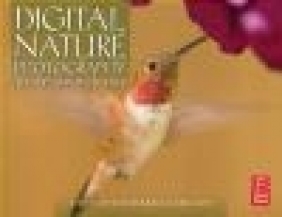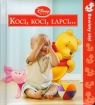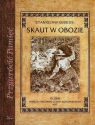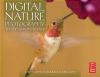Digital Nature Photography
John Gerlach, Barbara Gerlach, Gerlach
Digital Nature Photography
John Gerlach, Barbara Gerlach, Gerlach
- Producent: Focal Press
- Rok produkcji: 2007
- ISBN: 9780240808567
- Ilość stron: 208
- Oprawa: Miękka
Niedostępna
Opis: Digital Nature Photography - John Gerlach, Barbara Gerlach, Gerlach
Over 50,000 photographers can't be wrong! John and Barbara Gerlach finally write the book their workshop attendees have been asking for! Digital Nature Photography is a how-to guide for photographers who want to take their work to the next level. Written by professionals with over 20 years experience, the Gerlachs reveal enlightening techniques for shooting nature images in the field. The combination of artistic approach and impeccable technique will help you capture your next great image.Acknowledgments Chapter 1-Introduction to Making Beautiful Images a. Why we take nature photographs i. To be in natural areas ii. To find beautiful subjects iii. To "catch" them in the camera so they can be shared with others b. Where to take nature images i. Any natural area is full of possibilities (1) examples include weed fields (2) forest (3) lakes (4) seashores (5) public land includes parks, National Forests, seashores, BLM land c. Explain the 3 factors that make a wonderful nature image i. Technique (1) Proper Exposure (2) Pleasing Composition (3) Sharpness ii. Find a Photogenic subject (1) Wildflower in excellent condition (2) Colorful bird iii. A wonderful situation (1) Grebe with mirror reflection in early morning light (2) Bird at eye level (a) burrowing owl on the ground for example (b) burrowing owl on ugly stake 2. Choosing Your Digital Camera a. Features to look for in a Digital SLR Camera i. High megapixel count (at least 6 megapixels) (1) to make a nice 16x20 inch print (2) to be able to crop some of the image ii. Large viewfinder that shows exactly what you are recording (1) to avoid edge distractions, but you can crop them out iii. Mirror lock-up iv. Low ISO numbers (1) to show motion-waterfalls or waves crashing on the beach v. Spot meter (may have to accept a partial meter) vi. Able to shoot raw files vii. Accepts a cable release viii. Large LCD viewer on the camera (1) shows histogram (a) preferably all 3 color channels ix. Autofocus b. Cameras to choose from i. Why digital cameras (1) immediate results (2) no film and processing cost (3) higher quality than film (4) easy to put the digital file in the computer to work on (5) easier to make prints from a digital file (6) learn faster (T more fun ii. Any 6 megapixel camera body (1) but Canon and Nikon are 1eaders (2) and have more choices iii. Advantages of having more than 6 megapixels (1) make quality larger prints (2) if you have to crop the image, you still have enough picture info L make a decent enlargement (3) stock photo agencies and photo buyers like it when you have more than 6 megapixels iv. Current examples of quality digital cameras (1) Canon lDs Mark II 16 megapixel (2) Canon EQS 20D 8 megapixel (3) Nikon D2x 12 megapixel (4) Nikon D70 6 megapixel (5) Fujifilm FinePix S3 Pro c. Maintaining your camera i. Protect it from moisture and shock (1) Don't drop or bang the camera (a) use Yellowstone dropped camera ex where it was overexposing by 5 stops (2) Protecting it from rain (rain covers) (3) Protect from condensation (a) place camera in a plastic bag (i) when going from cold outside air to warm indoor air (winter example) (ii) when going from an air-conditioned boat cabin in the Galapagos to the warm humid outside air ii. Cleaning the sensor (1) Prevention is best (a) keep camera body caps on or the lens (b) turn off the camera to eliminate sensor charge that attracts dust (c) point the camera down so dust can't fall inside it when changing lenses (d) avoid changing lenses in dusty environments (2) How to check for dust (a) take photo of blue sky (i) put the image in a computer and blow it up (ii) then scan the image for dust spots (3) Cleaning dust off the sensor (a) use rocket blower to blow dust off (b) if this doesn't work then use a high end swab, but be very careful (c) you must not scratch the sensor (d) you could also send it to a camera repair place iii. Battery considerations (1) Best to get an extra rechargeable pack for the camera d. Using Your camera in the field i. Raw vs JPEG (1) Raw offers slightly higher quality and more flexibility (a) if your goal is to make gorgeous prints using Photoshop to manipulate the image, raw is best (2) Fine JPEG is nearly as good and much less work (a) the camera processes the digital file for you ii. Use a spot meter or partial (1) what about matrix iii. Getting sharp results (1) mirror lock up (2) what to do if you don't have it (a) avoid 1/8 to 1/30 second shutters (3) use a cable release or self timer (4) focusing precisely (a) 1/3 of the way into the foreground (b) small apertures (c) use single servo autofocus, but turn it off if you use a cable release or switch the autofocus control to the back of the camera (i) explain how to switch the autofocus control iv. How to buy your camera (1) local stores (a) get to see it and handle it (b) continuous advice from the store (c) help your local economy (2) B&H Photo (a) less expensive (b) you need to know what you want (c) no help after the purchase e. Digital film i. All storage media have the same picture quality ii. CF cards are more reliable than Micro drives iii. Write speed varies iv. Some cards made for more extreme temp conditions v. Cards have different storage capacity (1) lexar (2) sandisk vi. Storing your cards 3 Using Lenses Effectively a. How lenses work i. Focal length (1) cover the range of 17 to 300mm (2) caution about cameras with a mag factor ii. Angle of view (1) controlling background benefits iii. Perspective (1) wide angles give a large foreground (2) telephotos compress the scene iv. Fixed versus Zoom lenses (1) lens speed (a) what it means (b) when it is important (i) if you plan to use teleconverters Page 4 of 15 (ii) shoot in low light a lot (iii) want to hand-hold the camera (c) quality considerations v. Lens shades (1) reduces the chances of lens flare (2) protects the lens (3) how to avoid vignetting (corner darkening) (a) less of a problem with a camera that has a mag factor since the lens is only using the sweet spot to record the image on the sensor b. Keeping your lenses clean i. Be careful with them (1) shock (2) salt spray (3) moisture problems (a) plastic bag when taking cold cameras into a warm building or the reverse (Galapagos ex) (4) soft camels hair brush for brushing grit off the lens (5) micro fiber cloth for smudges (6) lens cleaner applied to cloth for stubborn smudges (7) Should you use a UV "protection" filter to protect your lens (a) any glass filter will degrade the image quality (b) especially if you stack filters when you use another filter like a polarizer C, Wide-angle i. 15mm ii. 17-35 iii. Lens choices that offer true wide angles with digital cameras that have a magnification factor (1) Nikon 12-24 f/4 G AF-S (2) Canon 10-22 f/3.5-4.5 USM (a) only works with EQS 20D and digital rebel d. Short range i. 24-85 e. Intermediate telephoto range i. 75-300 ii. 80-200 f. Long telephoto range i. 100-400 Canon zoom ii. 80-400 Nikon zoom iii. 400mm iv. Teleconverters to make long lenses longer (1) choices and options Page5of 15 (2) magnification benefits (a) stress how they magnify more than people think (i) 1 .4x doubles image size (ii) 2x quadruples image size (3) drawbacks (a) lose sharpness to more glass (b) lose lens speed and thus shutter speed (i) not as critical with landscapes g. Speciality lenses i. Canon's 24mm, 45mm, and 90mm TS lenses ii. Nikon's 85mm perspective control lens iii. Why use these lenses (1) to keep vertical subjects vertical such as trees (2) to adjust the plane of focus to make better use of depth of field (a) waves crashing on the beach example (b) sand dune patterns example 4. Maximizing Image Quality a. Tripod 1. Reasons for using (1) more time to compose (2) sharper images at all shutter speeds (3) makes it possible to stop down to f/16 for more depth of field (4) supports the camera and lens so you can hold a flash or split ND filter IL Choices (1) what to look for (a) stable with larger lenses (b) works in the water (c) goes low to the ground (d) independently adjustable legs (2) Bogen models (a) 3221 legs (3) Gitzo models (a) 1340 legs b. Camera supports i. Tripod heads (1) tilt-pan heads (2) heads for making panoramics ii. Ball heads (1) KirkBH-1&BH-3 iii. Custom quick release plates (1)for tripod collars on lenses (2) camera bodies, but suggest L-bracket iv. Kirk L-bracket c. Shooting hand-held i. LR and IS lenses (1) what they do (2) when to use them (3) hand holding wide angles at high shutter speed is fine, but you still must hold as still as possible (a) in the deep snow (b) in the water (c) on a boat 5. Carrying Camera Gear in the Field a. Camera bags for nature photographers Shoulder bags vs backpacks (1) Pros and Cons ii. Bag choices (1) Lowe-Pro (2) Tamrac (3) Other choices iii. Other items to keep in the camera bag (1) plastic bag in case of rain (2) perhaps a few tools (3) cleaning materials (4) small flash light (a head lamp (5) snack (that won't melt) b. Carrying the tripod i. Tripod sling ii. Bicycle tape for softer legs and to prevent cold hands 6. Exposure a. Exposure Theory i. What a stop is ii. F-stops iii. Shutter speeds iv. Law of Reciprocity v. ISO speeds are stops too b. Understanding your exposure meter i. Why it is set for 18% reflectance (1) ambient light varies (2) subject reflectance varies (3) checking to be sure the meter is accurate (a) meter a middle tone in bright sun (4) what the meter really tells you (a) how to make whatever it is metering to have middle tone reflectance c. Metering choices i. Matrix ii. Center weighted iii. Partial iv. Spot d. Shooting mode choices i. Aperture priority (1) favor when depth of field is most important (2) also ensures maximum shutter speed at any selected depth of field that is needed ii. Shutter priority (1) best for selecting long shutter speeds iii. Auto everything (1) would not use iv. Manual (1) for the most precise control v. How ISO affects your choices Understanding the histogram The perfect histogram (1) what the histogram is (2) no perfect shape (3) no clipping on the right (a) highlight alert (4) try to avoid clipping the left side too (a) dealing with digital noise (i) what it is (ii) how to reduce it (5) making exposure adjustments to get the perfect histogram f. How and When to compensate the exposure i. Situations where compensation is necessary (1) sand (2) snow (3) dark scenes (4) backlighting ii. How to Use the Exposure compensation dial iii. How to Compensate using manual exposure (1) the exposure indicator inside the viewfinder (a) how to understand it (b) how to use it effectively 7. Writing with Light a. Why light is so critical to a great image i. Provides the color ii. Creates mood iii. Shows texture and depth b. Quantity of light (1) When you have too much (a) what to do about it (b) lower the ISO on the camera (c) use a polarizer or ND filter i. When you don't have enough (1) what to do about it (a) increase ISO (b) don't stop down as much (c) use slower shutter speeds (d) use tilt lens to get depth w/o stopping down c. Color of light i. Red light for landscapes and wildlife (1) bad for blue subjects though (a) wildflowers ii. Why light color isn't such a problem with digital (1) it is easy to adjust colors with software 6. Direction i. Front light (1) low in contrast (2) reveals colors well (3) most commonly used so somewhat boring ii. Side light (1) exciting light direction to use (a) the highlights and shadows it creates reveal texture very well (b) sand dunes (c) waterfalls at Miner's Beach (d) snow scenes iii. Back light-soft and harsh comparison (1) terrific for all translucent subjects (a) leaves (b) frost on the window (c) flowers (d) Sunrises and sunsets e. Contrast i. What it is and what causes it (1) when it is good (a) backlit saguaros to show depth (2) when it is bad (a) creates too much contrast for digital to be able to deal (b) burns out highlights or no detail in shadows or both (c) how to control contrast (i) shoot when the light is less contrasty (ii) computer adjustments 1) shadow-highlight control 2) curves and levels to reduce contrast f. Great Light can be fleeting i. Early & late in the day ii. Edges of storms iii. Red jack lake example g. Filters 1. Intro (1) Color can be adjusted with computer so don't need many (2) saves on weight, bulk, money, and time spent putting them on a cleaning them ii. Circular polarizer most needed (1) take glare off wet objects revealing color '2 darken a blue sky (3) takes light away to use a longer shutter open time (4) how to use them (a) turn for desired effect (i) don't always use the max or the sky might be too black (b) with a lens shade (c) don't want linear polarizer or a warm-toned polarizer iii. Neutral density filters (1) split ND filter for lowering contrast in scene (2) uniform ND filter for taking out light to permit long exposures (a) .9 ND filter (absorbs 3 stops of light) h. Using Flash 1. Using Flash as the main light source (1) advantages (a) you have light when you need it (b) the light is balanced for daylight (c) short flash durations make it easy to get sharp images (2) disadvantages (a) you have to buy the flash and carry it with you (b) you need a source of power (c) it's a light source that is high in contrast (3) Use flash to light subjects at night (4) Cave photography ii. Using Flash as a fill light (1) Easy to do with digital cameras and dedicated flashes (a) Great for lighting the foreground at sunset (b) use fill flash to lower contrast (c) use fill flash adjust the color of natural light (i) taking out green in the forest (ii) reducing the effect of blue light in the shade 8. Composition a. Vertical and horizontal framing i. Identifying the flow in the photo (1) Horizontal indicators (2) Vertical indicators (3) Diagonal indicators b. Keep the horizon level i. Optional grid screens ii. Levels c. Viewpoint i. Wide angles to stress the foreground ii. Telephotos to compress the depth iii. Selecting the shooting angle (1) low to the ground to stress the foreground (2) get high for the aerial perspective d. Avoid bull's-eye compositions i. The guideline of thirds (1) power points (2) breaking the image up into thirds or even quarters ii. Crop the image later (1) shooting in the center using the best autofocus points (2) less chance of cutting something off e. Check the the edges of your frame i. For distractions ii. White sky in a fall color shot for example iii. Stick, trash, wires, tripod legs in the image iv. Removing distractions with computer software (1) bee hive geyser example (2) viewing platform at lower falls example f Using leading lines i. Crest of a dune leading away ii. Waves crashing on the beach iii. Look for strong diagonals g. Simplify your image i. Eliminate unnecessary elements 9. The Exciting World of Closeups a. What is a close up image b. Lenses for getting close i. Macro (1) focal length choices (a) 50mm, 100mm, 200mm (b) advantages of the longer focal lengths (i) angle of view to control the background (ii) more working distance (iii) tripod collar (2) Advantages (a) high optical quality (b) convenient to go from infinity focus to closeups (3) Disadvantages (a) high cost (b) more weight to carry ii. Supplementary Lenses on a zoom lens (1) get quality supplementary lenses (a) Nikon's (b) Canon's 500D series (2) Advantages of supplementary lenses (a) fairly inexpensive (b) high quality results (c) easy to carry (d) easy to change image magnification and stay in focus (3) disadvantages (a) can't focus very far away (b) reduces the lens effective focal length (i) reduces working distance and angle of view (c) may reduce image quality slightly due to more glass in optical path iii. Extension tubes for fixed focal length lenses (1) 25mm tube on 300nim telephoto for example (2) advantages (a) inexpensive (b) no glass so keeps high image quality (c) best way to make telephoto lenses focus closer (i) to photograph small birds like wrens or chickadees (d) disadvantages (i) can't focus at infinity (ii) may not work well on a zoom lens or even couple to it (iii) slower to use than a macro lens iv. Closeup Flash Techniques (1) use dedicated flashes that are metered thru the lens (2) use a flash bracket to support the flash (3) fill flash techniques 10. Special subjects a. Waterfalls i. Where to find them ii. How to shoot them b. Geysers i. Where to find them ii. How to find out when they might erupt (1) geyser eruption predictions at Old Faithful (2) geyser gazers (3) geyser gazer geezers iii. Exposing the geyser iv. Composition c. Sunrise and sunset i. Silhouettes against the red sky ii. When the sun is in the photo d. Autumn Color i. Finding great fall color ii. How to photograph it (1) the ideal weather conditions (a) bright overcast (b) calm e. Sun Stars i. How to make dramatic images shooting at the sun (1) use short lenses (2) stop down to f/22 (3) include an interesting foreground subject (4) underexpose a bit to darken the sky to pop the sun star f. Dew i. Conditions that cause dew to forming (1) no wind (2) clear cool nights (3) nearby water source such as pond, river, recent rain ii. Wonderful dewy subjects (1) spider webs (2) dragonflies (3) flowers (4) insects (esp butterflies) 11. Fantastic Panoramics a. How digital has made shooting great panoramics so easy for everyone i. Shooting them in the field (1) selecting a suitable subject (2) level the camera (3) use a lens at least 50mm or longer (4) shoot on manual to keep the same exposure (5) focus and then don't refocus between each frame (6) shoot a series of images, overlapping each by 25% (7) use your hand to mark the beginning and ending to avoid accidentally deleting one of the series ii. Putting them together with the computer (1) programs and techniques to stitch them together 12. Using our Image a. Making prints i. To display on the wall ii. To give as gifts iii. To sell to the public iv. To protect the land v. Matting and framing b. Projecting the images i. Digital projectors ii. Present programs to natural history groups or camera clubs Afterword Appendix Great books to read Magazine choices Internet sites Specialized Info Sites Newsletters Organizations Contact Info for Equipment Suppliers Index
Szczegóły: Digital Nature Photography - John Gerlach, Barbara Gerlach, Gerlach
Tytuł: Digital Nature Photography
Autor: John Gerlach, Barbara Gerlach, Gerlach
Producent: Focal Press
ISBN: 9780240808567
Rok produkcji: 2007
Ilość stron: 208
Oprawa: Miękka
Waga: 0.5 kg