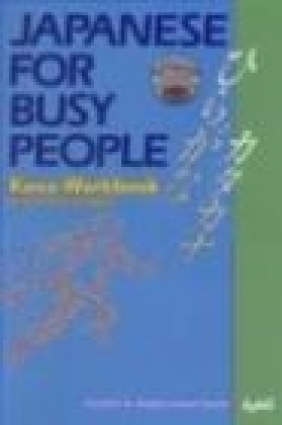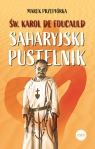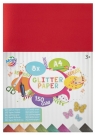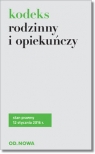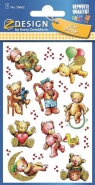Windows 8 for the Over 50s in Simple Steps
Joli Ballew
Windows 8 for the Over 50s in Simple Steps
Joli Ballew
- Producent: Pearson
- Rok produkcji: 2012
- ISBN: 9780273784166
- Ilość stron: 232
- Oprawa: Miękka
Niedostępna
Opis: Windows 8 for the Over 50s in Simple Steps - Joli Ballew
Discover everything you want to know about Microsoft's newest version of Windows in this easy-to-use guide; from the most essential tasks that you'll want to perform, to solving the most common problems you'll encounter.Top 10 Windows 8 Tips for the Over 50s 1. Shut Down Windows 2. Turn Live Tiles Off or On 3. Move Among Apps Quickly 4. Make icons easier to see in File Explorer 5. Back up data quickly and easily 6. Connect to a Free Wireless Hot Spot 7. Pin a Website to the Start Screen 8. Email a Photo 9. Install a digital camera, web cam, or smart phone 10. Install Anti-Virus Software 1 Learn Windows 8 Basics * Know What Kind of Device you have * Set up Windows 8 * Consider a Microsoft Account * Log In to Windows 8 * Explore the Start Screen * Open and Close an App * Access Charms * Understand Charms * Access the Traditional Desktop * Explore File Explorer * Switch to a Microsoft Account * Shut Down Windows 2 Make Windows 8 Easier to Use, See, and Navigate * Change the Volume * Change the Screen Resolution * Personalize the Color of the Start Screen Background * Turn Live Tiles Off or On * Make App Tiles Larger or Smaller * Reposition Apps on the Start Screen * Add a Tile to the Start Screen * Remove a Tile from the Start Screen * Log In with Fewer Keystrokes * Create Shortcuts on the Desktop * Pin Items to the Taskbar * Explore Accessibility Options * Explore Touch Techniques 3 Use Apps to Be More Efficient * Check Your Local Weather * Throw Away your Physical Maps * Travel without Leaving your Home * Get the Latest Sports News and Follow a Team * Switch to a Digital Personal Calendar * Create a New Event in Calendar * Explore your Piece of the Cloud * Upload a File to Sky Drive * Access Your Files on Sky Drive from Anywhere * Shop the Windows Store * Use your Free App * Move among Open Apps Quickly 4 Use desktop Applications * Find the desktop Applications * Write a letter with Notepad * Save a letter with Notepad * Print a letter with Notepad * Use the calculator * Take a picture of what's on the screen * Share a screen shot * Record and save a sound clip * Play a sound clip * Explore other desktop apps 5 Locate and Manage the Data you keep and Acquire * Explore your Libraries * Save data to a library * Create a Folder or Subfolder * Copy or Move a File or Folder * Delete a File or Folder * Explore your personal folders * Search for a File * Browse for a file from a desktop app * Change the Size of an Open Window * Use Snap, Peek, and Shake * Make icons easier to see * Move data to Public Folders * Back up data quickly and easily 6 Join Networks and Connect to the Internet * Join your home network * Connect to a free wireless hot spot * Change the network type * Set up a homegroup * Locate the homegroup password * Create a new user account * Require passwords * Enable the guest account * Share a personal folder * Share a printer * Diagnose connection problems 7 Surf the Web with Internet Explorer * Understand the Versions of IE * Explore the Internet Explorer App * Visit a Website * Manage Tabs with the Hidden Toolbar * Pin a Website to the Start Screen * Explore Settings * Explore the Internet Explorer Desktop App * Use Tabs * Set a home page * Mark a favorite * Zoom In or Out * Print a Web Page * Clear History * Stay Safe on the Internet * Configure the IE Desktop App as the Default 8 Set up and Use Mail * Open Mail and explore the interface * Set up a new account * Read e-mail * Compose and send a new email * Reply to or forward an email * Print an email * Attach something to an e-mail * View an attachment in an e-Mail * View Junk e-mail * Delete e-mail * Add a contact from an e-mail 9 Stay in Touch with Others * Navigate the Messaging app * Add contacts from social networks * Add contacts using an email address * Accept an invitation * Add contacts from other sources * Write a Message * Respond to a Message * Navigate the People app * Add a contact * Add Social Networks * View Others' Updates * Add Shortcuts on the Start Screen * Get more social networking apps 10 View, Navigate, and Share Photos * Navigate the Photos app * View a Photo * Import Pictures from an External Source * Play a Slide Show of Photos * Delete Photos * Use a Photo on the Lock Screen * Connect Social Accounts * Access Your Pictures Library on the Desktop * Explore the File Explorer Ribbon * Rotate a Photo * View Pictures with the Windows Photo Viewer * Print a Photo * Email a Photo * Sort Photos * Explore Editing Options 11 View, Manage, and Listen to Music and Media * Find your music inthe Music app * Explore the Music Store * Play a Song or listen to an audiobook * Navigate the Videosapp and Watch a Video * Explore Media Player * Play a Song in Media Player * Copy a CD to your Computer * Copy Music Files to a CD 12 Install hardware and software * Install a digital camera, webcam, or smartphone * Install a printer * Troubleshoot hardware installations * Improve performance with ReadyBoost * Install a software program * Use Program Compatibility Mode * Resolve problems with the Action Center 13 Secure Windows 8 * Install Anti-Virus Software * Verify Security Settings in Internet Explorer * Configure Windows Update * Use Windows Defender * Enable the Firewall * Heed Action Center Warnings * Use File History * Verify User Accounts * Configure a password protected screen saver Top Ten Windows 8 Problems Solved 1. I want to change what happens when I connect something or insert a CD or DVD 2. My computer keeps going to sleep and I don't want it to 3. I've tried and tried, but I still can get my new hardware device to install 4. My computer seems to be running slowly or I've seen a message that I'm running out of disk space 5. I've installed lots of apps and I don't want them anymore (or I have one that just doesn't work) 6. I have desktop programs I never use or just don't work 7. My computer takes a long time to boot up, or, it seems to run slower than it should 8. My computer is really messed up, and I think I should just reinstall it, but I don't want to start completely over 9. I'm going to sell or give away my computer and I need to return it to factory settings, or, refreshing the PC did not resolve my problems 10. I need to fix a minor problem, how do I use System Restore?
Producent:
GPSR Pearson Central Europe Sp. z o.o.
ul. Szamocka 8
01-748 Warszawa (PL)
tel: 459 596 060
email: [email protected]
Szczegóły: Windows 8 for the Over 50s in Simple Steps - Joli Ballew
Tytuł: Windows 8 for the Over 50s in Simple Steps
Autor: Joli Ballew
Producent: Pearson
ISBN: 9780273784166
Rok produkcji: 2012
Ilość stron: 232
Oprawa: Miękka
Waga: 0.48 kg