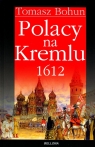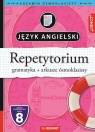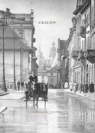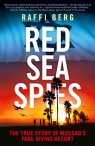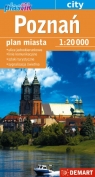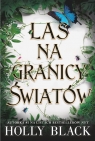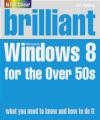Brilliant Windows 8 for the Over 50s
Joli Ballew
Brilliant Windows 8 for the Over 50s
Joli Ballew
- Producent: Pearson
- Rok produkcji: 2013
- ISBN: 9780273784296
- Ilość stron: 264
- Oprawa: Miękka
Niedostępna
Opis: Brilliant Windows 8 for the Over 50s - Joli Ballew
Brilliant Windows 8 for the over 50s is a visual, quick reference book that shows you how master all of the features of the new Microsoft Windows 8 operating system. Specifically written for those who didn't necessarily have significant contact with computers in their working lives, but who now have the time to explore the possibilities of technology. It provides an easy-to-use guide to anyone wanting to get the most out of their computer. Whether you've used Windows as an operating system on a computer before in one of its earlier versions, or have bought your first PC or laptop which uses Windows 8, gaining a good, solid grounding on how to use Windows 8 to your best advantage and discovering how to navigate around its various features to set up and use your computer exactly to your specification will make your life easier and more productive! Brilliant Windows 8 for the Over 50s will give you a good grounding in the essentials, enabling you to tackle new activities with confidence. And it will do this through clear step-by-step guides, with expert tips and trouble-shooters to help you through the trickier parts. Spend less time reading and more time doing with a simple step-by-step approach to beginner and intermediate level computing tasks. Brilliant guides provide with the quick, easy-to-access information that you need, using: * Detailed index and troubleshooting guide to help you find exactly what you need to know * Each task is presented on one or two pages * Numbered steps guide you through each task or problem * Numerous screenshots illustrate each step * "See Also ..." boxes point you to related tasks and information in the book * "Did you know ?..." sections alert you to relevant expert tips, tricks and adviceContents 1. Get to know Windows 8 1 Set up Windows 8 and log in 3 Explore the Start screen and its apps 5 Access charms 10 Use the traditional Desktop and Explorer windows 12 Know the differences between Start screen apps and Desktop apps 16 Lock, sign out and shut down Windows 8 18 2. Use apps Use and configure the basic apps 21 Use and configure the social apps 29 Personalise the tiles on the Start screen 35 Use SkyDrive 39 Shop in the Store 41 3. Use Desktop applications 43 Find Desktop applications 44 Use WordPad 46 Use the Snipping Tool 47 More Desktop apps to explore 49 Use Control Panel 50 Use Help and Support 52 4. Manage open apps, Desktop applications and windows 55 Work with multiple open apps 56 Work with multiple open Desktop applications 59 Explore touch techniques 63 5. Personalising your computer 65 Personalise the Lock and Start screens 67 Personalise your computer 71 Add and manage hardware and software 76 Personalise the Desktop 83 6. Manage files, folders and libraries 91 Explore your libraries 92 Enhance the library structure 97 Manage files 103 Learn more about public folders 107 Restore folders (and files) from the Recycle Bin 109 Explore more features of the File Explorer ribbon 110 7. Configure and use Mail 111 Configure an email address 112 Get to know the Mail interface 114 Receive and view an email 115 Print an email or an attachment 118 Compose and send an email 120 Manage contacts 126 Be safe with Mail 129 8. Surf the web with Internet Explorer 131 Understand the versions of IE 132 Use the Internet Explorer app 134 Use the Internet Explorer Desktop app 139 Personalise the IE Desktop app 143 Print a web page 148 Be secure 151 Be safe online 156 Create strong passwords 157 Choose a default application 160 9. Play and manage media 161 Import, view and manage photos 162 Play and purchase media with the Music app 169 Play, purchase and manage video with the Video app 173 Work with pictures on the Desktop 174 Use Windows Media Player on the Desktop 179 Acquire and explore Media Center 185 10. Configure and manage a network 187 Understand the types of networks 188 Join networks 194 Use a homegroup 198 Add users and share data 201 11. Secure and troubleshoot Windows 8 211 Protect your computer 212 Use anti-virus software 214 Lock down Internet Explorer 216 Configure Windows update 219 Enable Windows Firewall and Windows Defender 220 Use the Action Center 223 Explore File History 224 Use a screen saver 225 Use System Restore 226 Consider Family Safety 227 Back up your data 229 Jargon buster 231 Troubleshooting guide 243
Producent:
GPSR Pearson Central Europe Sp. z o.o.
ul. Szamocka 8
01-748 Warszawa (PL)
tel: 459 596 060
email: [email protected]
Szczegóły: Brilliant Windows 8 for the Over 50s - Joli Ballew
Tytuł: Brilliant Windows 8 for the Over 50s
Autor: Joli Ballew
Producent: Pearson
ISBN: 9780273784296
Rok produkcji: 2013
Ilość stron: 264
Oprawa: Miękka
Waga: 0.48 kg