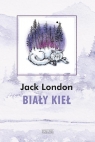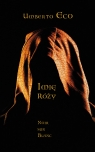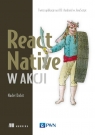Sams Teach Yourself XCode 4 in 24 Hours
William Ray, John Ray
Sams Teach Yourself XCode 4 in 24 Hours
William Ray, John Ray
- Producent: Sams Publishing
- Rok produkcji: 2012
- ISBN: 9780672335877
- Ilość stron: 704
- Oprawa: Miękka
Niedostępna
Opis: Sams Teach Yourself XCode 4 in 24 Hours - William Ray, John Ray
In just 24 sessions of one hour or less, Sams Teach Yourself Xcode 4 in 24 Hours will help you achieve breakthrough productivity with Apple's new Xcode 4.3+ development environment for OS X and iOS devices. Every lesson introduces new concepts and builds on what you've already learned, giving you a rock-solid foundation for real-world success! Step-by-step instructions carefully walk you through the most common Xcode 4 development tasks. Quizzes and Exercises at the end of each chapter help you test your knowledge. By the Way notes present interesting information related to the discussion. Did You Know? tips offer advice or show you easier ways to perform tasks. Watch Out! cautions alert you to possible problems and give you advice on how to avoid them. Printed in full color-figures and code appear as they do in Xcode 4.3 + * Master the MVC design pattern at the heart of iOS and OS X development* Use Xcode project templates to get a head start on advanced application features* Efficiently use the Xcode Code Editor and get fast, contextually-aware answers with the built-in help system* Use iOS Storyboards to visually describe an application's workflow* Get started with Core Data to simplify data management and data-driven user interfaces* Use frameworks and libraries to package functionality and promote time-saving code reuse* Use Git and Subversion source control for managing distributed projects* Prepare Unit tests and use the Xcode debugger to keep your projects error free* Package your apps for the App Store* Use the command-line Xcode tools for scripting and build automationIntroduction 1 HOUR 1: Xcode 4 3 Welcome to Xcode 3 The Apple Developer Programs 8 Installing the Xcode Developer Tools 11 The Nickel Tour 13 Preparing Your iOS Device (Optional) 17 Summary 20 Q&A 20 Workshop 21 HOUR 2: Just Enough Objective-C and Cocoa 23 Object-Oriented Programming and Objective-C 23 What Is Objective-C? 25 Objective-C Programming Basics 38 Memory Management and Automatic Reference Counting 48 What Is Cocoa? 50 Cocoa Versus Cocoa Touch 51 Summary 54 Q&A 55 Workshop 55 HOUR 3: Understanding the MVC Design Pattern 57 Development, Design Patterns, and MVC 57 How Xcode Implements MVC 60 An MVC Walkthrough 64 Summary 68 Q&A 68 Workshop 69 HOUR 4: Using Xcode Templates to Create Projects 71 Available Project Types 71 The Project-Creation Process 83 You've Got a Project 88 Summary 91 Q&A 91 Workshop 92 HOUR 5: Managing Projects and Resources 95 Getting Your Bearings 95 Managing Project Files 99 Managing Frameworks and Libraries 108 Managing Groups 110 Managing Target Properties 111 Summary 114 Q&A 115 Workshop 115 HOUR 6: Using the Xcode Source Editor 117 Understanding Editor Basics 117 Navigating Within and Between Files 126 Using the Assistant Editor 131 Correcting Errors and Warnings in the Issue Navigator 133 Refactoring Code 135 Using Code Snippets 138 Summary 142 Q&A 142 Workshop 142 HOUR 7: Working with the Xcode 4 Documentation 145 Overview of Documentation Resources 145 Configuring the Xcode Documentation Downloads 148 Understanding the Documentation Resources 149 Using the Xcode Help Viewer 155 Using the Quick Help Assistant 158 Summary 161 Q&A 162 Workshop 162 HOUR 8: Creating User Interfaces 165 What Is Interface Builder? 165 The Anatomy of an Interface Builder File 168 Creating User Interfaces 174 Working with the IB Layout Tools 177 Customizing Interface Appearance 188 Setting Object Identities 191 Adding Custom Objects to Interface Builder 192 Summary 193 Q&A 193 Workshop 194 HOUR 9: Connecting a GUI to Code 195 Outlet, Actions, and Properties: A Review 195 Making Connections to Outlets and Actions 197 Writing Connection Code with Interface Builder 205 Summary 211 Q&A 212 Workshop 212 HOUR 10: Creating iOS Application Workflows with Storyboards 215 The Power of Storyboards 215 Storyboard Terminology 216 The Anatomy of a Multiscene Project 218 Making Advanced Segues 230 A Navigation Storyboard Example 239 Summary 248 Q&A 249 Workshop 249 HOUR 11: Building and Executing Applications 251 The Language of the Build 251 Managing Targets 257 Managing Schemes 264 Using the iOS Simulator 271 Summary 276 Q&A 277 Workshop 277 HOUR 12: Using Source Control 279 Using Xcode Snapshots 279 A Brief Introduction to Source Control Systems 283 Working with Subversion and Git Repositories 285 Managing a Project in Source Control 296 Summary 307 Q&A 308 Workshop 308 HOUR 13: Xcode-Supported Languages 311 Choosing the Right Language 312 Built-In Languages 313 Adding Support for Other Languages 322 Summary 325 Q&A 326 Workshop 326 HOUR 14: Planning for Reuse: Frameworks and Libraries 329 Understanding Frameworks 329 Deploying a Framework 348 Reusing Code from Existing C/C++ Libraries 349 Summary 352 Q&A 352 Workshop 353 HOUR 15: Putting It All Together: Building an OS X Application 355 Getting Started 356 Creating the Interface 359 Attaching Code 364 Inserting Interface Object References into the Code 369 Tying Things Together 373 Increasing Functionality with a Framework 376 Summary 395 Q&A 396 Workshop 396 HOUR 16: Building an iOS Application 399 Assessing What You Already Have 400 Building from the Template 403 Adding a Static Library Target 404 Updating Application Logic and Library Calls for iOS 414 Summary 430 Q&A 431 Workshop 432 HOUR 17: Attaching Big Data: Using Core Data in Your Applications 435 Introducing Core Data 435 Using the Xcode Core Data Model Editor 438 Binding a Data Model to a User Interface 446 Accessing Data Through Code 458 Summary 462 Q&A 463 Workshop 463 HOUR 18: Test Early, Test Often 465 Adding Unit Tests to an Existing Application 466 Implementing Tests for Existing Code 472 Accessing the Rest of an Application Through the Bundle Loader 480 Summary 483 Q&A 484 Workshop 485 HOUR 19: Getting the Bugs Out 487 Getting Started with the Debugger 488 Proactive Debugging 493 Working with Breakpoints 497 Summary 506 Q&A 506 Workshop 507 HOUR 20: Keeping Things Organized: Shared Workspaces 509 Using Workspaces 510 Creating a Workspace 515 Adding Projects to the Workspace 517 Configuring the OS X Project to Work in the Workspace 519 Configuring the iOS Project to Work in the Workspace 524 Summary 530 Q&A 531 Workshop 531 HOUR 21: Advanced: Analyzing Code with Instruments 533 The Instruments Interface 534 Using Instruments 536 Additional Runs 541 Collecting Data from Additional Instruments Simultaneously 543 Summary 545 Q&A 546 Workshop 546 HOUR 22: Managing and Provisioning iOS Devices 549 Creating an iOS Distribution Certificate 550 Creating an App ID 556 Creating a Distribution Provisioning Profile 560 Summary 563 Q&A 564 Workshop 565 HOUR 23: Distributing Your Applications 567 Finalizing Your Distribution Build 568 Configuring an iTunes Connect Application Record 576 Distributing Your Archived Application 578 Summary 583 Q&A 583 Workshop 584 HOUR 24: Xcode CLI Utilities 587 Using xcode-select 588 Using xcodebuilid 590 Using xcrun 595 Other Xcode Command-Line Tools 598 Bigger and Better Command-Line Uses 599 Summary 600 Q&A 600 Workshop 602 Index 603
Szczegóły: Sams Teach Yourself XCode 4 in 24 Hours - William Ray, John Ray
Tytuł: Sams Teach Yourself XCode 4 in 24 Hours
Autor: William Ray, John Ray
Producent: Sams Publishing
ISBN: 9780672335877
Rok produkcji: 2012
Ilość stron: 704
Oprawa: Miękka
Waga: 0.98 kg