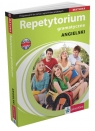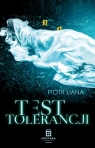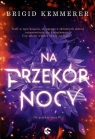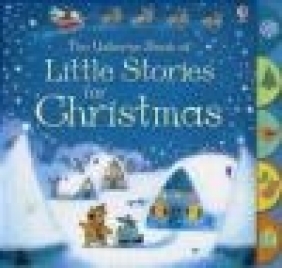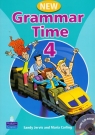Sams Teach Yourself LinkedIn in 10 Minutes
Patrice-Anne Rutledge
Sams Teach Yourself LinkedIn in 10 Minutes
Patrice-Anne Rutledge
- Producent: Sams Publishing
- Rok produkcji: 2012
- ISBN: 9780672335983
- Ilość stron: 264
- Oprawa: Miękka
Niedostępna
Opis: Sams Teach Yourself LinkedIn in 10 Minutes - Patrice-Anne Rutledge
Sams Teach Yourself Linkedln(R) in 10 Minutes, Third Edition offers straightforward, practical answers when you need fast results. Learn everything you need to know to quickly and easily generate solid results on LinkedIn. Tips point out shortcuts and solutions Cautions help you avoid common pitfalls Notes provide additional information Plain English explains new terms and definitions 10 minutes is all you need to learn how to...* Create a LinkedIn profile that generates results * Find jobs, consulting opportunities, partners, and clients * Enhance your visibility to an audience of millions * Promote your business with a LinkedIn Company Page * Develop a streamlined approach for managing contacts * Customize LinkedIn for maximum effectiveness and productivity * Use LinkedIn Answers and Groups for research and marketing * Extend the power of LinkedIn with third-party applications and tools * Give and receive professional recommendations * Recruit job candidates * Access LinkedIn from mobile devices * Advertise on LinkedInIntroduction 1 1 Introducing LinkedIn 3 Understanding What LinkedIn Can Do for You 3 Understanding the Key to Success on LinkedIn 4 Understanding LinkedIn Account Types 5 Using a LinkedIn Free Account 6 Exploring LinkedIn Premium Accounts 6 Exploring LinkedIn Sales Professional Accounts 8 Creating a LinkedIn Account 8 Exploring the LinkedIn Home Page 13 Navigating LinkedIn 15 Summary 16 2 Creating Your Profile 17 Viewing a LinkedIn Profile 17 Creating a Profile That Achieves Your Goals 18 Understanding Profile Completeness 20 Entering Basic Profile Information 21 Adding Positions 22 Adding Educational Information 24 Adding Website Links and Other Additional Information 27 Integrating Your LinkedIn Account with Twitter 29 Customizing Your Public Profile and URL 30 Adding Profile Sections 32 Adding a Profile Summary 34 Adding Personal Information 35 Specifying Contact Settings 35 Adding a Profile Photo 37 Viewing Your Profile 38 Summary 38 3 Adding and Managing Connections 39 Developing a Connection Strategy 39 Building Your Network 41 Importing Contacts from Other Email Systems 43 Connecting with Current or Past Colleagues 45 Connecting with Former Classmates 46 Connecting with Other LinkedIn Members 47 Connecting with People Not on LinkedIn 49 Responding to Connection Invitations 50 Managing Your Connections 52 Removing Connections 53 Viewing Your Network Statistics 54 Summary 54 4 Customizing Your LinkedIn Settings 55 Customizing the Way You Use LinkedIn 55 Customizing Profile Settings 57 Customizing Email Notification Settings 60 Managing Group, Company, and Application Settings 62 Managing Your Account Settings 64 Summary 67 5 Managing and Updating Your Profile 69 Understanding the Importance of a Current Profile 69 Posting an Update 71 Managing Your Updates 73 Understanding How Your Network Can Respond to Your Update 73 Updating Your Profile 74 Promoting Your Profile on the Web 76 Printing and Downloading Your Profile 77 Summary 78 6 Communicating with Other LinkedIn Members 79 Understanding Your LinkedIn Network 79 Understanding InMail, Introductions, and LinkedIn Messages 80 Understanding Your Contact Options 81 Managing Your Inbox 83 Sending Messages 86 Reading and Replying to Messages 87 Sending InMail 88 Requesting Introductions 91 Managing Introduction Requests 93 Summary 95 7 Searching on LinkedIn 97 Performing a Quick Search 97 Searching for People 98 Narrowing People Search Results 99 Performing an Advanced People Search 102 Saving a People Search 103 Using Advanced Search Techniques 104 Using the Profile Organizer 104 Summary 106 8 Using LinkedIn Tools 107 Understanding LinkedIn Tools 107 Installing and Using the LinkedIn Firefox Browser Toolbar 108 Installing and Using the LinkedIn Internet Explorer Toolbar 110 Using JobsInsider 111 Using the Sharing Bookmarklet 113 Creating an Email Signature 114 Other LinkedIn Tools 116 Summary 119 9 Finding a Job 121 Attracting Recruiters and Hiring Managers 121 Searching Job Postings 122 Viewing Job Postings 125 Performing an Advanced Job Search 126 Applying for a Job 128 Finding Recruiters and Hiring Managers 129 Upgrading to a Job Seeker Premium Account 130 Summary 131 10 Requesting and Providing Recommendations 133 Understanding LinkedIn Recommendations 133 Requesting Recommendations 134 Managing Recommendation Requests 137 Responding to Recommendation Requests 138 Accepting Recommendations 141 Making Recommendations 142 Managing Recommendations 143 Summary 145 11 Participating in LinkedIn Groups 147 Understanding LinkedIn Groups 147 Joining a Group 148 Participating in Group Discussions 150 Using a Group's Jobs Tab 155 Managing Your Groups 156 Creating and Managing Your Own Group 161 Summary 165 12 Using LinkedIn Answers 167 Understanding LinkedIn Answers 167 Asking a Question 169 Browsing Open Questions to Answer 171 Answering Questions 173 Searching LinkedIn Answers by Keyword 175 Viewing and Modifying Your Questions and Answers 177 Summary 178 13 Using LinkedIn Applications 179 Understanding LinkedIn Applications 179 Choosing the Right Applications 180 Adding Applications 181 Working with LinkedIn Polls 190 Adding and Managing LinkedIn Events 192 Removing Applications 193 Summary 194 14 Working with Company Pages 195 Understanding LinkedIn Company Pages 195 Searching for Companies 197 Creating a Company Page 200 Editing a Company Page 203 Deleting a Company Page 204 Associating Employees with a Company Page 204 Summary 205 15 Using LinkedIn Mobile 207 Using LinkedIn Mobile 207 Accessing LinkedIn on Your Mobile Phone 207 Using the LinkedIn iPhone Application 208 Using the LinkedIn for Android Application 209 Using LinkedIn on Your BlackBerry 210 Using LinkedIn on Your Palm 210 Summary 210 16 Recruiting Job Candidates 211 Understanding LinkedIn's Recruitment Options 211 Posting a Job 212 Purchasing Job Credits 217 Searching for Job Candidates 218 Performing Reference Searches 219 Using LinkedIn Corporate Recruiting Solutions 220 Summary 221 17 Advertising on LinkedIn 223 Understanding LinkedIn Ads 223 Creating a LinkedIn Ad 224 Managing Your LinkedIn Ads 229 Summary 231 Index 233
Szczegóły: Sams Teach Yourself LinkedIn in 10 Minutes - Patrice-Anne Rutledge
Tytuł: Sams Teach Yourself LinkedIn in 10 Minutes
Autor: Patrice-Anne Rutledge
Producent: Sams Publishing
ISBN: 9780672335983
Rok produkcji: 2012
Ilość stron: 264
Oprawa: Miękka
Waga: 0.29 kg