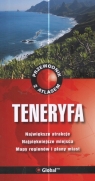Microsoft Lync Server 2013 Unleashed
Randy Wintle, David Ross, Tom Pacyk
Microsoft Lync Server 2013 Unleashed
Randy Wintle, David Ross, Tom Pacyk
- Producent: Sams Publishing
- Rok produkcji: 2013
- ISBN: 9780672336157
- Ilość stron: 960
- Oprawa: Miękka
Niedostępna
Opis: Microsoft Lync Server 2013 Unleashed - Randy Wintle, David Ross, Tom Pacyk
The most comprehensive, realistic, and useful guide to Microsoft Lync Server 2013, today's leading Unified Communications system. Four expert Lync consultants and implementers bring together in-the-trenches guidance for all facets of planning, integration, deployment, and administration. The authors introduce Microsoft Lync Server 2013, outline what it can do, and review the key improvements Microsoft has made in this version. They cover every form of communication Lync Server can manage, including IP voice, instant messaging, audio/video conferencing, web conferencing, and more. You'll find expert guidance on planning infrastructure, managing day-to-day operations, server roles, multi-platform clients, security, troubleshooting, and much more. Microsoft Lync Server 2013 Unleashed contains a new section on Office 365 and Lync Online, a chapter covering coexistence between on-premise and Office 365 Lync deployments, and another introducing Lync online configuration and administration. Throughout, the authors combine theory, step-by-step configuration instructions, and best practices from real enterprise environments. They identify common mistakes and present proven solutions and workarounds. Simply put, they tell you what works--and show how it's done. Detailed information on how to...* Plan for any type of deployment, from simple to highly complex--including virtualized environments * Walk step-by-step through installation, and understand important new changes in the installation process * Overcome obstacles to successful migration from older versions of Lync or Microsoft Office Communications Server * Manage server roles, including Front End, Edge, Monitoring, Archiving, and Director roles * Efficiently administer Lync Server 2013 through the Lync Server Management Shell * Leverage Lync Server 2013's significantly improved capabilities as a PBX replacement and videoconferencing solution * Integrate Lync with third-party video platforms, voice/video gateways, and cloud services * Evaluate the option of providing Lync services through Microsoft Office 365 hosting * Make the most of Lync Server 2013's dramatically upgraded web, mobile, and desktop clientsForeword xiii Introduction xix PART I: LYNC SERVER 2013 OVERVIEW Chapter 1 Getting Started with Microsoft Lync Server 2013 3 Lync Server Overview 4 Lync Server Terms and Acronyms 8 Versions and Licensing 11 Integration with Other Microsoft Applications 14 Chapter 2 What's New in Microsoft Lync Server 2013 19 Conferencing Improvements 19 High-Availability and Disaster Recovery Changes 22 Server Features 24 Persistent Chat 27 Hybrid and On-Premise Deployment Integration 27 Client Features 28 Voice Enhancements 32 Chapter 3 Feature Overview and Benefits of Microsoft Lync Server 2013 37 Presence 37 Instant Messaging 44 Web Conferencing 44 Audio and Video Conferencing 45 Dial-In Conferencing 45 Enterprise Voice 47 Remote Access 50 Archiving 51 Monitoring 51 Summary 52 Chapter 4 Business Cases for Lync Server 2013 53 Why Unified Communications 53 Return on Investment (ROI) 58 Why Lync 2013 for Unified Communications 63 PART II: MICROSOFT LYNC SERVER 2013 SERVER ROLES Chapter 5 Microsoft Lync Server 2013 Front End Server 73 Active Directory Preparation 74 Installation 80 Configuration and Administration Overview 109 Troubleshooting 109 Best Practices 110 Chapter 6 Microsoft Lync Server 2013 Edge Server 111 Edge Server Overview 111 Edge Server Installation 115 Edge Server Configuration 125 Edge Server Administration 129 Edge Server Troubleshooting 138 Edge Server Best Practices 144 Chapter 7 Microsoft Lync Server 2013 Monitoring and Archiving 147 Monitoring Components Installation 148 Monitoring Configuration 149 Monitoring Administration 151 Monitoring Troubleshooting 155 Archiving Components Installation 156 Archiving Configuration 156 Archiving Administration 159 Archiving Troubleshooting 160 Best Practices 160 Chapter 8 Mediation Server 163 Mediation Server Overview 163 Installing Mediation Server 166 Mediation Server Configuration 172 Mediation Server Administration 174 Mediation Server Troubleshooting 176 Best Practices 180 Chapter 9 Director 181 Director Overview 181 Installing the Director Role 188 Configuring the Director 198 Administration of the Director Role 202 Director Troubleshooting 209 Best Practices 214 Chapter 10 Persistent Chat 215 Persistent Chat Overview 215 Persistent Chat Deployment 216 Configuring Persistent Chat 227 Persistent Chat Administration 240 Persistent Chat Troubleshooting 245 Best Practices 246 PART III: EXTERNAL DEPENDENCIES Chapter 11 Dependent Services and SQL 251 Active Directory 251 Domain Name System 258 Server Certificates 260 Network Dependencies 267 Office Web Apps Server 270 SQL Server Dependencies 274 Chapter 12 Firewall and Security Requirements 291 Firewall Requirements Overview 291 Ports Required for Internal and External Access 292 Using Network Address Translation (NAT) with Lync Server 295 Reverse Proxy Requirements 296 Reverse Proxy Configuration 297 File Share Permissions 304 PART IV: ADMINISTRATION AND MANAGEMENT Chapter 13 Monitoring Lync Server 2013 307 Understanding Key Areas to Monitor in Your Deployment 307 Monitoring the Health and Performance of Lync Server 2013 309 Chapter 14 Administration of Microsoft Lync Server 2013 333 Administration Overview 334 Using the Lync Topology Model 343 Managing Servers and Users 346 Configuring Quality of Service 351 Troubleshooting 354 Best Practices 359 Chapter 15 High-Availability and Disaster Recovery 361 Defining Business Requirements for High-Availability and Disaster Recovery 361 Designing for High-Availability 364 Designing for Disaster Recovery 370 Configuring Lync Server for High-Availability 380 Executing Disaster Recovery Procedures 388 PART V: MIGRATING FROM OLDER VERSIONS Chapter 16 Migrating from Lync Server 2010 397 Front End and User Migration to Lync Server 2013 398 Edge Migration to Lync Server 2013 404 Completing the Migration to Lync Server 2013 413 Troubleshooting 424 Best Practices 424 PART VI: LYNC VOICE, VIDEO, AND INTEGRATION Chapter 17 Lync Telephony and Voice Integration 429 Understanding Telephony Fundamentals 430 Integration Methods 435 End-User Scenarios 442 Analog Devices 447 Lync Voice Routing 450 Best Practices 455 Chapter 18 Advanced Lync Voice Configuration 457 Building the Lync Topology 457 Voice Routing 463 Voice Features 476 Advanced Enterprise Voice Features 480 Dial-In Conferencing 492 Response Groups 499 Best Practices 510 Chapter 19 Lync Native Video and Data Conferencing 511 Lync 2013 Peer-to-Peer Video 511 Lync Server 2013 Video Conferencing 519 Lync Server 2013 Data Conferencing 524 Chapter 20 Video Integration with Third-Party Products and Services 535 Signaling Gateways 536 Native Registration 541 Media Transcoding Gateways 543 Multipoint Control Units 545 Software Plugins 549 Summary and Comparison 549 PART VII: INTEGRATION WITH OTHER APPLICATIONS Chapter 21 Exchange and SharePoint Integration 555 Server-to-Server Authentication 555 Exchange Integration Features 561 SharePoint Integration Features 580 PART VIII: OFFICE 365 AND LYNC ONLINE Chapter 22 Lync Online and Hybrid Deployments 589 Overview of Lync Online and Office 365 589 System Requirements 590 Experiencing Lync Online 592 Deploying Lync Online 594 AD FS Deployment for SSO 611 Configuring Directory Synchronization 618 Lync Hybrid Deployment 623 PART IX: LYNC SERVER 2013 CLIENTS Chapter 23 Mac Client 629 Installing the Client 630 Feature Comparison 633 Navigation and Layout 636 Managing Contacts 639 Managing Groups 640 IM Features 641 Audio/Video Calls and Conferencing 642 Making a Video Call 643 Web Conferencing 644 Client Integrations with Other Applications 644 Tuning Hardware for the Lync:Mac Client 646 Troubleshooting 648 Best Practices 648 Chapter 24 Mobile Clients 651 Mobile Clients Overview 651 Lync Server 2013 Mobility Technical Review 654 Deploying Lync 2013 Mobility 660 Chapter 25 Windows Client 669 Installing the Client 670 Navigating in the Client 671 Peer-to-Peer Conversations 677 Conferencing 682 Persistent Chat 688 Integration with Other Applications 689 Chapter 26 Browser Client 693 Lync 2013 Browser Capabilities 693 Lync Server 2013 Web App Technical Review 695 Requirements to Deploy Lync 2013 Browser Functionality 699 Chapter 27 Lync and VDI 705 VDI Basics 706 Introducing the Lync VDI Plugin 707 Protocol Partner Solutions for the Lync VDI Plugin 717 Thin Client Hardware Optimized for Lync 2013 719 PART X: PLANNING FOR DEPLOYMENT Chapter 28 Planning for Lync Online and Hybrid Deployments 725 Comparing Topologies 725 Lync Online and Office 365 Subscription Plans 729 Planning for Lync Online 731 Planning for Single Sign-On with AD FS 740 Planning for Directory Synchronization 748 Planning for a Hybrid Deployment 750 Chapter 29 Virtualization Support 757 Virtualization Overview 758 Lync Server Virtualization Support Guidelines 763 Lync Server 2013 Virtual Machine Recommendations 766 Host Server Hardware Recommendations 769 Lync Server 2013 Sample Virtual Topologies 772 Sample Topology Considerations 783 Client and Desktop Virtualization 784 Best Practices 785 Chapter 30 Planning for Basic Lync Services 787 Determining the Scope of the Deployment 787 Determining Your Infrastructure Needs 791 Planning for Capacity 794 Planning for IM 797 Planning for Conferencing 800 Planning for Clients and Devices 802 Planning for Archiving 802 Defining Your Archiving Requirements 803 Planning for Management 805 Documenting the Plan 807 Best Practices 809 Chapter 31 Planning to Deploy External Services 813 Determining Feature Requirements 813 Planning Edge Server Architecture 819 Planning for High-Availability 827 Reverse Proxy Planning 832 Planning for Certificates 836 Network Planning Considerations 839 Preparing for Edge Servers 842 Chapter 32 Planning for Voice Deployment 847 Dial Plan 847 Voice Routing 853 Voice Resiliency 861 Call Admission Control and Media Bypass 869 Emergency Services 875 Response Groups 880 Additional Considerations 881 Best Practices 884 PART XI: ENDPOINTS Chapter 33 UC Endpoints 889 Standalone IP Phones 890 USB Headsets, Speakerphones, and Handsets 891 Webcams 895 Conferencing Devices 896 Best Practices 896 Index 897
Szczegóły: Microsoft Lync Server 2013 Unleashed - Randy Wintle, David Ross, Tom Pacyk
Tytuł: Microsoft Lync Server 2013 Unleashed
Autor: Randy Wintle, David Ross, Tom Pacyk
Producent: Sams Publishing
ISBN: 9780672336157
Rok produkcji: 2013
Ilość stron: 960
Oprawa: Miękka
Waga: 1.51 kg