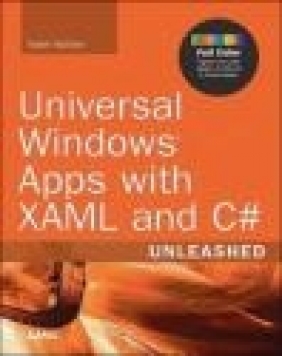Universal Windows Apps with XAML and C# Unleashed
Adam Nathan
Universal Windows Apps with XAML and C# Unleashed
Adam Nathan
- Producent: Sams Publishing
- Rok produkcji: 2015
- ISBN: 9780672337260
- Ilość stron: 768
- Oprawa: Miękka
Niedostępna
Opis: Universal Windows Apps with XAML and C# Unleashed - Adam Nathan
Full Color: Figures and code appear as they do in Visual Studio. Universal Windows apps are a total game-changer. You can now write once and deploy your app to any modern PC, tablet, phone, or other Windows device. Suddenly, it's quick and easy to serve new devices and form factors, sharing unified assets ranging from code to styles to user controls. It has never been easier to reach multiple-device markets! Now, the world's #1 expert on Microsoft XAML brings together all the knowledge Windows developers need to build universal apps that adapt smoothly for any device running Windows 8.1, Windows Phone 8.1, or their successors. Drawing on his unsurpassed personal experience and direct input from Microsoft's Windows and Visual Studio teams, Adam Nathan illuminates core development concepts, answers your most important questions, and candidly assesses the technology's strengths and limitations. This full-color guide walks you through every key task involved in building a universal Windows app: layout and input, working with the app model, using advanced controls, leveraging XAML's powerful rich media features, and much more. Detailed information on how to...* Quickly build universal, localized apps that exploit the vast global scale of the Windows Store* Size, position, and transform elements within layouts that gracefully adapt to different devices* Handle input from touch, mouse, pen, keyboard, and any sensor * Monetize apps with Windows Store sales, in-app purchases, and advertising* Make the most of controls for managing content, items, text, images, media, speech, and more* Create efficient 2D vector graphics and animations* Use styles, templates, and visual states to redesign controls without losing functionality* Bind data sources to simplify data presentation and updates* Easily integrate data from apps, users, and networks* Support Windows app commands: Search, Share, Print, Play, Project, Settings* Use contracts to build apps that cooperate to perform complex tasks* Improve the user experience even when your app isn't runningIntroduction 1 Who Should Read This Book? 3 Software Requirements 3 Code Examples 3 How This Book Is Organized 3 Conventions Used in This Book 5 Part I: Getting Started Chapter 1: Hello, Real World! 7 Creating, Deploying, and Profiling an App 7 Understanding the App Packages 10 Updating XAML and C# Code 21 Making the App World-Ready 29 Making the App Accessible 35 Submitting to the Windows Store 40 Summary 42 Chapter 2: Mastering XAML 43 Elements and Attributes 44 Namespaces 45 Property Elements 47 Type Converters 49 Markup Extensions 49 Children of Object Elements 52 Mixing XAML with C# 56 XAML Keywords 59 Summary 60 Part II: Building an App Chapter 3: Sizing, Positioning, and Transforming Elements 63 Controlling Size 64 Controlling Position 68 Applying 2D Transforms 72 Applying 3D Transforms 79 Summary 82 Chapter 4: Layout 83 Discovering Your Window Size and Location 84 Panels 88 Handling Content Overflow 103 Summary 115 Chapter 5: Handling Input: Touch, Mouse, Pen, and Keyboard 117 Touch Input 118 Mouse Input 141 Pen Input 144 Keyboard Input 153 Summary 159 Part III: Working with the App Model Chapter 6: App Lifecycle 161 Killing 163 Suspending 164 Resuming 166 Terminating 167 Launching 168 Activating 171 Managing Session State with SuspensionManager 173 Programmatically Launching Apps 176 Summary 179 Chapter 7: Threading, Windows, and Pages 181 Understanding the Threading Model for Universal Apps 181 Displaying Multiple Windows 186 Navigating Between Pages 189 Summary 198 Chapter 8: The Many Ways to Earn Money 199 Adding Advertisements to Your App 200 Supporting a Free Trial 205 Supporting In-App Purchases 210 Validating Windows Store Receipts 218 Testing Windows Store Features 220 Summary 225 Part IV: Understanding Controls Chapter 9: Content Controls 227 Button 230 AppBarButton 234 HyperlinkButton 241 RepeatButton 242 ToggleButton 243 AppBarToggleButton 243 CheckBox 244 RadioButton 245 ToolTip 246 App Bars 249 Summary 257 Chapter 10: Items Controls 259 Items in the Control 260 Items Panels 262 ComboBox 265 ListBox 267 ListView 269 GridView 273 FlipView 274 SemanticZoom 276 MenuFlyout 279 Summary 281 Chapter 11: Text 283 TextBlock 283 RichTextBlock 296 TextBox 301 RichEditBox 309 PasswordBox 311 Summary 313 Chapter 12: Images 315 The Image Element 316 Multiple Files for Multiple Environments 325 Decoding Images 330 Encoding Images 339 Rendering PDF Content as an Image 347 Summary 353 Chapter 13: Audio, Video, and Speech 355 Playback 356 Capture 367 Transcoding 378 Speech Synthesis 383 Summary 386 Chapter 14: Other Controls 387 Range Controls 387 SearchBox 390 Popup Controls 397 Hub 403 Date and Time Controls 407 ProgressRing 411 ToggleSwitch 412 WebView 413 Summary 419 Part V: Leveraging the Richness of XAML Chapter 15: Vector Graphics 421 Shapes 421 Geometries 428 Brushes 436 Summary 450 Chapter 16: Animation 453 Dependency Properties 454 Theme Transitions 455 Theme Animations 466 Custom Animations 472 Custom Keyframe Animations 485 Easing Functions 490 Manual Animations 495 Summary 497 Chapter 17: Styles, Templates, and Visual States 499 Styles 500 Templates 509 Visual States 519 Summary 528 Chapter 18: Data Binding 529 Introducing Binding 529 Controlling Rendering 538 Customizing the View of a Collection 546 High-Performance Rendering with ListView and GridView 550 Summary 554 Part VI: Exploiting Windows Chapter 19: Working with Data 555 An Overview of Files and Folders 555 App Data 557 User Data 563 Networking 572 Summary 582 Chapter 20: Supporting App Commands 583 Search 584 Share 589 Print 596 Play 604 Project 606 Settings 606 Summary 611 Chapter 21: Leveraging Contracts 613 Account Picture Provider 615 AutoPlay Content and AutoPlay Device 617 File Type Associations 620 Protocol 623 File Open Picker 624 File Save Picker 627 Contact Picker 628 The Contact Contract 631 The Appointments Provider Contract 635 Background Tasks 637 Summary 646 Chapter 22: Reading from Sensors 647 Accelerometer 647 Gyrometer 651 Inclinometer 651 Compass 651 Light Sensor 651 Orientation 652 Location 652 Proximity 659 Summary 662 Chapter 23: Controlling Devices 663 Fingerprint Readers 664 Image Scanners 664 Barcode Scanners 668 Magnetic Stripe Readers 671 Custom Bluetooth Devices 673 Custom Bluetooth Smart Devices 676 Custom USB Devices 679 Custom HID Devices 682 Custom Wi-Fi Direct Devices 684 Summary 686 Chapter 24: Thinking Outside the App: Live Tiles, Notifications, and the Lock Screen 687 Live Tiles 687 Badges 701 Secondary Tiles 703 Toast Notifications 705 Setting Up Push Notifications 711 The Lock Screen 719 Summary 721 Index 723
Szczegóły: Universal Windows Apps with XAML and C# Unleashed - Adam Nathan
Tytuł: Universal Windows Apps with XAML and C# Unleashed
Autor: Adam Nathan
Producent: Sams Publishing
ISBN: 9780672337260
Rok produkcji: 2015
Ilość stron: 768
Oprawa: Miękka
Waga: 0.97 kg