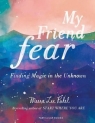SharePoint 2013 Unleashed
Colin Spence, Michael Noel
SharePoint 2013 Unleashed
Colin Spence, Michael Noel
- Producent: Sams Publishing
- Rok produkcji: 2013
- ISBN: 9780672337338
- Ilość stron: 1008
Niedostępna
Opis: SharePoint 2013 Unleashed - Colin Spence, Michael Noel
Buy the print SharePoint 2013 Unleashed and get the eBook version for free! See inside the book for access code and details. ' SharePoint 2013 Unleashed is the most complete, practical resource for'all administrators, managers, architects, users, and developers to make the most of Microsoft's powerful new SharePoint 2013 platform. ' Drawing on their experience implementing SharePoint solutions in hundreds of organizations, Michael Noel and Colin Spence focus on what administrators and knowledge workers really need to know to effectively design, implement, configure, and use SharePoint 2013. They fully address key SharePoint 2013 innovations such as PowerShell scripting to automate administration and farm provisioning; better virtualization support; improved security and authentication; new business intelligence tools, social networking improvements; enhanced lists; libraries; metadata; and more. ' Step by step, through easy-to-understand examples, they help you streamline administration, optimize performance, control cost, and implement high-value solutions for collaboration, document and web content management, and business intelligence. ' Detailed information on how to...* ' Optimize your SharePoint 2013 design/deployment plan, right-size your server farm(s), and improve scalability * ' Reduce costs by virtualizing your SharePoint environment and automating farm deployment * ' Optimize search with metadata, content types, and taxonomies * ' Streamline management with PowerShell and the SharePoint Central Administration tool * ' Efficiently monitor, back up, and restore SharePoint environments * ' Understand new Shredded Storage capabilities and new Service Applications built into the infrastructure layer of SharePoint * ' Deploy SharePoint's improved social networking features, including microblogging * ' Deploy SharePoint as an extranet using various external authentication providers * ' Use powerful out-of-the-box workflows-and create your own with SharePoint Designer 2013 and Visual Studio 2013 * ' Build Business Intelligence solutions with PerformancePoint and Business Connectivity Services 'Introduction 1 Part I Planning for and Deploying SharePoint Server 2013 1. Introducing SharePoint 2013 5 Understanding the Capabilities of SharePoint 2013 6 Using SharePoint for Collaboration and Document Management 10 Outlining Improvements in SharePoint 2013 13 Securing SharePoint 2013 with New Security Enhancements 18 Leveraging Metadata and Content Types 19 Social Networking Tool Advances 20 Working with Office Web Apps 21 Creating Powerful and Flexible Workflows 22 Developing Applications Using Visual Studio 22 Leveraging Business Intelligence Tools in SharePoint 2013 23 Governing the SharePoint Environment 23 Summary 24 Best Practices 24 2. Architecting a SharePoint 2013 Deployment 27 Understanding the SharePoint Server Roles 28 Understanding the Reasons for Deploying Multiple Farms 34 Choosing the Right Hardware for SharePoint 37 Determining Optimal Operating System Configuration 39 Planning for Database and Additional Software 39 Examining Real-World SharePoint 2013 Deployments 41 Addressing Common Business Issues with SharePoint Features 46 Deploying a Team Collaboration Solution with SharePoint 49 Deploying a Corporate Intranet Solution with SharePoint 51 Deploying a Customer Extranet Solution with SharePoint 54 Summary 57 Best Practices 57 3. Installing a Simple SharePoint Server 2013 Farm 59 Examining SharePoint Installation Prerequisites 59 Installing the SharePoint Server Operating System 63 Installing SQL Server 2012 63 Installing Microsoft SharePoint Server 2013 68 Summary 74 Best Practices 74 4. Advanced SharePoint 2013 Installation and Scalability 77 Creating an Installation Checklist 77 Installing SharePoint 2013 Using PowerShell 80 Understanding Scalability for SharePoint 96 Scaling Logical SharePoint Components 97 Summary 98 Best Practices 98 5. Migrating from SharePoint 2010 to SharePoint 2013 101 Understanding Key Differences in the SharePoint 2013 Upgrade Process 101 Content Considerations 104 Planning for an Upgrade to SharePoint 2013 106 Performing a Database-Attach Upgrade 108 Performing a Site Collection Upgrade 109 Performing a Service Application Upgrade 111 SharePoint 2010 (14) Mode and 2013 (15) Mode 123 Summary 123 Best Practices 123 Part II Administering and Maintaining SharePoint Server 2013 6. Managing and Administering SharePoint 2013 Infrastructure 125 Operations Management with the SharePoint Central Administration Tool 125 Administering Site Collections and Sites 156 Using Additional Administration Tools for SharePoint 157 Summary 160 Best Practices 160 7. Leveraging PowerShell for Command-Line SharePoint Administration and Automation 161 Understanding Windows PowerShell 162 SharePoint Administration with PowerShell 170 Using Scripts to Automate SharePoint Administration 179 Understanding Advanced PowerShell Topics 187 Beyond Built-In SharePoint PowerShell Cmdlets 188 Tools for PowerAdmins 195 Summary 196 Best Practices 196 8. Leveraging and Optimizing Search in SharePoint 2013 197 Outlining the Capabilities of SharePoint 2013 Search 197 SharePoint 2013 Search Architecture 199 Deploying a Native SharePoint 2013 Search Service Application 200 Capturing Content 202 Summary 214 Best Practices 214 9. Managing and Maintaining SQL Server in a SharePoint Environment 217 Monitoring SQL Server in a SharePoint Environment 218 Maintaining SQL Server in a SharePoint Environment 230 Managing SharePoint Content Databases 238 Externalizing BLOB Storage in SharePoint 2013 247 Summary 256 Best Practices 256 10. Backing Up and Restoring a SharePoint Environment 259 Backing Up and Recovering SharePoint Components 259 Using the Recycle Bin for Recovery 261 Using SharePoint Central Administration for Backup and Restore 263 Performing Granular Backup Using the SharePoint Central Administration 266 Restoring SharePoint Using SharePoint Central Administration 270 Using SharePoint 2013 Management PowerShell for Backup and Restore 274 Backing Up Internet Information Services v7 Configuration 279 SQL Backup Tools 280 Summary 283 Best Practices 284 11. Monitoring a SharePoint 2013 Environment 285 Using the SharePoint Health Analyzer 286 Using SharePoint Native Reporting Capabilities 291 Understanding Timer Jobs for SharePoint 2013 293 Using System Center Operations Manager to Simplify Management of SharePoint 2013 295 Establishing Maintenance Schedules for SharePoint 298 Summary 304 Best Practices 305 Part III Securing, Protecting, and Optimizing SharePoint Architecture 12. Virtualizing SharePoint Components 307 Microsoft's Virtualization Support Story 307 Virtualization Infrastructure Requirements and Recommendations 308 Software Recommendations and Licensing Notes 310 Virtualization of SharePoint Roles 311 Exploring Sample Virtualized SharePoint 2013 Architecture 314 Virtual Machine Management with System Center Virtual Machine Manager 317 Summary 322 Best Practices 322 13. Deploying SharePoint for Extranets and Alternative Authentication Scenarios 325 Outlining Common Extranet Scenarios and Topologies 326 Configuring Google as an Identity Provider in Azure Access Control Services 333 Enabling Facebook Authentication to Azure Control Services 347 Summary 353 Best Practices 353 14. Protecting SharePoint with Advanced Edge Security Solutions 355 Understanding the Forefront Edge Line of Products 356 Outlining the Need for the Forefront Edge Line for SharePoint Environments 357 Outlining the Inherent Threat in SharePoint Web Traffic 360 Securing SharePoint Sites with Forefront TMG 2010 362 Securing SharePoint Sites Using Forefront UAG 371 Summary 373 Best Practices 374 15. Implementing and Validating SharePoint Security 375 Understanding SharePoint Infrastructure Security 376 Identifying Isolation Approaches to SharePoint Security 381 Physically Securing SharePoint Servers 382 Securing SharePoint's SQL Server Installation 384 Utilizing Security Templates to Secure a SharePoint Server 386 Deploying Transport-Level Security for SharePoint 386 Examining Integration Points between SharePoint and Public Key Infrastructure 387 Using IPsec for Internal SharePoint Encryption 389 Summary 396 Best Practices 396 16. Configuring Email-Enabled Content, Site Mailboxes, and Exchange Server Integration 399 Enabling Incoming Email Functionality in SharePoint 400 Working with Email-Enabled Content in SharePoint 2013 404 Enabling Site Mailbox Functionality in SharePoint 2013 406 Enabling Presence Information in SharePoint with Lync Server 2013 413 Summary 415 Best Practices 416 17. Safeguarding Confidential Data in SharePoint 2013 417 Understanding the Problem 418 Using SQL Transparent Data Encryption (TDE) 429 Enabling TDE for SharePoint Content Databases 431 Using AD RMS for SharePoint Document Libraries 436 Summary 444 Best Practices 444 Part IV Using SharePoint 2013 Technologies for Collaboration and Document Management 18. SharePoint Foundation Versus SharePoint Server 2013 445 Clarifying the Different SharePoint Products from a High Level 445 Feature Comparison Between SharePoint Foundation 2013 and SharePoint Server 2013 for Farm Administrators 451 Summary 471 Best Practices 472 19. Using Libraries and Lists in SharePoint 2013 475 Empowering Users Through SharePoint 2010 Libraries 476 Working with the Other Standard Tools in a Document Library 484 Empowering Users Through SharePoint 2010 Lists 507 Summary 518 Best Practices 518 20. Customizing and Managing Libraries and Lists to Meet Business Requirements 521 Planning the List and Library Ecosystem 521 Creating Lists and Libraries 526 Mastering the Library Tab on the Ribbon 532 Document Library Settings Tools Reviewed 542 Permissions and Management Tools for Lists and Libraries 556 Document Sets Compared to Folders as Organizational Tools in Document Libraries 562 Content Organizer as a Document Routing Tool 565 Summary 569 Best Practices 570 21. Designing and Managing Pages and Sites for Knowledge Workers 571 Understanding Site Collection Options 572 Creating a Site Collection 581 Reviewing the Scope of an Existing Site Collection 583 Controlling Who Can Create Sites 586 Creating Pages and Sites 588 Reviewing the Users and Permissions Tools 596 Reviewing the Galleries Tools 605 Reviewing the Site Administration Tools 607 Understanding the Search Tools 610 Reviewing the Look and Feel Tools 612 Reviewing the Site Actions Tools 617 An Overview of Site Collection Administration Tools 618 Reviewing Site Features and Site Collection Features 623 Summary 631 Best Practices 631 22. Managing Metadata and Content Types in SharePoint 2013 633 Effectively Using Metadata in Lists and Libraries 633 Working with Metadata in a Word Document and Document Libraries 634 Reviewing the Column Choices in SharePoint 2013 639 Differences in Multiple Lines of Text Columns in Libraries and Lists 647 Working with Lookup Columns in Document Libraries 649 Setting Metadata Standards with Default Values 657 Site Columns Practical Applications 659 Content Types Practical Applications 663 Creating and Using Managed Metadata 668 Content Type Syndication Hubs 674 Metadata as a Navigation Aid 674 Summary 678 Best Practices 678 23. Leveraging Social Networking Tools in SharePoint 2013 681 Creating and Exploring Personal Sites 682 Restricting User Access to and Creation of My Site Sites 699 Community Sites Explored 702 Summary 706 Best Practices 706 24. Governing the SharePoint 2013 Ecosystem 709 The Importance of Governance 710 Creating the Governance Plan 711 Governing the Farm 716 Governing Site Collections and Sites 721 Records Management in SharePoint 724 The Governance Cycle 725 Summary 726 Best Practices 726 Part V Leveraging Office Applications with SharePoint 25. Using Word, Excel, PowerPoint with SharePoint 2013 729 Support for Earlier Versions of Office with SharePoint 2013 730 Using Word 2013 with SharePoint 2013 730 Working with Document Versions in Word 2013 736 Creating Shortcuts to SharePoint 2013 738 Coauthoring Word 2013 Documents Stored in SharePoint 2013 740 Using Microsoft SkyDrive Pro with SharePoint 2013 743 Connecting SharePoint 2013 Content to Outlook 2013 749 Summary 752 Best Practices 752 26. Extending SharePoint 2013 with Excel Services, Visio Graphics Services, and Access Services 755 Working with Excel Data in SharePoint 2013 756 Getting to Know the Excel Services Service Application 757 Publishing to Excel Services 762 Visio Graphics Service Overview 773 Access Services Overview 776 Summary 777 Best Practices 777 27. Office Web Apps 2013 Integration with SharePoint 2013 779 Planning for Office Web Apps 2013 Use 780 Installing and Configuring Office Web Apps 2013 786 Testing OWA 2013 Functionality 794 Summary 799 Best Practices 799 28. Out-of-the-Box Workflows and Designer 2013 Workflows 801 Defining Workflows in the Business Environment 802 Reviewing the Workflow-Related Settings in Central Administration and Site Settings 805 Testing the Three-State Workflow 811 An Overview of Other Standard Workflows 818 Verifying the Web Application Settings for SharePoint Designer 2013 Use 819 Downloading and Installing SharePoint Designer 2013 820 Creating a Reusable Workflow from SharePoint Designer 2013 821 Summary 826 Best Practices 827 Part VI Extending the SharePoint Environment 29. Application Development with SharePoint Designer 2013 and Visual Studio 2012 829 Deciding If Development Is Required to Meet Business Needs 829 Evolution in the SharePoint Platform for Developers 832 Considering SharePoint Designer 2013 for Development 835 Creating a Workflow-Based Application in SharePoint Designer 2013 836 Using Visual Studio 2012 with SharePoint 2013 847 Developing a SharePoint 2013 App 849 Summary 869 Best Practices 869 30. Business Intelligence in SharePoint 2013 with PerformancePoint Services 871 PerformancePoint Services Overview 872 What's New in PerformancePoint 2013 873 Getting Started with a PerformancePoint Service Application 874 Summary 900 Best Practices 900 31. Business Intelligence in SharePoint 2013 with Business Connectivity Services 903 A Brief Introduction to BCS Development 904 Consuming External Content Types 915 Writing to External Content Types 919 Business Connectivity Services Web Parts 923 Summary 929 Best Practices 929 Index 931
Szczegóły: SharePoint 2013 Unleashed - Colin Spence, Michael Noel
Tytuł: SharePoint 2013 Unleashed
Autor: Colin Spence, Michael Noel
Producent: Sams Publishing
ISBN: 9780672337338
Rok produkcji: 2013
Ilość stron: 1008
Waga: 1.5 kg