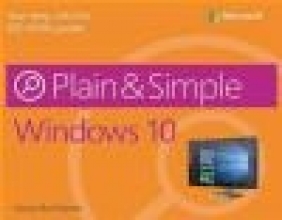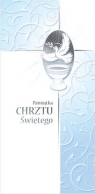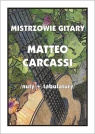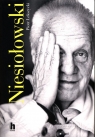Windows 10 Plain
Nancy Muir Boysen
Windows 10 Plain
Nancy Muir Boysen
- Producent: Microsoft
- Rok produkcji: 2015
- ISBN: 9780735697942
- Ilość stron: 320
- Oprawa: Miękka
Niedostępna
Opis: Windows 10 Plain - Nancy Muir Boysen
Learn the simplest ways to get things done with Windows 10. See it. Learn it. In color. Here's WHAT You'll Learn * Navigate Windows 10 quickly, easily, and efficiently* Get online with the sleek new Microsoft Edge web browser* Make the most of the new Cortana personal assistant* Efficiently manage your email, calendar, contacts, and more* Access your files from anywhere with Microsoft OneDrive* Help secure your computer and protect your data Here's HOW You'll Learn It * Jump in wherever you need answers* Follow easy steps and screenshots to see exactly what to do* Get handy tips for new techniques and shortcuts* Use Try This! exercises to apply what you learn right awayAcknowledgments xv Chapter 1: About this book 1 A quick overview 2 A few assumptions 6 What's new in Windows 10? 6 The final word 7 Chapter 2: First look at Windows 10 9 Signing in to your user account 11 Signing in with a different user account 12 Using the Start menu 15 Viewing All Apps 16 Working with Task View 17 Using multiple desktops 18 Opening the Action Center 19 Working with settings in the Action Center 20 Shutting down Windows 10 21 Chapter 3: Navigating Windows 10 23 Opening and closing windows 24 Accessing Settings 25 Setting up accounts 26 Managing passwords 28 Adding a picture password 30 Using a PIN 32 Exploring the Start menu 35 Expanding the Start menu 36 Adjusting system volume 40 Setting the date and time 41 Managing power options 42 Chapter 4: Customizing the appearance of Windows 10 45 Changing the desktop background 46 Customize the Lock Screen 47 Adjusting colors and transparency 48 Using themes 50 Changing the screen saver 51 Making timeout settings 52 Enlarging text 53 Changing screen resolution 54 Customizing the taskbar 55 Adding tiles to the Start menu 56 Moving tiles 57 Using Snap to arrange apps on the desktop 58 Resizing tiles 60 Chapter 5: Working with productivity applications 61 Finding and opening applications by using the Start menu 62 Opening applications using Cortana 63 Working with toolbars and menus 64 Cutting, copying, and pasting content 65 Formatting text 66 Formatting paragraphs 67 Saving files 68 Printing documents 69 Sharing files via email 70 Closing applications 71 Uninstalling applications 72 Chapter 6: Finding content with File Explorer and Cortana 73 Finding content by using File Explorer 74 Changing File Explorer views 75 Sorting files 76 Creating a new folder 77 Moving files among folders 78 Renaming files and folders 79 Deleting files and folders 80 Compressing files 81 Sharing files via email 82 Searching by using Cortana 83 Searching for favorite places 84 Managing the Recycle Bin 86 Chapter 7: Making Windows accessible 87 Using Magnifier 88 Setting up high contrast 89 Adjusting screen brightness 90 Making elements on your screen easier to see 91 Changing mouse settings 92 Changing keyboard settings 93 Using touch feedback 94 Working with Narrator 95 Using Speech Recognition 96 Turning on closed captioning 98 Using visual alternatives for sounds 99 Chapter 8: Accessing and managing networks 101 Connecting to a network 103 Joining a homegroup 104 Making Wi-Fi Sense settings 106 Making your computer discoverable 108 Setting file and printer sharing options 109 Using Airplane Mode 110 Disconnecting from a network 111 Chapter 9: Going online with Microsoft Edge 113 Setting a home page 115 Browsing among webpages 116 Working with tabs 117 Viewing your browsing history 118 Marking up webpages 119 Using Reading View 120 Adding items to Favorites or Reading List 121 Using InPrivate browsing 122 Finding content on pages 123 Zooming in and out 124 Managing downloads 125 Chapter 10: Connecting with others 127 Adding contacts in People 128 Editing contacts 130 Linking contacts 131 Sharing contacts 132 Chapter 11: Using Mail 135 Setting up email accounts 136 Reading email messages 138 Opening an attachment 139 Replying to a message 140 Forwarding a message 141 Creating a new message 142 Formatting message text 143 Adding attachments 144 Moving emails to folders 145 Deleting emails 146 Chapter 12: Shopping for apps in the Windows Store 147 Searching for apps 149 Creating payment information for an account 150 Managing settings for updates 152 Reading reviews 153 Buying an app 154 Rating an app 155 Chapter 13: Enjoying music 157 Buying songs or albums 158 Adding local music files 160 Playing music 161 Adjusting volume 162 Searching for music 163 Creating playlists 164 Using Cortana to identify music 165 Chapter 14: Recording and watching videos 167 Recording your own videos by using the Camera app 168 Buying videos 169 Locating videos in the Movies & TV app 170 Playing videos 171 Configuring settings in the Movies & TV app 172 Playing video by using Windows Media Player 174 Creating playlists by using Windows Media Player 175 Chapter 15: Working with the Camera and Photos apps 177 Taking photos or videos by using the Camera app 178 Editing photos by using the Photos app 179 Enhancing a photo 180 Cropping photos 181 Rotating photos 182 Viewing albums 183 Working with photos in Paint 184 Creating a slideshow 186 Setting a photo as your lock screen or desktop background 187 Sharing photos 188 Deleting photos 189 Chapter 16: Keeping on schedule with Calendar 191 Displaying Calendar 192 Changing views 193 Adding an event 194 Using Cortana to add an event 195 Inviting people to an event 196 Editing an event 197 Changing work week settings 198 Displaying the US Holidays and Birthday calendars 199 Deleting an event 200 Chapter 17: Tracking your sports, news, stocks, and fitness 201 Reading news articles 202 Adding and turning off interests 203 Choosing a sports category 204 Adding a sports favorite 205 Creating an investment Watchlist 206 Viewing markets 207 Using Diet Tracker 208 Creating a profile 210 Chapter 18: Checking the weather 213 Viewing the current weather 214 Adding your favorite places 215 Changing your launch location 216 Choosing Fahrenheit or Celsius 217 Viewing weather maps 218 Finding weather news 219 Displaying historical weather data 220 Chapter 19: Using Maps 221 Opening Maps and showing your location 222 Getting directions in Maps 223 Zooming in and out 224 Changing map views 225 Rotating and tilting maps 226 Viewing Favorites 227 Viewing cities in 3-D 228 Chapter 20: Playing with Xbox games 229 Buying games 230 Adding friends 232 Switching between an avatar and a gamerpic 233 Playing games 234 Inviting friends to play games 235 Sending a message to a friend 236 Recording game screens 238 Chapter 21: Adding and working with other devices 239 Adding a connected device 240 Adding a printer or scanner 241 Making printer settings 242 Using Bluetooth devices 244 Viewing device properties in Device Manager 245 Updating device drivers 246 Removing a device 247 Chapter 22: Working with OneDrive 249 Navigating OneDrive 250 Creating a new folder 251 Uploading files to OneDrive 252 Searching for a file in OneDrive 253 Creating documents with Office Online 254 Sharing folders 256 Renaming files and folders 257 Deleting files and folders 258 Chapter 23: Maintaining and protecting your computer 259 Optimizing your hard disk 260 Using Disk Cleanup 261 Obtaining updates 262 Resetting your computer 263 Working with Windows Defender 264 Running Windows Defender updates and scans 266 Configuring Windows Firewall 267 Changing Location settings 268 Chapter 24: Troubleshooting 269 Searching for help by using Cortana 270 Using Task Manager 271 Restoring your system to an earlier time 272 Getting help from Get Started 273 Getting remote assistance 274 Using Advanced Startup 276 Appendix: Taking advantage of Windows 10 keyboard shortcuts 277 Glossary 281 Index 289 About the author 301
Szczegóły: Windows 10 Plain - Nancy Muir Boysen
Tytuł: Windows 10 Plain
Autor: Nancy Muir Boysen
Producent: Microsoft
ISBN: 9780735697942
Rok produkcji: 2015
Ilość stron: 320
Oprawa: Miękka
Waga: 0.52 kg