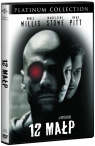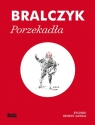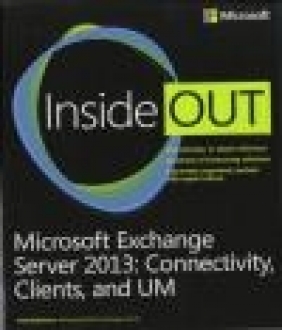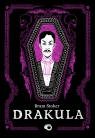Windows 10 Step by Step
Steve Lambert, Joan Lambert
Windows 10 Step by Step
Steve Lambert, Joan Lambert
- Producent: Microsoft
- Rok produkcji: 2015
- ISBN: 9780735697959
- Ilość stron: 624
- Oprawa: Miękka
Niedostępna
Opis: Windows 10 Step by Step - Steve Lambert, Joan Lambert
The quick way to learn Windows 10 This is learning made easy. Get more done quickly with Windows 10. Jump in wherever you need answers--brisk lessons and colorful screenshots show you exactly what to do, step by step. * Discover fun and functional Windows 10 features!* Work with the new, improved Start menu and Start screen* Learn about different sign-in methods* Put the Cortana personal assistant to work for you* Manage your online reading list and annotate articles with the new browser, Microsoft Edge* Help safeguard your computer, your information, and your privacy* Manage connections to networks, devices, and storage resourcesIntroduction xi Who this book is for xi What this book is (and isn't) about xi The Step by Step approach xii Download the practice files xii Sidebar: Adapt procedures for your environment xiv Ebook edition xv Get support and give feedback xv Errata and support xv We want to hear from you xv Stay in touch xv Part 1: The Windows 10 environment Chapter 1: Get started using Windows 10 3 Start a computing session 4 Sidebar: Use a Microsoft account or local account 4 Explore the desktop 9 Explore the taskbar 12 Sidebar: Hey, Cortana! 18 Explore the Start screen and Start menu 21 Explore computer settings 27 Update Windows system files 35 Manage content and app windows 37 Resize, hide, and close windows 37 Move and arrange windows 40 End a computing session 44 Skills review 46 Practice tasks 47 Chapter 2: Personalize your working environment 51 Configure the Start screen and Start menu 52 Set the Start screen size 53 Configure Start menu content 55 Manage Start screen tiles 58 Set the desktop background and system colors 64 Set the desktop background 65 Set an accent color 69 Configure the taskbar 73 Change taskbar appearance 73 Change taskbar behavior 78 Display and manage toolbars on the taskbar 80 Apply and manage themes 84 Skills review 91 Practice tasks 92 Chapter 3: Manage folders and files 97 Understand files, folders, and libraries 98 Folders 98 Libraries 100 Get to know File Explorer 102 Work with the standard ribbon tabs 105 Work with the tool tabs 109 Work with the Navigation And Search bar 111 Work with libraries 112 Change the File Explorer display options 117 Display and hide panes 117 Display different views of folders and files 118 Group folder content 122 Sort and filter folder content 124 Change folder options 126 Create and rename folders and files 129 Compress folders and files 130 Move and copy folders and files 132 Delete and recover folders and files 135 Sidebar: Recycle Bin size 137 Work with folder and file properties 138 View folder properties 138 Remove file properties 140 Find specific files 142 Windows Search 142 File Explorer Search 143 Skills review 145 Practice tasks 146 Chapter 4: Work with apps and notifications 151 Locate and start apps 152 Explore built-in apps 157 Productivity and information management apps 157 Web browsers 158 Media management apps 158 Live information apps 160 Accessories 161 Utilities for geeks 162 Install Store apps 163 Shop at the Windows Store 163 Manage your Store account and settings 166 Install, reinstall, and uninstall apps 171 Manage app shortcuts 175 Manage Start screen shortcuts 175 Sidebar: Touchscreen tile management 176 Sidebar: Manage apps from the taskbar 178 Manage taskbar shortcuts 180 Manage desktop shortcuts 181 Sidebar: Configure desktop system icons 187 Manage app startup 188 Manage app notifications 190 Skills review 195 Practice tasks 196 Chapter 5: Safely and efficiently browse the Internet 201 Sidebar: About Microsoft Edge 202 Display websites in Edge 203 Find, save, and share information 207 Manage Edge settings 214 Sidebar: Manage default apps 225 Sidebar: Anatomy of a website address 226 Configure browser security settings 228 Protect yourself from phishing and malicious sites 229 Block pop-up windows 231 Sidebar: Educate kids about online safety 233 Maintain browsing privacy 233 Troubleshoot browsing issues 235 Skills review 239 Practice tasks 240 Part 2: Devices and resources Chapter 6: Manage peripheral devices 249 Understand peripheral devices 250 Peripheral device terminology 250 Install peripheral devices 251 Locate device information 252 Sidebar: Boost your memory 253 Display your desktop on multiple screens 256 Sidebar: Expand your portable computer with peripheral devices 263 Set up audio devices 264 Change the way your mouse works 271 Change the way your keyboard works 278 Manage printer connections 280 Skills review 287 Sidebar: Virtual printers 288 Practice tasks 289 Chapter 7: Manage network and storage resources 293 Manage network connections 294 Connect to a network 294 Sidebar: Network vs. Internet connections 296 Display information about networks and connections 300 Configure network connection security 305 Sidebar: Wireless network security 310 Troubleshoot network connections 312 Manage homegroup connections 316 Share files on your network 326 Skills review 337 Sidebar: Change the computer name 338 Practice tasks 340 Part 3: Behind the scenes Chapter 8: Manage user accounts and settings 345 Understand user accounts and permissions 346 User profiles 347 User account permissions 348 Family accounts 349 User Account Control 350 Create and manage user accounts 353 Sidebar: Manage user accounts in the Computer Management console 355 Sidebar: Manage and monitor family safety settings 356 Create and manage family user accounts 357 Create and manage non-family user accounts 362 Manage settings for any user account 365 Manage account pictures and passwords 369 Customize your sign-in options 375 Skills review 382 Practice tasks 383 Chapter 9: Manage computer settings 385 Manage date and time settings 386 Manage regional and language settings 396 Sidebar: Install supplemental font features 403 Manage speech settings 408 Customize device display settings 413 Skills review 421 Practice tasks 422 Chapter 10: Manage power and access options 425 Configure power options 426 Sidebar: System power settings 434 Sidebar: Make your battery last longer 435 Customize the lock screen 436 Set the lock screen background 436 Display app status information on the lock screen 440 Sidebar: Configure a screen saver 442 Configure Windows accessibility features 444 High-contrast settings 447 Magnifier settings 449 Narrator and Audio Description settings 453 Keyboard and mouse settings 455 Skills review 458 Practice tasks 459 Chapter 11: Work more efficiently 463 Configure Quick Action buttons 464 Get assistance from Cortana 469 Initialize Cortana 470 Configure Cortana settings 474 Sidebar: Add reminders 478 Search your computer and the web 479 Search storage locations and the web 480 Manage Bing content filters 484 Manage File Explorer search processes 485 Specify default apps 489 Organize apps on multiple desktops 497 Monitor system tasks 501 Skills review 506 Practice tasks 507 Chapter 12: Protect your computer and data 511 Configure update options 512 Configure privacy settings 515 Restore computer functionality 519 Set and use restore points 519 Refresh or reset your computer 522 Back up data to OneDrive 524 Back up data by using File History 530 Back up and restore your system 535 Skills review 541 Sidebar: Two-factor authentication 542 Practice tasks 543 Appendix A: Install or upgrade to Windows 10 547 Appendix B: Keyboard shortcuts and touchscreen tips 559 Glossary 567 Index 583 About the authors 607
Szczegóły: Windows 10 Step by Step - Steve Lambert, Joan Lambert
Tytuł: Windows 10 Step by Step
Autor: Steve Lambert, Joan Lambert
Producent: Microsoft
ISBN: 9780735697959
Rok produkcji: 2015
Ilość stron: 624
Oprawa: Miękka
Waga: 0.99 kg