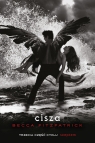Web Words That Work
Michael Miller
Web Words That Work
Michael Miller
- Producent: Que Corporation
- Rok produkcji: 2012
- ISBN: 9780789750594
- Ilość stron: 304
- Oprawa: Miękka
Niedostępna
Opis: Web Words That Work - Michael Miller
Write great search-optimized, customer-optimized web copy! (No experience? No problem!) Need to put together a website? Or post to your company's Facebook page? Or write a great Google AdWords ad? You know it's important. Your image is at stake. Maybe a lot ofmoney, too. But you're not a professional web copywriter. Where do you start? Right here. Million-selling author Michael Miller will teach you, show you, guide you-even if you've never done it before! Think you can't write? Hate to write? Forget school: Here are all the professional-quality online copywriting tips and tricks you need right now. Miller will help you find your voice, organize your message, use links, get great search results, and a whole lot more. Best of all, you'll learn how to grab hold of people in seconds-because that's all the time you've got! * The perfect web copywriting guide for every entrepreneur, small businessperson, blogger, and website owner * Keep it short, keep it simple! * Think like your readers, fire them up, and get them to act! * Write text that search engines and humans will both love * Be absolutely clear! Squeeze all the confusion out of your content * Make sure you know just enough grammar and punctuation * Combine text and visuals to make them both work better * Choose the right delivery formats * Integrate your copy into an existing web page design * Work well with web designers and developers Detailed, expert guidance for writing: * Web pages * Online articles * Blog posts * Social media updates * Web ads * Email promos & newsletters * Online press releases * Online help & FAQs * Smartphone & tablet content * Web interfaces Michael Miller has written 100+ non-fiction books, including The Ultimate Web Marketing Guide; B2B Digital Marketing; Using Google(R) AdWords and AdSense; Using Google(R) Search; The Complete Idiot's Guide to Search Engine Optimization; Sams Teach Yourself Google Analytics in 10 Minutes; and Facebook for Grown-Ups. Miller's books have sold more than one million copies worldwide. He has earned a reputation for clearly explaining technical subjects to non-technical readers, and offering exceptionally useful real-world advice on complex topics.Introduction 1 I ONLINE COPYWRITING 101 1 What's Different About Writing Online Copy? 7 Examining the Different Types of Online Writing ...8 Why Online Writing Is Like Any Other Type of Writing ...10 The Unique Challenges of Online Writing ...11 Reader Attention Spans ...11 Instant Gratification ...12 They're Not Readers, Really ...13 Screen Issues ...13 Interactivity ...15 Search Engine Considerations ...15 What If You're Not a Writer? ...16 2 Punctuation, Grammar, and Other Rules to Live By 19 Why Punctuation and Grammar Matter-Even Online ...20 Practicing Proper Punctuation ...20 Periods ...20 Question Marks ...21 Exclamation Marks ...21 Commas ...22 Apostrophes ...24 Semicolons ...26 Colons ...27 Dashes ...27 Quotation Marks ...28 Parentheses ...28 Getting Grammatically Correct ...29 Capitalizing Correctly ...32 Capitalization Styles ...32 First Words and Proper Nouns ...32 Using Active Voice ...33 Dealing with Gender Issues ...34 Proofreading Before You Publish...36 3 Conveying Confusing Content, Clearly 39 Who Are You Talking To? ...40 And What Are You Talking About? ...40 Translating Complex Topics to Plain English ...40 Limiting the Detail ...42 Conveying Benefits, Not Features ...43 Using Examples ...44 Writing Step-by-Step Instructions...44 Avoiding Jargon and Industry Speak ...46 Writing in a Conversational Style ...48 4 Keeping It Short and Simple 49 Why Shorter Is Better ...50 Computer Monitors Aren't Made of Paper ...50 Resolution Is Poor ...50 Screen Sizes Are Small ...51 Attention Spans Are Short ...52 It's What We Expect ...52 Keeping It Chunky ...53 Writing Shorter Sections ...54 Writing Shorter Paragraphs ...55 Writing Shorter Sentences ...57 Writing Shorter Words ...58 5 Organizing Your Content 61 Putting the Most Important Stuff First ...62 Breaking Your Copy into Multiple Pages ...64 Using Headings...65 Creating Bulleted and Numbered Lists ...66 Bulleted Lists ...67 Numbered Lists ...68 Using Tables (or Not) ...69 6 Firing Up Your Readers 71 Figuring Out What Fires Them Up ...72 Engaging the Reader ...72 Keeping It Short-and Making It Clear ...73 Getting to the Point ...74 Making Promises ...74 Solving Problems ...74 Telling a Good Story ...75 Using Action Words ...75 Including a Call to Action ...76 7 Finding Your Voice 79 Giving Your Content a Personal Voice ...80 Choosing the Right Style ...81 Match Your Style with Your Image ...81 Match Your Style to Your Content ...82 Match Your Style to Your Audience...82 Employing a Professional Style ...83 When to Use a Professional Style ...83 How to Employ a Professional Style ...83 Using a Personal Style ...84 When to Use a Personal Style ...84 How to Write Conversationally ...85 8 Incorporating Visuals 87 Why Visuals Are Important ...88 Choosing the Right Type of Visual ...90 Using Clip Art ...91 Using Line Drawings ...92 Using Photographs ...94 Using Charts ...97 Using Infographics ...99 Using Animations ... 100 Using Videos ... 101 9 Utilizing Links and Outside Content 103 How, When, and How Often to Link ... 104 How to Add a Link ... 104 What to Link To ... 105 When (and How Often) to Add Links ... 106 Embedding Images and Other Content from the Web ... 107 How Embedding Works ... 108 What Can You Embed? ... 108 Should You Embed Content from Other Sites? ... 109 Understanding the Legalities of Linking and Embedding ... 110 Linking Is Legal ... 110 Embedding...Not So Much ... 111 Should You Worry? ... 111 10 Optimizing Your Copy for Web Search 113 How Online Search Works-and Why It's Important ... 114 Why High Rankings Are Important ... 114 How Search Results Are Ranked ... 114 Understanding Search Engine Optimization ... 115 What Search Engines Look For ... 117 Keywords ... 117 HTML Tags ... 118 Links ... 118 Optimizing Your Site's Content ... 119 What Is Quality Content? ... 119 Why Does Quality Content Matter? ... 120 Providing Authoritative Information ... 120 Writing Engaging Copy ... 121 Crafting SEO-Friendly Content ... 122 Working with Keywords ... 123 Performing Keyword Research ... 123 Determining the Right Keyword Density ... 124 Writing Keyword-Oriented Copy ... 125 II WRITING FOR DIFFERENT VEHICLES 11 Writing Web Pages 127 Writing for the Browser Window ... 128 Keeping It Short for Scanners... 130 Organizing Your Content Hierarchically ... 131 Linking for Scannability ... 132 Embracing SEO ... 132 Use Those Keywords-In the Right Places... 132 Put the Most Important Stuff First on the Page ... 132 Use Headings and Subheadings ... 133 Use Text, Not Pictures (or Videos or Flash) ... 133 Don't Over Optimize ... 134 12 Writing Online Articles 137 What Online Articles Do Best ... 138 Writing Engaging Headlines ... 138 Short Headlines Rock ... 138 Engage the Reader ... 139 Optimize Your Title ... 139 Make Every Word Count ... 139 Keys for Better Online Article Writing... 140 Shorter Is Better ... 140 Make It Scannable ... 140 Don't Bury the Lead ... 140 Adapt Your Writing Style ... 140 Don't Forget the SEO ... 142 13 Writing Blog Posts 143 Getting Personal ... 144 Establishing a Personal Style ... 144 Focusing on the Title ... 145 Engaging Readers with Your Introductory Paragraph ... 146 Keeping It Short-But Not Too Short ... 146 Optimizing Your Blog and Posts for Search ... 148 Optimizing the Blog Template ... 148 Optimizing Individual Posts ... 149 14 Writing Social Media Updates 151 Understanding How Social Media Work ... 152 Keeping It Short ... 153 There Are Limits... ... 153 Say One Thing, and One Thing Only ... 154 Remove Excess Verbiage ... 155 Use Simpler Language ... 156 Setting the Tone ... 156 Engaging Readers, Socially ... 157 What to Post? ... 158 Writing for Facebook ... 159 Short Posts are Better ... 159 Don't Forget the Links ... 160 Utilize Images ... 160 Keep It Personal ... 161 Use Proper Punctuation and Grammar... 161 Writing for Twitter ... 162 Keep It Short-No, Shorter Than That, Even ... 162 Shorten Those URLs ... 163 Mention Other Users ... 163 Use Hashtags... 163 Include Images-Sort Of ... 164 Writing for Other Social Networks ... 164 15 Writing Email Newsletters and Promotions 167 Composing the Subject Line ... 168 What Subject Lines Must Do ... 168 Be Concise ... 168 Put the Important Stuff First ... 169 Describe the Content ... 170 Use Language Appropriate to the Reader ... 171 Create a Sense of Urgency ... 171 Writing Email Newsletters ... 172 Short Stories; Lots of Links ... 172 Include Timely Content ... 172 Expect Knowledgeable Readers-with High Expectations... 172 Create Compelling Headlines ... 173 Writing Effective Promotional Emails ... 174 Keep It Short and Chunky ... 175 Use Actionable Language... 175 Invite Action ... 176 Following Through with Your Landing Page ... 178 16 Writing Online Ads 179 Understanding Different Types of Online Advertising ... 180 Text Ads ... 180 Display Ads ... 182 Interstitial Ads ... 183 Writing Effective Copy for Text Ads ... 184 Writing a Compelling Headline ... 184 Writing Compelling Copy ... 185 Including a Call to Action ... 186 Including Targeted Keywords ... 187 Writing Efficient Copy ... 187 Considering the Right URL ... 188 17 Writing Online Press Releases 191 How Online PR Differs from Traditional PR ... 192 Influencing the Influencers ... 192 Influencing the General Public... 192 Influencing Google ... 192 Writing for Consumers ... 193 Target Benefits, Not Features ... 193 Speak Directly to the Public ... 194 Watch the Grammar and Punctuation... 196 Include All Necessary Information ... 196 Include a Call to Action ... 196 Include Consumer Contact Info ... 197 Consider the Format ... 197 Writing for Search Engines ... 199 18 Writing Online Help Files and FAQs 201 Understanding the Goals of Online Help ... 202 Getting to Know the Target Audience (and Their Problems)... 202 Planning and Presenting Your Content ... 203 Thinking Like the Customer ... 204 Showing Readers How to Do Something ... 205 Answering Frequently Asked Questions ... 205 Categorize and Prioritize ... 206 Not Every Question Belongs in a FAQ ... 207 Keep the Answers Short ... 208 19 Writing Web Interfaces 209 Planning Your Navigation ... 210 Devise a Hierarchy ... 210 Be Intuitive ... 211 Think Like the Customer ... 212 Employ Different Entry Points ... 212 Be Consistent ... 213 Let Them Know Where They Are ... 213 Titling Your Pages ... 214 Why Titles Matter ... 214 Determining Title Length ... 215 Determining the Best Title ... 215 Captioning Buttons, Menus, and Links ... 216 Writing Helpful Error Pages ... 217 20 Writing for Mobile Devices 219 Why Mobile Matters ... 220 What's Different About Copywriting for Mobile ... 221 Working with a Smaller Screen... 221 Target Marketing ... 221 Creating Mobile-Friendly Websites ... 222 Reduce the Number of Elements ... 223 Orientation Matters ... 224 Text Instead of Images... 225 Minimize Text Entry... 226 Think Like the Customer ... 226 Writing Effective Mobile Copy ... 227 Keep It Short(er) ... 227 Be Direct ... 229 Front Load Your Content ... 230 III GETTING IT DONE 21 Determining the Right Delivery Formats 231 What Works Best as HTML ... 232 What HTML Doesn't Do Well ... 232 Not for Downloading ... 233 So What's HTML Good For? ... 233 What Works Best as a PDF Document ... 234 Designing for PDF Viewing ... 234 When to Distribute Content as a PDF File ... 235 When Not to Use PDF ... 236 What Works Best as a Word Document ... 237 Sharing Documents ... 237 Easy-to-Create Documents ... 238 Editing and Collaboration ... 238 Other Types of Documents ... 238 Ebook Formats ... 238 Image Formats ... 239 Other Microsoft Office File Formats ... 239 22 Dealing with Web Page Design 241 Understanding HTML ... 242 What HTML Is ... 242 How HTML Works ... 242 What You Can-and Can't-Do with HTML ... 244 HTML Can Do a Lot ... 244 HTML Doesn't Guarantee Display Integrity ... 246 HTML Doesn't Display All Special Characters ... 246 Working with Images ... 246 23 Working with Technical and Design Staff 249 Who's the Boss? ... 250 Why Marketing Should Run the Show ... 250 Focus on Content-Not Design or Technology ... 252 How to Lead the Team ... 253 Assess Your Skills... 254 Assign Responsibilities ... 254 Functioning as Site Editor ... 256 Managing the Project ... 256 24 The Final Word: Think Like the Reader 259 Everything's Important, But Some Things More So ... 260 Give Readers What They Want ... 260 Presentation Matters ... 261 Writing Web Words That Work ... 262 IV APPENDIXES Appendix 200 Web Words That Work 265 TOC, 9780789750594, 12/5/2012
Szczegóły: Web Words That Work - Michael Miller
Tytuł: Web Words That Work
Autor: Michael Miller
Producent: Que Corporation
ISBN: 9780789750594
Rok produkcji: 2012
Ilość stron: 304
Oprawa: Miękka
Waga: 0.4 kg