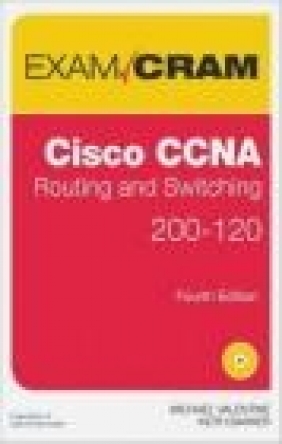CCNA Routing and Switching 200-120 Exam Cram
Andrew Whitaker, Michael Valentine, Keith Barker
CCNA Routing and Switching 200-120 Exam Cram
Andrew Whitaker, Michael Valentine, Keith Barker
- Producent: Pearson
- Rok produkcji: 2013
- ISBN: 9780789751096
- Ilość stron: 688
Niedostępna
Opis: CCNA Routing and Switching 200-120 Exam Cram - Andrew Whitaker, Michael Valentine, Keith Barker
Prepare for Cisco CCNA Routing and Switching 200-120 exam success with this Cisco Exam Cram from Pearson IT Certification, a leader in IT. Cisco CCNA Routing and Switching 200-120 Exam Cram is the perfect study guide to help you pass the Cisco CCNA 200-120 exam, providing coverage and practice questions for every exam topic. The book contains an extensive set of preparation tools such as exam objective mapping; a self-assessment section that helps you evaluate your motivations and exam readiness; concise, easy-to-read exam topic overviews; Exam Alerts that highlight key concepts; bullet lists and summaries for easy review; Cram Savers, Cram Quizzes, and chapter-ending practice questions that help you assess your knowledge and test your understanding; Notes that indicate areas of concern or specialty training; Tips to help you build a better foundation of knowledge; and an extensive glossary of terms and acronyms. The book also contains the extremely useful Cram Sheet tear-out that represents a collection of the most difficult-to-remember facts and numbers you should memorize before taking the test. Complementing all these study tools is the powerful Pearson IT Certification Practice Test software, complete with hundreds of exam-realistic practice questions. This assessment software offers you a wealth of customization option and reporting features, allowing you to test your knowledge in study mode, practice exam mode, or flash card mode. Covers the critical information you'll need to know to score higher on your CCNA exam! * Identify the protocols that operate at specific OSI layers * Learn the details of custom subnetting with IPv4 * Understand and implement IPv6 * Connect, configure, and manage Cisco routers and switches * Set up security for routers and switches * Create VLANs and set up switch-to-switch trunk linksFilter traffic from one network to another with access control lists (ACLs) * Deploy Network Address Translation (NAT) and IOS router DHCP services * Learn to predict and verify Spanning Tree Protocol (STP) * Configure and verify OSPFv2, OSPFv3, and EIGRP * Leverage redundancy protocols including HSRP and GLBP * Implement WAN technologies including PPP, HDLC, and Frame Relay * Troubleshoot switches and routers, including routing protocols Companion CD The companion CD contains a digital edition of the Cram Sheet and the powerful Pearson IT Certification Practice Test engine, complete with hundreds of exam-realistic questions. The assessment engine offers you a wealth of customization options and reporting features, laying out a complete assessment of your knowledge to help you focus your study where it is needed most. Pearson IT Certification Practice Test minimum system requirements: Windows XP (SP3), Windows Vista (SP2), Windows 7, or Windows 8; Microsoft .NET Framework 4.0 Client; Pentium-class 1GHz processor (or equivalent); 512MB RAM; 650MB disk space plus 50MB for each downloaded practice exam; access to the Internet to register and download your practice exams Mike Valentine has been in the IT field for 16 years, focusing on network design and implementation. He is a Cisco Certified Systems Instructor (#31461) and specializes in Cisco Unified Communications instruction as well as CCNA and CCNP courses. His accessible, humorous, and effective teaching style has demystified Cisco for hundreds of students since he began teaching in 2002. Keith Barker, CCIE No. 6783 R/S & Security, is a 27-year veteran of the networking industry. He currently works at CBT Nuggets. His past experience includes EDS, Blue Cross, Paramount Pictures, and KnowledgeNET, and he has delivered CCIE-level training for several years.Introduction ... 1 Taking a Certification Exam ... 2 Tracking Your Certification Status ... 3 How to Prepare for an Exam ... 4 What This Book Will Not Do ... 5 What This Book Is Designed to Do ... 5 About This Book ... 6 CCENT Official Exam Topics ... 6 Chapter Formats ... 12 Pearson IT Certification Practice Test Engine and Questions on the CD-ROM ... 14 Install the Software from the CD ... 14 Activate and Download the Practice Exam ... 15 Activating Other Exams ... 16 Contacting the Authors ... 16 Self-Assessment ... 17 CCENT in the Real World ... 17 The Ideal CCENT Candidate ... 18 Put Yourself to the Test ... 19 CHAPTER 1: Networking Fundamentals ... 25 Essential Terms and Components ... 26 Topologies ... 27 Ethernet ... 28 WAN Technologies ... 31 Review Questions ... 34 Answers to Review Questions ... 36 What Next? ... 37 CHAPTER 2: Network Models ... 39 Cisco Hierarchical Design ... 40 Access Layer ... 40 Distribution Layer ... 41 Core Layer ... 41 Advantages of the Three-Layer Model ... 42 OSI Model ... 44 Layer 7: The Application Layer ... 45 Layer 6: The Presentation Layer ... 47 Layer 5: The Session Layer ... 47 Layer 4: The Transport Layer ... 47 Layer 3: The Network Layer ... 54 Layer 2: The Data Link Layer ... 56 Layer 1: The Physical Layer ... 57 TCP/IP Model ... 61 Review Questions ... 64 Answers to Review Questions ... 67 CHAPTER 3: Concepts in IP Addressing ... 69 Binary ... 70 Hexadecimal ... 74 Conversion Between Binary, Hex, and Decimal ... 75 Decimal to Hexadecimal Conversions ... 75 Hexadecimal to Decimal Conversions ... 75 IP Address Components ... 77 Address Class ... 77 Public and Private IP Addresses ... 78 Default Subnet Mask ... 78 The Network Field ... 79 The Host Field ... 80 Nondefault Masks ... 80 The Subnet Field ... 81 Subnetting ... 82 Address Class and Default Mask ... 83 The Increment ... 84 Number of Hosts ... 86 The Broadcast ID ... 88 Number of Subnets ... 89 Working with Subnetting Questions ... 91 The Subnetting Chart ... 93 VLSM ... 96 Route Summarization ... 100 Summarization Guidelines ... 102 Determining Summary Addresses ... 104 IPv6 ... 110 IPv6 Address Allocation ... 112 IPv6 Address Notation ... 113 Types of IPv6 Addresses ... 114 IPv6 Address Configuration ... 115 IPv6 Router Configuration ... 116 IPv6 Features ... 117 The IPv6 Header ... 118 IPv6 Transition Strategies ... 119 Review Questions ... 122 Answers to Review Questions ... 128 What Next? ... 131 CHAPTER 4: Working with Cisco Equipment... 133 Introducing Your Cisco Gear ... 134 External Connections ... 135 Other Connections ... 139 Connecting and Configuring Cisco Devices ... 141 Device Memory Locations ... 142 IOS Startup Process ... 142 Setup Mode ... 144 Configuration Register ... 144 Password Recovery ... 145 Command-Line Modes ... 146 Command Shortcuts ... 148 Context-Sensitive Help ... 149 Managing IOS Licensing ... 150 Remote Management ... 152 Telnet ... 152 Secure Shell ... 154 Cisco Discovery Protocol ... 155 Internet Control Message Protocol ... 156 Network Time Protocol ... 158 Simple Network Management Protocol... 158 Syslog ... 159 NetFlow ... 159 Basic Switch Configuration ... 159 Basic Router Configuration ... 160 Review Questions ... 164 Answers to Review Questions ... 166 What Next? ... 167 CHAPTER 5: Securing Your Cisco Devices ... 169 Securing Routers and Switches ... 170 Configuring Password Security ... 170 Configuring SSH Access to Your Router ... 174 External Authentication Methods ... 176 Switch Port Security ... 178 Security Best Practices for Switches ... 178 Review Questions ... 184 Answers to Review Questions ... 186 What Next? ... 187 CHAPTER 6: Basic Switch Operations and Configuration ... 189 Bridging and Switching ... 190 Functions of Bridges and Switches ... 191 The Differences Between Switches and Bridges ... 195 STP ... 200 VLAN Concepts and Applications ... 204 The Definition of a VLAN ... 206 Benefits of VLANs ... 206 Implementing VLANs ... 208 VLAN Membership ... 210 Trunking ... 212 802.1Q ... 214 Configuring Switches for Trunking ... 215 Review Questions ... 219 Answers to Review Questions ... 222 What Next? ... 224 CHAPTER 7: Basic Routing ... 225 Routing Fundamentals ... 226 The Next Hop Concept ... 227 Connected Networks ... 228 Static Routes ... 229 Default Routes ... 230 Dynamic Routes ... 232 Understanding the Router Lookup Process and the IP Route Table ... . 235 Inter-VLAN Routing ... 242 Router on a Stick ... 243 L3 Switching ... 245 OSPF ... 248 Characteristics ... 249 Configuring Single-Area OSPFv2... 254 Configuring Single-Area OSPFv3... 258 Verifying and Troubleshooting OSPF... 260 Verification of OSPFv3 ... 261 Review Questions ... 265 Answers to Review Questions ... 269 CHAPTER 8: Visualizing Data Flow Between Two Hosts on a Network ... 271 Host-to-Host Direct Communications ... 272 Host to Host Through a Switch ... 275 Host to Host Through a Router ... 278 Review Questions ... 283 Answers to Review Questions ... 286 What Next? ... 288 CHAPTER 9: IP Access Lists ... 289 IP Access Lists as Packet Filters ... 290 Types of ACLs ... 293 Configuring and Implementing ... 296 Configuring Standard ACLs ... 297 Configuring Extended ACLs ... 300 Filtering Telnet and SSH Access ... 302 Troubleshooting and Verifying ACL Configurations... 308 Review Questions ... 311 Answers to Review Questions ... 316 What Next? ... 318 CHAPTER 10: IP Services ... 319 Network Address Translation ... 320 NAT Terminology ... 321 Applications, Advantages, and Disadvantages of NAT ... 323 Static NAT ... 324 Dynamic NAT ... 326 PAT ... 328 Verification and Troubleshooting NAT and PAT ... 330 Network Time Protocol ... 334 Configuring an IOS Router as an NTP Client ... 335 Verification of NTP ... 336 DHCP ... 338 Configuring an IOS Router as a DHCP Client ... 338 Configuring an IOS Router as a DHCP Server ... 339 Verification of DHCP Operation ... 340 Review Questions ... 343 Answers to Review Questions ... 345 CHAPTER 11: Troubleshooting ... 347 Troubleshoot Layer 1 Problems ... 348 Problems with the Wiring ... 348 Duplex ... 349 Finding the Errors ... 349 Verify and Troubleshoot VLANs and Port Membership ... 353 Troubleshooting VLANs ... 354 Verify Trunk Configuration and Operation ... 357 Is the Link Up and Configured? ... 357 VLANs Must Exist for the Trunk to Support Them ... 357 Administrative Versus Operational ... 358 Troubleshoot Problems with IP Addressing and Host Configurations . . 361 Verify Hosts Have Correct IP Addresses ... 362 How to Remotely Change a Cisco IP Address ... 362 Making Sure That We Have a Default Gateway on Hosts ... 362 Troubleshooting NAT ... 363 Troubleshoot ACL Issues ... 365 Review Questions ... 368 Answers to Review Questions ... 375 CHAPTER 12: Advanced Switching Concepts ... 381 Spanning Tree Protocol ... 382 Root Election ... 385 STP Communication with BPDUs ... 386 Port Types ... 386 Port Role Selection ... 390 Convergence ... 390 RSTP Enhancements ... 392 Understanding Per-VLAN Spanning Tree (PVST) ... 393 Setting the Spanning-Tree Mode ... 395 Configuring and Verifying PVST ... 395 EtherChannel ... 402 Configuring EtherChannel ... 404 Verifying EtherChannel ... 407 Review Questions ... 414 Answers to Review Questions ... 417 CHAPTER 13: Advanced Router Operation ... 419 Router IOS and Configuration File Management ... 420 Back Up and Restore IOS ... 421 OSPF ... 423 Advanced OSPF Concepts ... 424 Multi-Area OSPF ... 429 Implementing Multi-Area OSPFv2 ... 432 Verifying and Troubleshooting OSPFv2 ... 435 Configuring Multi-Area OSPFv3 ... 437 EIGRP ... 442 Characteristics of EIGRP ... 443 Implementing EIGRP ... 447 Verifying and Troubleshooting EIGRP ... 448 Review Questions ... 452 Answers to Review Questions ... 455 CHAPTER 14: Advanced IP Services ... 457 Recognize High Availability (FHRP) ... 458 Hot Standby Router Protocol ... 458 Gateway Load Balancing Protocol (GLBP) ... 461 Virtual Router Redundancy Protocol (VRRP) ... 462 Configure and Verify Syslog ... 464 Describe SNMP v2 and v3 ... 468 Utilize Netflow Data ... 470 Review Questions ... 473 Answers to Review Questions ... 477 CHAPTER 15: WAN Operation ... 479 WAN Technologies ... 480 Encapsulation Types ... 482 Frame Relay ... 489 Review Questions ... 501 Answers to Review Questions ... 503 CHAPTER 16: Advanced Troubleshooting ... 505 Troubleshoot and Resolve Spanning Tree Operation Issues ... 506 Troubleshoot and Resolve Routing Issues ... 511 Troubleshoot and Resolve OSPF Problems ... 514 Troubleshoot and Resolve EIGRP Problems ... 519 Troubleshoot and Resolve Inter-VLAN Routing Problems ... 523 Troubleshoot and Resolve WAN Implementation Issues ... 525 Monitor NetFlow Statistics ... 529 Troubleshoot EtherChannel Problems ... 531 Review Questions ... 535 Answers to Review Questions ... 537 Practice Exam 1 ... 539 Answer Key to Practice Exam 1 ... 575 Answers at a Glance to Practice Exam 1 ... 575 Answers with Explanations ... 576 Practice Exam 2 ... 587 Answer Key to Practice Exam 2 ... 625 Answers at a Glance to Practice Exam 2 ... 625 Answers with Explanations ... 626 Glossary ... 635 Index ... 653
Producent:
GPSR Pearson Central Europe Sp. z o.o.
ul. Szamocka 8
01-748 Warszawa (PL)
tel: 459 596 060
email: [email protected]
Szczegóły: CCNA Routing and Switching 200-120 Exam Cram - Andrew Whitaker, Michael Valentine, Keith Barker
Tytuł: CCNA Routing and Switching 200-120 Exam Cram
Autor: Andrew Whitaker, Michael Valentine, Keith Barker
Producent: Pearson
ISBN: 9780789751096
Rok produkcji: 2013
Ilość stron: 688
Waga: 0.93 kg