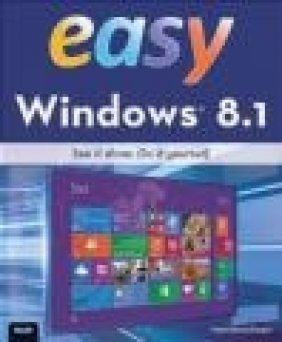Easy Windows 8.1
Mark Edward Soper
Easy Windows 8.1
Mark Edward Soper
- Producent: Que Corporation
- Rok produkcji: 2013
- ISBN: 9780789752253
- Ilość stron: 480
- Oprawa: Miękka
Niedostępna
Opis: Easy Windows 8.1 - Mark Edward Soper
See it done. do it yourself. It's that Easy! Easy Windows 8.1 teaches you the fundamentals to help you get the most from Windows 8.1. Fully illustrated steps with simple instructions guide you through each task, building the skills you need to perform the most common tasks with Windows. No need to feel intimidated; we'll hold your hand every step of the way. Learn how to * Use the Windows Start screen, tiles, and touch interface * Connect with everyone you care about through Windows 8.1's included apps (Skype, Mail, and SkyDrive) * Speed web browsing with new Internet Explorer 11 tools and tips * Enjoy your favorite music and media * Edit and protect your favorite photos and videos * Get free apps and games at the Windows Store * Share what you want to share--and nothing else--on your home network * Plan your trips, dining, and travel with great new and improved apps * Fix problems and keep your computer running fastIntroduction Chapter 1 What's New and Improved in Windows 8.1 Start Screen Live Tiles Supercharged Search Powerful, Flexible Calculator Enhanced Split Screen Internet Explorer 11 Easy Photo Editing Windows 8.1 Shortcut Keys Chapter 2 Upgrading to Windows 8.1 Starting the Installation Reviewing Settings Completing the Installation Chapter 3 Essential Windows 8.1 Tasks Logging In to Windows Using the On-Screen Keyboard to Log In Moving Around the Start Screen Opening the Charms Bar Using the Touch Keyboard Entering Emoticons and Special Symbols Using a Stylus for Handwriting Using Your Touchscreen Using Your Mouse or Integrated Touchpad Using Keyboard Shortcuts Locking and Unlocking Your PC Choosing Sleep, Shut Down, or Restart Chapter 4 Using the Windows 8.1 Start Screen Working with the Start Screen Opening an App Switching Between Apps Closing an App Comparing Modern UI Apps and Desktop Programs Connecting a Drive Viewing and Using Apps Using Search to Find "Everything" Using Search to Find Specific Types of Content Zooming the Start Screen Chapter 5 Browsing the Web from the Modern UI Starting Internet Explorer 11 Entering a Website Address (URL) Working with Tabs in IE11 Creating a New Tab in IE11 Using InPrivate Browsing Reopening a Frequently Used Web Page Removing an Entry from the Frequent List Pinning a Page to the Start Screen Unpinning a Page from the Start Screen Closing a Tab in IE11 Printing a Web Page Viewing a Page on the Windows Desktop Closing IE11 Chapter 6 Using Alarms, Calculator, and Sound Recorder Using Alarms as an Alarm Clock Using Timer Using Stopwatch Starting Calculator and Switching Modes Converting Values with Calculate Recording Audio with Sound Recorder Editing Recorded Audio Chapter 7 Enjoying Music and Video Playing Your Music Collection with Music Exploring Your Music Library Creating a Radio Station Explore Featured and Top Music Playing Music from Explore Starting the Video App Learning More About a Highlighted Video Buying Music and Videos Searching for TV Shows and Movies Playing and Downloading Your Purchase Chapter 8 Using Movie Moments Starting Movie Moments Movie Moments' Basic Controls Trimming and Splitting Your Video Creating a Title Emphasizing Selected Text Adding Music Previewing and Saving Your Video Sharing Your Video Chapter 9 Viewing and Taking Photos with Photos and Camera Shooting Photos with Camera Using the Self Timer Using Video Mode View Your Photos with Camera Roll Crop Your Photos Making and Saving Other Changes Chapter 10 Working with Files Viewing Files on SkyDrive Creating Folders and Adding Files in SkyDrive Delete and Rename Files or Folders on SkyDrive and This PC Cutting and Pasting Files and Folders in This PC or SkyDrive Copying and Pasting Files in the Same Folder Using Open With Chapter 11 Mail, Skype, and Information Services Starting Mail Reading a Message in Mail Marking a Message as Junk Viewing a Newsletter Writing and Sending a Message Starting and Using Calendar Scheduling Appointments with Calendar Getting Directions with Maps Trip Planning with Maps Using the People App Checking Weather with the Weather App Using Finance Creating a Shopping List from a Recipe with Food & Drink Using Health & Fitness for Nutritional Information Starting and Joining Skype Selecting Favorites Receiving a Call with Skype Placing a Call with Skype Text Messaging with Skype Chapter 12 Customizing the Start Screen Relocating Tiles on the Start Screen Setting Up Name Groups Pinning an App to the Start Screen Unpinning an Object from the Start Screen Pinning a Folder to the Start Screen Personalizing the Start Screen Adjusting the Size of Start Screen Tiles Turning Live Tiles Off and On Chapter 13 Managing Windows with PC Settings Adjusting System Volume Changing Screen Brightness and Notifications PC Settings Overview Customize the Lock Screen Setting Display Resolution Adjusting Mouse and Touchpad Settings Changing AutoPlay Settings Viewing PC Info Managing SkyDrive Storage Settings Setting Camera Roll Options Sync Settings Metered Connections Setting Search Options Setting App Share Options General Notification Settings App-Specific Notification Settings App Sizes and Uninstall Options General Privacy Settings Configuring Location Settings Configuring Webcam Usage Configuring Microphone Usage Configuring Time Zone Configuring Ease of Access The Recent Settings Pane Chapter 14 Using the Windows Store Going to the Store Searching for Apps by Name Browsing for Apps by Category Learning More about an App Searching for Apps by Keyword Phrase Installing an App Rating an App Uninstalling an App from the Start Screen Adding a Payment Method to Your Account Viewing Your Apps Chapter 15 Playing Games Shopping for Games Managing Your Online Gaming Experience Revisiting the Xbox Games Page for Your Game Chapter 16 Running Desktop Apps Opening the Apps Screen Searching for "Hidden" Apps Using Sort Options to Find an App Starting a Desktop App from the Apps Screen Pinning a Desktop App to the Start Screen Adding an App to the Desktop Taskbar Switching Between Apps Using the Snipping Tool Using Sticky Notes Using Character Map with WordPad Printing Chapter 17 Managing Storage with File Explorer Starting File Explorer Introduction to File Explorer Using the Home Tab Using the View Tab Copying and Moving Files or Folders Dealing with Filename Conflicts Burning Data Discs Selecting, Viewing, and Grouping Options Creating Compressed Files with the Share Tab Using Frequent Places Managing Drives Chapter 18 Networking Your Home with HomeGroup Connecting to an Unsecured Wireless Network Connecting to a Secured Private Network Connecting to a Hidden Network Disconnecting and Disabling Wireless Access Creating a HomeGroup from the Start Screen Viewing the Password for Your HomeGroup Joining a HomeGroup from the Start Screen Opening the Network and Internet Window in Control Panel Setting Up a HomeGroup from Network and Internet Joining a HomeGroup from Network and Internet Opening HomeGroup Files Customized Sharing for Folders You Choose Viewing a Folder's Sharing Settings Leaving a HomeGroup from the Network Screen Chapter 19 Working with Photos and Music from Your Desktop Adding Pictures to Your Pictures Library Importing Pictures Selecting Import Options Using Windows Photo Viewer Printing Photos with Windows Photo Viewer Starting Windows Media Player Playing an Audio CD Using Playback Controls in Windows Media Player Ripping (Copying) an Audio CD Selecting and Playing Albums and Individual Tracks Setting Up Playlists Syncing Files to a Media Player Burning (Creating) a Music CD Chapter 20 Web Browsing from Your Desktop Starting IE11 from the Desktop Entering a Website Address (URL) Working with Tabs Setting Your Home Page Opening a Link Using Page Zoom Previewing and Printing a Web Page Opening the Favorites Center Adding Favorites to the Favorites Bar Adding Favorites to the Favorites Center Organizing Favorites Saving a Tab Group as a Favorite Opening a Favorite Website or Tab Group Using Accelerators Using InPrivate Browsing from the Desktop Managing Popups Setting Internet Privacy Features Deleting Selected Items from Your History List Deleting All Items from Your History List Saving a Web Page Emailing a Web Page or Link Chapter 21 Advanced Configuration Options Configuring Windows Update Adding and Using an Additional Display Personalizing Your Desktop Background Selecting a Standard Window Color Creating a Customized Window Color Selecting a Screen Saver Saving a Desktop Theme Managing Devices and Printers from the Windows Desktop Seeing What Programs Are Running with Task Manager Chapter 22 User Accounts and Sytem Security Setting Up Windows 8 for Multiple Users Changing an Account Type Selecting an Account to Log In To Setting Up PIN Number Access Configuring Parental Controls with Family Safety Reviewing Family Safety Logs Setting Up and Using a Picture Password Chapter 23 Protecting Your System Looking at User Account Control Configuring Windows Update Protecting Your Files with File History Recovering Files with File History Checking Security Settings with Windows Action Center Checking for Viruses and Spyware with Windows Defender Setting Windows Defender Options Chapter 24 System Maintenance and Performance Selecting a Power Scheme Viewing Disk Information Checking Drives for Errors Using Windows Troubleshooters Using System Restore Displaying System Information (online) Testing Memory (online) Scheduling Tasks (online) Opening the Troubleshoot Startup Menu (online) Using Refresh (online) Glossary ONLINE ELEMENTS Appendix A: Installing Windows to an Empty Drive 9780789752253 TOC 10/11/2013
Szczegóły: Easy Windows 8.1 - Mark Edward Soper
Tytuł: Easy Windows 8.1
Autor: Mark Edward Soper
Producent: Que Corporation
ISBN: 9780789752253
Rok produkcji: 2013
Ilość stron: 480
Oprawa: Miękka
Waga: 0.94 kg