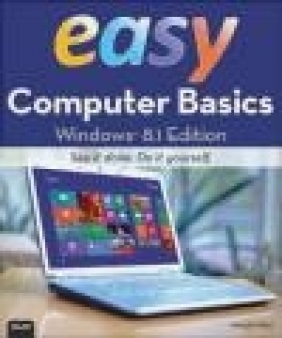Easy Computer Basics, Windows 8.1 Edition
Michael Miller
Easy Computer Basics, Windows 8.1 Edition
Michael Miller
- Producent: Que Corporation
- Rok produkcji: 2013
- ISBN: 9780789752321
- Ilość stron: 288
- Oprawa: Miękka
Niedostępna
Opis: Easy Computer Basics, Windows 8.1 Edition - Michael Miller
Easy Computer Basics See it done. do it yourself. It's that Easy! Easy Computer Basics, Windows 8.1 Edition teaches you the fundamentals to help you get the most from your computer hardware and software. Fully illustrated steps with simple instructions guide you through each task, building the skills you need to perform the most common computer tasks. No need to feel intimidated; we'll hold your hand every step of the way. Learn how to...-- Set up and configure your new computer system -- Upgrade your computer with new hardware and software -- Use Microsoft Windows 8.1-and personalize it just for you -- Connect to the Internet for web surfing, email, Facebook, and listening to digital music -- View and edit digital photos -- Watch your favorite movies and TV shows online with Netflix and Hulu Plus -- Protect your family and your computer from viruses, spam, and spyware -- Set up a wireless home network, and share your Internet connection with multiple computersChapter 1 Understanding Personal Computers Different Types of Computers Getting to Know Desktop PCs Getting to Know All-in-One PCs Getting to Know Notebook PCs Getting to Know Tablet PCs Connectors Hard Disk Drives: Long-Term Storage Keyboards Touchpads Memory Card Readers CD and DVD Drives Computer Screens Printers Chapter 2 Setting Up Your PC The Windows Lock Screen Setting Up a Traditional Desktop PC Setting Up a Notebook PC Setting Up an All-in-One Desktop PC Powering On Logging On to Windows Shutting Down Adding New Devices to Your System Chapter 3 Setting Up a Wireless Home Network Understanding How Wireless Networks Work Setting Up Your Network's Main PC Connecting Additional PCs to Your Wireless Network Adding Your Computer to a HomeGroup Accessing Other Computers in Your HomeGroup Accessing Other Computers on Your Network Chapter 4 Using Windows 8.1's New Interface Exploring the Start Screen Using Windows with a Mouse Using Windows with a Touchscreen Display Displaying the Start Screen Navigating the Start Screen Using the Charms Bar Getting Help in Windows Chapter 5 Personalizing Windows Different Windows Lock Screens Customizing the Lock Screen Picture Displaying a Slide Show on the Lock Screen Adding Apps to the Lock Screen Rearranging Tiles on the Start Screen Making Tiles Larger or Smaller Organizing Tiles into Groups Naming Groups of Tiles Removing Tiles Adding New Tiles to the Start Screen Changing Windows Colors Show Your Desktop Background on the Start Screen Changing Your Profile Picture Configuring Windows Settings Setting Up Additional Users Switching Between Users Chapter 6 Working with New Windows Apps Apps on the Start Screen Launching an App Closing an App Viewing All Apps Using the Apps Screen (Instead of the Start Screen) Searching for Apps on Your Computer Pinning an App to the Start Screen Switching Between Open Apps Snapping Two Apps Side by Side Examining Windows' Built-In Apps Finding New Apps in the Windows Store Chapter 7 Using the Windows Desktop and Traditional Apps Exploring the Windows Desktop Displaying the Traditional Desktop Returning to the Start Screen Pinning Programs to the Taskbar Changing the Desktop Background Changing Desktop Colors Scrolling a Window Maximizing, Minimizing, and Closing a Window Snapping a Window Using Menus Using Toolbars and Ribbons Chapter 8 Using Microsoft Word Comparing Desktop and Web Versions of Word Launching the Word Web App Launching the Word Desktop App Navigating the Word Web App Entering Text Cutting/Copying and Pasting Text Formatting Text Formatting Paragraphs Saving Your Work Printing a Document Chapter 9 Working with Files and Folders File Explorer Navigating Folders Navigating with the Navigation Pane Changing the Way Files Are Displayed Sorting Files and Folders Creating a New Folder Renaming a File or Folder Copying a File or Folder Moving a File or Folder Searching for a File Deleting a File or Folder Restoring Deleted Files Emptying the Recycle Bin Compressing a File Extracting Files from a Compressed Folder Working with Files on SkyDrive Chapter 10 Using the Internet Comparing the Modern and Desktop Versions of IE Connecting to an Internet WiFi Hotspot Using Internet Explorer (Modern Version) Opening Multiple Pages in Tabs Switching Between Tabs Saving Favorite Pages Returning to a Favorite Page Using Internet Explorer (Desktop Version) Opening Multiple Pages in Tabs Switching Between Tabs Saving Favorite Pages Returning to a Favorite Page Searching the Web with Google Searching the Web with Bing Smart Searching from Windows Shopping Online Chapter 11 Communicating with Email Windows Mail App Viewing Your Inbox and Reading Messages Moving a Message to Another Folder Replying to an Email Message Composing a New Email Message Adding Other Accounts to the Mail App Managing Your Contacts from the People App Using the Yahoo! Mail App Chapter 12 Sharing with Facebook and Other Social Networks Comparing Facebook, Pinterest, and Twitter Finding Facebook Friends Reading the News Feed Posting a Status Update Viewing a Friend's Timeline Personalizing Your Timeline Page Viewing a Friend's Photos Sharing Your Photos on Facebook Sharing Interesting Images with Pinterest Finding People to Follow on Pinterest Finding and Repinning Interesting Pins Pinning from a Web Page Tweeting with Twitter Following Other Twitter Users Viewing All Your Social Activity from the Windows People App Posting New Updates from the People App Chapter 13 Watching TV and Movies Online Playing a Video with the Xbox Video App Watching Movies on Netflix Watching TV Shows on Hulu Plus Watching Videos on YouTube Purchasing and Downloading Movies with the Xbox Video App Viewing Videos with the Xbox Video App Chapter 14 Playing Digital Music Exploring the Xbox Music App Playing Your Own Music in Windows Purchasing and Downloading New Music Streaming Music Online Downloading Music from the iTunes Store Playing a CD with iTunes Ripping a CD to Your Hard Disk with iTunes Playing Digital Music with iTunes Connecting an iPod to Your PC Chapter 15 Viewing Digital Photos Navigating the Photos App Transferring Pictures from a Memory Card Viewing Your Photos in Windows Editing Your Photos in Windows Chapter 16 Protecting Your Computer PC Settings Using the Windows Action Center Defending Against Malware with Windows Defender Deleting Unnecessary Files Deleting Unused Programs Backing Up Your Files with File History Restoring Your Computer After a Crash Glossary 9780789752321 TOC 9/11/2013
Szczegóły: Easy Computer Basics, Windows 8.1 Edition - Michael Miller
Tytuł: Easy Computer Basics, Windows 8.1 Edition
Autor: Michael Miller
Producent: Que Corporation
ISBN: 9780789752321
Rok produkcji: 2013
Ilość stron: 288
Oprawa: Miękka
Waga: 0.56 kg