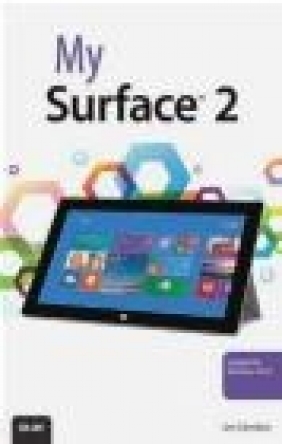My Surface
Jim Cheshire
My Surface
Jim Cheshire
- Producent: Que Corporation
- Rok produkcji: 2013
- ISBN: 9780789752734
- Ilość stron: 560
- Oprawa: Miękka
Niedostępna
Opis: My Surface - Jim Cheshire
My Surface(TM) 2 Updated for Windows(R) RT 8.1 Step-by-step instructions with callouts to Surface 2 photos that show you exactly what to do Help when you run into Surface 2 problems or limitations Tips and Notes to help you get the most from your Surface 2 Full-color, step-by-step tasks walk you through getting and keeping your Surface 2 working just the way you want. Learn how to: * Get started quickly with Surface 2 and Windows RT 8.1 * Connect to Wi-Fi, share printers, and access files from your network or your SkyDrive cloud storage account * Get on the Web fast and enjoy it more with Internet Explorer 11 and the Bing search engine * Secure your Surface and control what your kids can do with it * Do all your Facebook and Twitter social networking through the People app * Find and play the music you love with Xbox Music, Radio, and Xbox Music Pass * Watch Netflix, YouTube, Hulu Plus, and other streaming video * Instantly retrieve up-to-the-minute news from top media and journalists * Create, edit, format, proof, and share documents with Word 2013 * Crunch numbers with Excel 2013 * Present on the go with PowerPoint 2013 * Use OneNote 2013 to organize notes, sync them across devices, and access them from anywhere * Manage email and track your calendar with Outlook 2013 * Go anywhere with Surface 2's easy maps and directions * Capture, manage, touch up, and geotag your photos * Make sure your files are always safely backed up * Find the best new Windows Store Apps * Keep your Surface 2 working reliably, with maximum battery life * Personalize your Surface 2 using the newest customization settings * Get more help whenever you need itIntroduction 1 Scratching the Surface ...2 Why You'll Love My Surface 2 ...2 What You'll Find in the Book ...3 Go Beneath the Surface 2 ...6 1 An Introduction to Surface 2 9 The Surface 2 Device ...9 Ports and Controls ...10 The Kickstand ...13 Type Cover and Touch Cover ...13 Windows RT 8.1 Basics ...14 The Start Screen ...15 App Switching and Charms ...16 Typing in Windows RT 8.1 ...17 Adding Devices ...19 Adding a Bluetooth Device ...20 Removing Devices ...20 Notifications ...21 The Lock Screen ...23 Playing a Slide Show on the Lock Screen ...25 Additional Settings ...26 Volume and Mute ...26 Screen Brightness and Rotation Lock ...27 Hiding Notifications Temporarily ...28 Shutting Down, Sleeping, and Restarting ...28 Synchronizing Settings ...29 Moving On ...31 2 Connecting to Networks 33 Wireless Networking ...33 Connecting to a Wireless Network ...34 Connecting to a Hidden Network ...36 Disconnecting from a Network ...38 Using Airplane Mode ...39 Network Sharing ...39 Turning Sharing On or Off ...40 Accessing Network Resources ...41 Remoting into Other Computers ...42 Enabling Connections on the Remote Computer ...42 Connecting to Remote Computers...43 3 Using and Customizing the Start Screen 47 Locating and Launching Apps ...47 Launching Apps from the Start Screen ...48 Searching for Apps ...50 Switching Between Recent Apps ...51 Switching Between Running Apps ...51 Displaying a List of Running Apps ...52 Displaying Two Apps Simultaneously ...53 Organizing the Start Screen ...54 Rearranging Tiles ...54 Naming Groups...55 Customizing the Start Screen ...55 Changing the Start Screen Color Scheme and Background Picture ...56 Showing Administrative Tools ...58 Showing Additional Tiles ...59 Removing Tiles from the Start Menu ...59 Pinning Apps to the Start Menu ...60 Changing Tile Sizes ...60 Controlling Live Tiles ...61 Removing Personal Information from Live Tiles ...62 4 Security and Windows RT 8.1 65 Securing Your PC ...66 Changing Your Password ...66 Locking Your PC ...68 Signing Out of Your PC...69 Configuring Auto-Lock ...69 Using Picture Passwords ...70 Creating a Picture Password...70 Changing Your Picture Password ...72 Replaying Your Picture Password ...73 Removing Your Picture Password ...75 Using PINs ...75 Creating a PIN ...75 Changing a PIN ...76 Removing a PIN ...77 Signing In with a PIN ...77 Using a PIN When a Picture Password Is Set ...78 Managing User Accounts ...78 Adding a Local Account ...79 Adding a Microsoft Account ...81 Removing a User Account ...83 Changing an Account Type ...84 Setting an Account for Assigned Access ...85 Clearing Assigned Access ...86 Switching Accounts ...87 Changing from a Local Account to a Microsoft Account ...88 Switching to a Local Account...90 5 Using Family Safety 95 Configuring Family Safety ...95 Enabling and Disabling Family Safety for a User ...96 Configuring Activity Reporting for a User ...97 Viewing Activity Reports ...98 Viewing Activity Reports ...98 Using Web Filtering ... 101 Enabling Web Filtering ... 102 Modifying the Allow or Block List ... 103 Blocking Sites from the Activity Report ... 104 Using Time Allowances and Curfews ... 104 Setting an Allowance ... 105 Setting a Curfew ... 106 Configuring App and Game Restrictions ... 106 Configuring App Restrictions ... 107 Configuring Game Restrictions Using Ratings ... 108 Blocking or Allowing Specific Apps ... 110 Handling Requests ... 111 Responding to a Request from the User's PC ... 111 Responding to a Request from the Website ... 112 Managing Users in Family Safety ... 112 Adding a New Parent... 113 Linking Accounts ... 113 Configuring Email Notifications ... 115 Changing Frequency of Request Emails ... 115 Changing Activity Report Email Settings ... 116 6 Backing Up Your Data 119 Configuring and Starting File History ... 119 Starting Your First Backup ... 120 Selecting a Different Drive... 121 Excluding Folders ... 122 Choosing When Backups Happen ... 123 Controlling Local Disk Usage... 124 Controlling How Long Backups Are Kept... 125 Restoring Files ... 125 Restoring Files to the Original Location ... 125 Resolving File Conflicts ... 126 Restoring to a Different Location ... 127 Cleaning Up Files ... 128 Performing a Clean Up ... 128 Troubleshooting File History... 129 Viewing File History Event History ... 130 7 Searching and Browsing the Internet 133 Using Search ... 133 Searching for Web Pages with Smart Search ... 134 Copying a Search Result Link ... 135 Searching for Images ... 136 Searching for Videos... 139 Using Hero Search ... 141 Disabling Bing Search ... 142 Clearing Your Search History ... 143 Changing Personalization Settings ... 144 Controlling SafeSearch ... 144 Browsing Sites with Internet Explorer ... 145 Opening a Site in the Modern UI Internet Explorer ... 146 Using Reading View ... 147 Changing Reading View Style and Font Size ... 149 Viewing a Site in Desktop Internet Explorer... 149 Pinning Web Pages to the Start Screen ... 150 Searching a Web Page ... 150 Setting the Zoom Level ... 151 Protecting Your Privacy ... 152 Adding a Tracking Protection List ... 152 Enabling Do Not Track ... 153 Blocking Third-Party Cookies ... 154 Disallowing Location Services ... 155 Controlling Web Services ... 156 Using Tabs ... 157 Opening a Link in a New Tab ... 157 Creating a New Blank Tab ... 158 Closing a Tab ... 158 Opening an InPrivate Tab ... 159 Reopening a Closed Tab ... 160 Favorites and Frequent Sites ... 160 Adding a Favorite ... 160 Browsing to a Favorite Page ... 161 Opening a Favorite in a New Tab ... 162 Deleting a Favorite ... 162 Editing a Favorite ... 162 Visiting a Frequent Site ... 163 Opening a Frequent Site in a New Tab ... 163 Deleting a Frequent Site Tile ... 164 Managing Website Passwords ... 164 Saving a Password for a Site ... 164 Disabling the Offer to Save Passwords ... 165 Viewing and Removing Saved Password Entries ... 166 8 Connecting with People 169 Working with Contacts ... 169 Adding Contacts from the Cloud ... 170 Changing Contact Sort Order ... 173 Filtering Your Contacts ... 174 Linking Contacts ... 174 Unlinking Contacts ... 176 Making a Contact a Favorite ... 177 Pinning Contacts to the Start Screen ... 178 Creating a New Contact ... 179 Deleting a Contact ... 180 Removing All Contacts from a Service ... 181 Editing a Contact ... 182 Contacting Someone from the People App ... 184 Social Networking ... 185 Posting to Social Networks ... 185 Viewing Updates on Social Networks ... 186 Sharing Content with People ... 188 Sharing App Content with Social Networks ... 188 Emailing App Content to Contacts ... 190 Sharing a Screenshot ... 190 Listing Share Apps in Alphabetical Order ... 192 Managing the List of Often-Shared Choices ... 192 Disabling the Often-Shared Shortcut List... 193 9 Using Mail 195 Adding and Managing Email Accounts ... 195 Adding an Outlook.com (Hotmail) Account ... 196 Adding an Exchange Account ... 198 Adding a Google Account... 199 Adding a Custom Account ... 201 Setting When and How Much Email Is Downloaded ... 203 Renaming an Account ... 204 Choosing What to Sync ... 205 Automatically Organize Your Mail ... 206 Changing an Account Password ... 206 Controlling Account Email Notifications ... 207 Removing an Account ... 208 Reading and Organizing Email ... 209 Reading an Email ... 209 Viewing or Saving Email Attachments ... 210 Marking Emails Read or Unread ... 211 Deleting Email Messages ... 212 Deleting All Messages in a Folder ... 212 Undeleting Email Messages ... 213 Pinning a Folder to the Start Screen ... 215 Organizing Mail ... 217 Creating a Folder ... 218 Creating a Subfolder ... 219 Renaming a Folder ... 220 Deleting a Folder ... 221 Adding and Removing Favorite Folders ... 222 Adding and Removing Favorite People ... 223 Moving Messages ... 224 Moving All Messages from Specific People ... 225 Sweeping Mail ... 227 Composing and Sending Email ... 228 Creating a New Email Message ... 228 Replying to Email ... 230 Formatting Text in an Email ... 231 Adding Emoticons to Email ... 231 Attaching Files to an Email ... 232 Saving Email Drafts ... 233 Continuing a Saved Draft ... 234 Using an Email Signature ... 234 Sending Automatic Replies... 235 10 Using Calendar 239 Connecting Calendars ... 239 Adding an Outlook.com Calendar ... 240 Adding an Exchange Calendar ... 241 Viewing Calendars ... 242 Hiding a Calendar ... 242 Changing a Calendar's Display Color ... 243 Viewing Events in What's Next View ... 244 Changing the Background in What's Next View ... 244 Viewing Events in Month View ... 245 Viewing Events in Week View ... 246 Viewing Events in Day View ... 247 Working with Events ... 247 Adding a Basic Event ... 248 Quickly Creating an Event ... 250 Adding a Recurring Event ... 251 Setting Reminders ... 251 Specifying an Event Status ... 252 Creating a Private Event ... 252 Editing an Event ... 253 Deleting an Event ... 254 11 Keeping Up to Date with News 257 Reading the News ... 257 Reading an Article ... 258 Pinning a Section to the Start Screen... 261 Disabling Offline Reading ... 262 Saving an Article for Reading Later ... 263 Reading Articles Offline with Reading List ... 264 Other News Sources ... 266 Reading News from Other Sources ... 266 Pinning a News Source to the Start Screen... 268 Custom News ... 269 Adding a Source as a Section in Bing News ... 269 Removing a Section from Bing News ... 269 Adding Multiple News Sources ... 270 Adding a News Topic ... 271 Rearranging Sections in Bing News ... 272 Sharing News ... 272 Emailing a News Article... 273 Sharing an Article on Social Networks ... 274 12 HomeGroups and SkyDrive 277 Using HomeGroups ... 277 Joining a HomeGroup ... 278 Leaving a HomeGroup ... 279 Accessing Shared Files ... 280 Using SkyDrive ... 281 Browsing Files in SkyDrive ... 282 Opening Files with a Specific App ... 283 Creating a New Folder ... 284 Uploading Files to SkyDrive ... 285 Deleting Files from SkyDrive ... 286 Reviewing SkyDrive Usage ... 286 Disabling Automatic Save to SkyDrive ... 287 Enabling Access to All SkyDrive Files When Offline... 287 Enabling Access to Selected SkyDrive Files When Offline ... 288 13 Discovering and Playing Music 291 Browsing Music ... 291 Exploring the Catalog ... 292 Exploring an Artist ... 294 Browsing Albums in the Xbox Music Store ... 295 Managing Your Music Library ... 297 Adding a Folder to Your Collection ... 297 Adding Album Art ... 299 Purchasing an Album ... 299 Automatically Downloading Music ... 301 Deleting Music from Your Collection ... 302 Matching the Music in Your Collection ... 304 Using an Xbox Music Pass ... 305 Purchasing an Xbox Music Pass ... 306 Automatically Downloading Xbox Music Pass Music ... 307 Downloading Xbox Music Pass Music ... 308 Playing Music on Other Devices ... 308 Adding a Play Device ... 309 Playing Music on a Play Device ... 310 Music Playlists ... 312 Adding Songs to the Now Playing Playlist ... 312 Creating a Playlist ... 312 Adding Songs to a Playlist ... 313 Editing a Playlist ... 314 Renaming a Playlist ... 314 Deleting a Playlist ... 315 Seeing What's Playing ... 315 Shuffling or Repeating Songs in a Playlist ... 316 Using Radio ... 316 Creating a Radio Station ... 317 Playing a Radio Station ... 318 Deleting a Radio Station ... 318 14 Watching Video 321 Managing Personal Videos ... 321 Adding Videos to Personal Videos ... 322 Deleting Videos from Personal Videos ... 324 Setting the Default View ... 325 Exploring, Buying, and Renting Videos ... 326 Browsing Movies... 326 Renting Movies ... 328 Buying Movies... 329 Browsing the Television Store ... 331 Buying TV Shows ... 333 Playing Videos ... 335 Playing Videos on Your Surface 2 ... 335 Playing Videos on Your Xbox Console ... 336 15 Pictures 339 Adding Pictures to the Photos App ... 339 Importing Pictures into the Pictures Library ... 340 Viewing Pictures and Video ... 341 Browsing Pictures ... 342 Watching a Slide Show ... 343 Deleting Pictures ... 344 Deleting Pictures When the Recycle Bin Is Configured to Prompt ... 345 Using a Picture in Your Lock Screen ... 346 Setting the Pictures App Tile Image ... 346 Shuffling Pictures on the App Tile ... 347 Sharing Pictures ... 347 Sharing a Picture with Email ... 348 Editing Pictures ... 349 Rotating and Cropping Pictures ... 349 Automatically Fixing Image Problems ... 350 Removing Red Eye ... 351 Retouching a Photo ... 352 Adjusting Lighting ... 353 Adjusting Color ... 354 Enhancing a Color ... 355 Applying a Vignette Effect ... 356 Using Selective Focus ... 357 Using the Camera App ... 358 Taking Pictures ... 359 Changing Picture Exposure ... 360 Adding Location Information to Pictures... 360 Changing Photo Aspect Ratio ... 361 Showing Grid Lines ... 362 Taking Video ... 362 Taking Panoramic Pictures... 363 Viewing the Camera Roll ... 364 Viewing Pictures and Videos ... 364 Viewing Panoramas... 365 16 Using Maps 367 Exploring Maps... 367 Viewing and Zooming ... 368 Using Zoom Controls ... 369 Viewing Your Location ... 370 Changing the Units of Measurement ... 370 Changing the Map Style ... 371 Using Bird's Eye View ... 372 Showing Traffic ... 373 Searching Maps ... 373 Searching for a Place ... 374 Adding Pins ... 375 Getting Directions ... 376 Allowing Maps to Use Your Updated Location ... 376 Getting Directions ... 376 Recalling Favorite Locations and Favorite Routes ... 378 Editing Favorites ... 378 Sharing Maps ... 380 Sharing Maps with Email ... 380 17 Creating Documents with Microsoft Word 2013 383 Creating, Opening, and Saving Documents ... 383 Creating a New Blank Document ... 384 Creating a Document from a Template ... 385 Saving Documents to Your Tablet ... 386 Saving Documents to SkyDrive ... 387 Opening Documents on Your Tablet ... 388 Opening Documents on SkyDrive ... 389 Managing Recent Documents ... 389 Switching Microsoft Accounts ... 390 Formatting Text ... 391 Formatting Existing Text ... 391 Formatting New Text ... 392 Formatting Text Using Styles ... 392 Editing Styles ... 393 Creating a New Style ... 394 Adding Pictures ... 395 Adding Pictures from Your Tablet or Removable Media ... 395 Adding Pictures from the Cloud ... 396 Formatting Pictures... 397 Changing Picture Layout... 397 Proofing Documents ... 398 Correcting Misspelled Words ... 398 Adding Words to the Dictionary ... 398 Using the Dictionary ... 399 Using the Thesaurus ... 400 Sharing Documents ... 400 Sharing Documents Using Email ... 401 Sharing Using Social Networking ... 402 Printing Documents ... 403 Printing an Entire Document ... 403 Printing Specific Pages ... 404 Tips and Tricks ... 405 Using the Quick Access Toolbar ... 405 Adjusting Input Mode ... 406 Using the Format Painter ... 407 18 Crunching Numbers with Microsoft Excel 2013 409 Creating, Opening, and Saving Workbooks ... 409 Creating a Workbook ... 410 Opening a Workbook ... 411 Saving a Workbook ... 411 Entering Data ... 412 Adding Data ... 413 Resizing a Column ... 413 Changing Data Formatting ... 414 Adding Data with AutoFill ... 415 Creating Formulas and Functions ... 416 Directly Entering a Formula ... 416 Using the Insert Function Dialog ... 417 Creating Formulas from Selections ... 418 Tips and Tricks ... 418 Freezing Panes ... 419 Creating Sheets ... 420 Filtering Data... 421 19 Presenting with Microsoft PowerPoint 2013 423 Creating, Opening, and Saving Presentations ... 423 Creating a Presentation ... 424 Saving a Presentation... 425 Opening a Presentation ... 426 Creating Slides and Content ... 426 Creating a New Slide ... 427 Deleting a Slide ... 427 Changing Slide Layout ... 428 Adding Text to a Slide ... 428 Adding Shapes to a Slide ... 429 Aligning Objects ... 430 Using Themes ... 431 Applying a Theme ... 431 Modifying a Theme ... 432 Using Animations and Transitions ... 432 Applying a Transition ... 433 Customizing a Transition ... 434 Adding an Animation ... 435 Configuring an Animation Trigger ... 436 Presenting with PowerPoint ... 436 Changing Slide Order ... 437 Entering Slide Show Mode ... 437 Tips and Tricks ... 438 Using Sections ... 438 Using Headers and Footers ... 439 20 Organizing Notes with Microsoft OneNote 2013 441 Creating and Organizing Sections ... 442 Creating a Section ... 442 Changing a Section's Color ... 443 Renaming a Section ... 444 Merging Sections ... 444 Moving or Copying a Section ... 446 Deleting a Section ... 447 Creating and Editing Pages ... 447 Creating a Page ... 448 Adding Text to a Page ... 448 Adding Pictures on Your Tablet to a Page ... 449 Adding Pictures from the Cloud to a Page ... 450 Renaming a Page ... 451 Moving or Copying a Page ... 452 Deleting a Page... 453 Creating and Organizing Notebooks ... 453 Creating a Notebook ... 454 Switching and Opening Notebooks ... 455 Moving and Sharing a Notebook ... 456 Using the Recycle Bin ... 457 Using Send to OneNote ... 458 Capturing a Screen Clipping ... 458 Sending Content to OneNote ... 460 Adding a QuickNote ... 461 21 Using Email and Staying Organized with Microsoft Outlook 2013 463 Adding an Email Account in Outlook 2013 ... 463 Starting Outlook for the First Time ... 464 Adding a New Email Account ... 465 Manually Adding an IMAP or POP Email Account ... 467 Changing the Outgoing Server Port ... 469 Reading and Sending Email ... 471 Reading an Email Message... 471 Replying to an Email ... 472 Sending a New Email ... 473 Managing and Organizing Email ... 474 Moving Messages ... 474 Ignoring Conversations ... 476 Categorizing Email Messages ... 476 Removing a Category from a Message ... 478 Filtering Messages by Category ... 478 Configuring Windows 8.1 RT to Use Outlook 2013 ... 479 Configuring the Default Mail App ... 479 Changing the Email App Used for Mail Hyperlinks ... 480 22 Enhancing Windows with Apps 483 Browsing the Windows Store ... 483 Browsing Categories ... 484 Exploring Apps ... 485 Searching for Apps ... 488 Installing and Uninstalling Apps ... 488 Installing Apps ... 489 Uninstalling Apps... 490 Reinstalling Purchased Apps ... 491 Updating Apps... 492 Manually Checking for Updates ... 492 Installing App Updates ... 493 Great Apps for Your Surface 2 ... 494 Netflix ... 495 Skype ... 497 Microsoft Minesweeper... 498 Hyper for YouTube... 498 iHeartRadio ... 499 Kindle ... 500 WeatherBug ... 502 News360 ... 503 eBay ... 505 23 Updating and Troubleshooting Windows 8.1 RT 509 Updating with Windows Update... 509 Checking for and Installing Updates Manually ... 510 Installing Optional Updates ... 512 Troubleshooting Windows 8.1 RT ... 513 Refreshing and Repairing Your PC ... 513 Resetting Windows ... 516 Troubleshooting Battery Draining on Standby ... 517 Index 521
Szczegóły: My Surface - Jim Cheshire
Tytuł: My Surface
Autor: Jim Cheshire
Producent: Que Corporation
ISBN: 9780789752734
Rok produkcji: 2013
Ilość stron: 560
Oprawa: Miękka
Waga: 0.86 kg