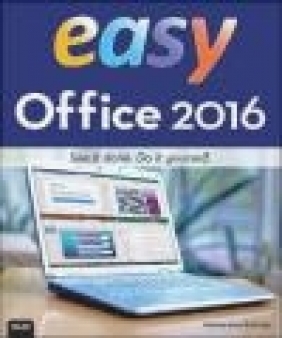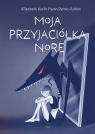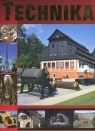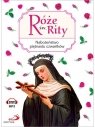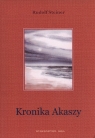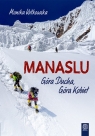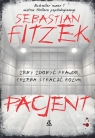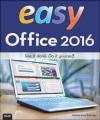Easy Office 2016
Patrice-Anne Rutledge
Easy Office 2016
Patrice-Anne Rutledge
- Producent: Que Corporation
- Rok produkcji: 2015
- ISBN: 9780789755056
- Ilość stron: 408
- Oprawa: Miękka
Niedostępna
Opis: Easy Office 2016 - Patrice-Anne Rutledge
Easy Office 2016 See it done. do it yourself. It's that Easy! Easy Office 2016 teaches you the fundamentals to help you get the most from Office 2016. Fully illustrated steps with simple instructions guide you through each task, building the skills you need to make the most of the new features and tools of Office 2016. No need to feel intimidated; we'll hold your hand every step of the way. Learn how to...* Get super productive with Office 2016's powerful new tools * Create, edit, and read Office files on the Web and mobile devices * Craft high-impact documents with powerful visuals * Prepare and analyze data visually with Excel charts and PivotTables * Make winning presentations with PowerPoint's new tools; even add audio and video * Work with others to review and refine your documents * Use Outlook to take control of your messages, schedules, and tasks * Take notes anywhere with OneNote; never forget a great idea again * Use Publisher's powerful publishing tools to create brochures, newsletters, postcards, flyers, and moreIntroduction Chapter 1 Getting Started with Microsoft Office 2016 Using the Ribbon Exploring Backstage View Using the Quick Access Toolbar Using the Mini Toolbar Using Contextual Tabs Using Task Panes Chapter 2 Working with Office Applications Setting Up Your Account Opening a File Using the Clipboard to Cut, Copy, and Paste Saving a File to Your Computer Saving as a PDF or an XPS Document Sharing a File with Other People Exploring Other Sharing Options Printing a File Closing a File Customizing Office Using the Tell Me Box Getting Help Using Insights to Search the Web Chapter 3 Working with Text Using the Font Dialog Box to Format Text Aligning Text Replacing Text Inserting WordArt Formatting WordArt Checking Spelling Chapter 4 Working with Pictures Inserting a Picture from Your Computer Inserting an Online Picture Enhancing a Picture Applying a Picture Style Applying a Picture Border Resizing a Picture Cropping a Picture Chapter 5 Working with Shapes, SmartArt, and Screenshots Inserting a Shape Formatting a Shape Inserting a SmartArt Graphic Inserting a Screenshot Chapter 6 Using Microsoft Office on the Web and Mobile Devices Getting Started with OneDrive Creating a New Folder Managing Folders Uploading Files to OneDrive Creating a New File in OneDrive Editing a File in OneDrive Managing Files in OneDrive Downloading OneDrive Getting Started with Office Online Installing Office on a Mobile Device Using Office on a Mobile Device Chapter 7 Creating a Document in Microsoft Word Starting a Blank Document Starting a New Document Selecting Text Creating a Document from a Template Creating Bulleted Lists Creating Numbered Lists Changing Text Color Applying Styles Adding Quick Parts Creating Custom Quick Parts Creating a Table Creating a Quick Table Applying a Table Style Inserting Rows and Columns Deleting Rows and Columns Deleting a Table Merging Table Cells Splitting Table Cells Chapter 8 Enhancing Word Documents Inserting a Cover Page Inserting a Blank Page Inserting a Page Break Inserting Page Numbers Adding Headers and Footers Editing Headers and Footers Inserting a Text Box Inserting a Drop Cap Inserting a Date Inserting a Symbol Inserting a Hyperlink Inserting a Bookmark Chapter 9 Controlling Page Layout Changing Page Margins Modifying Page Orientation Changing Page Size Creating Columns Applying Page Borders Adding Indents on the Home Tab Adding Indents on the Layout Tab Changing Line Spacing Controlling Paragraph Spacing Setting Tabs Applying a Theme Chapter 10 Reviewing and Viewing Word Documents Tracking Changes with Document Reviewers Adding Comments Viewing Document Markup Accepting or Rejecting Changes Exploring Document Views Zooming In and Out of Documents Chapter 11 Creating an Excel Workbook Creating a Workbook from a Template Creating a Blank Workbook Navigating the Worksheet Screen Entering Data Inserting a New Row Inserting a New Column Deleting Rows and Columns Inserting a New Worksheet Renaming Worksheet Tabs Deleting a Worksheet Hiding a Worksheet Protecting a Workbook with a Password Chapter 12 Formatting Worksheet Data Wrapping Text Merging and Centering Text Formatting Numbers Applying Cell Styles Formatting as a Table Adjusting Column Width Adjusting Row Height Finding Data Freezing Panes Sorting Data Filtering Data Chapter 13 Working with Cell Formulas and Functions Creating a Simple Formula Copying Formulas Using Fill Creating a Compound Formula Creating an Absolute Reference in a Formula Using the SUM Function Using the AutoSum Button Using the AVERAGE Function Chapter 14 Working with Charts, PivotTables, and Sparklines Inserting a Chart Applying a Chart Style Modifying a Chart Creating a PivotTable Adding a Sparkline Chapter 15 Creating and Managing PowerPoint Presentations Creating a New PowerPoint Presentation Exploring Normal View Adding Slides to Your Presentation Adding a Slide with a Bullet List Adding Sections to Your Presentation Creating a Presentation Outline Chapter 16 Editing and Formatting Presentations Applying a New Slide Layout Applying a New Theme Formatting a Slide's Background Organizing Your Presentation with Slide Sorter View Copying and Moving Slides from One Presentation to Another Deleting a Slide Using Slide Masters Inserting a Hyperlink to the Web Inserting a Hyperlink to Another Slide in Your Presentation Adding Headers and Footers Creating Handouts in Microsoft Word Printing Your Presentation Chapter 17 Working with Audio, Video, and Animation Inserting Online Video Inserting a Video Clip from Your Computer Formatting Video Clips Inserting an Audio Clip from Your Computer Setting Slide Transitions Animating Slide Objects Customizing Animations on the Animation Pane Chapter 18 Reviewing and Making Presentations Adding Comments Managing Comments Comparing Presentations Setting Up a Slide Show Rehearsing Timings Recording Voice Narrations Presenting Your Show Presenting Online Exploring Presenter View Creating Videos from PowerPoint Presentations Chapter 19 Sending and Receiving Messages Add an Email Account Exploring the Outlook Layout Sending an Email Message Receiving and Reading Your Email Replying to a Message Forwarding a Message Attaching Files to a Message Creating an Email Signature Creating Email Rules to Manage Spam Chapter 20 Organizing and Scheduling in Outlook Viewing Your Contacts Adding a New Contact Emailing a Contact Viewing the Calendar Scheduling an Appointment Scheduling a Meeting Sharing Your Calendar Creating a Task Managing Tasks Creating Notes Subscribing to RSS Feeds Chapter 21 Creating Notebooks Creating a New Notebook Adding a Page Title Creating a Section Moving a Section Adding Notes Adding Pages Creating Subpages Adding a Picture Applying Tags Inserting Links Applying a Template Change Notebook Views Chapter 22 Enhancing and Managing Notebooks Attaching Files Inserting Tables Recording Audio Recording Video Adding a Timestamp Emailing a Page Drawing in Your Notebook Sending a Task to Outlook Viewing a Task in Outlook Chapter 23 Creating Publications Creating a New Publication from a Template Creating a New Blank Publication Viewing a Publication Replacing Text in a Template Replacing a Picture in a Template Chapter 24 Enhancing and Managing Publications Applying a Color Scheme Applying a Background Inserting a New Page Drawing a Text Box Inserting a Picture Placeholder Inserting Headers and Footers Inserting Page Numbers Inserting Page Parts Inserting Borders and Accents Inserting a Table Inserting Business Information Managing Publication Pages Running the Design Checker Saving a Publication for Commercial Printing Glossary 9780789755056 TOC 9/28/2015
Szczegóły: Easy Office 2016 - Patrice-Anne Rutledge
Tytuł: Easy Office 2016
Autor: Patrice-Anne Rutledge
Producent: Que Corporation
ISBN: 9780789755056
Rok produkcji: 2015
Ilość stron: 408
Oprawa: Miękka
Waga: 0.79 kg