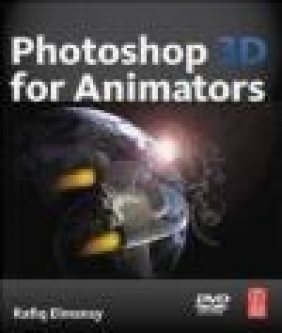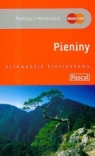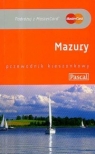Introduction to Networks Companion Guide
Cisco Networking Academy
Introduction to Networks Companion Guide
Cisco Networking Academy
- Producent: Cisco Press
- Rok produkcji: 2013
- ISBN: 9781587133169
- Ilość stron: 720
- Oprawa: Twarda
Niedostępna
Opis: Introduction to Networks Companion Guide - Cisco Networking Academy
Introduction to Networks Companion Guide is the official supplemental textbook for the Introduction to Networks course in the Cisco(R) Networking Academy(R) CCNA(R) Routing and Switching curriculum. The course introduces the architecture, structure, functions, components, and models of the Internet and computer networks. The principles of IP addressing and fundamentals of Ethernet concepts, media, and operations are introduced to provide a foundation for the curriculum. By the end of the course, you will be able to build simple LANs, perform basic configurations for routers and switches, and implement IP addressing schemes. The Companion Guide is designed as a portable desk reference to use anytime, anywhere to reinforce the material from the course and organize your time. The book's features help you focus on important concepts to succeed in this course: * Chapter Objectives-Review core concepts by answering the focus questions listed at the beginning of each chapter. * Key Terms-Refer to the lists of networking vocabulary introduced and highlighted in context in each chapter. * Glossary-Consult the comprehensive Glossary with more than 195 terms. * Summary of Activities and Labs-Maximize your study time with this complete list of all associated practice exercises at the end of each chapter. * Check Your Understanding-Evaluate your readiness with the end-of-chapter questions that match the style of questions you see in the online course quizzes. The answer key explains each answer. Related Title: Introduction to Networks Lab Manual ISBN-10: 1-58713-312-1 ISBN-13: 978-1-58713-312-1 * How To-Look for this icon to study the steps you need to learn to perform certain tasks. * Interactive Activities-Reinforce your understanding of topics with more than 50 different exercises from the online course identified throughout the book with this icon. * Videos-Watch the videos embedded within the online course. * Packet Tracer Activities-Explore and visualize networking concepts using Packet Tracer exercises interspersed throughout the chapters. * Hands-on Labs-Work through all 66 course labs and Class Activities that are included in the course and published in the separate Lab Manual. This book is part of the Cisco Networking Academy Series from Cisco Press(R). Books in this series support and complement the Cisco Networking Academy curriculum.Introduction xxvi Chapter 1 Exploring the Network 1 Objectives 1 Key Terms 1 Introduction (1.0.1.1) 3 Globally Connected (1.1) 4 Networking Today (1.1.1) 4 Networks in Our Daily Lives (1.1.1.1) 4 Technology Then and Now (1.1.1.2) 5 The Global Community (1.1.1.3) 6 Networks Support the Way We Learn (1.1.1.4) 7 Networks Support the Way We Communicate (1.1.1.5) 8 Networks Support the Way We Work (1.1.1.6) 10 Networks Support the Way We Play (1.1.1.7) 10 Providing Resources in a Network (1.1.2) 11 Networks of Many Sizes (1.1.2.1) 12 Clients and Servers (1.1.2.2, 1.1.2.3) 13 Peer-to-Peer (1.1.2.4) 13 LANs, WANs, and the Internet (1.2) 14 Components of a Network (1.2.1, 1.2.1.1) 15 End Devices (1.2.1.2) 16 Intermediary Network Devices (1.2.1.3) 16 Network Media (1.2.1.4) 17 Network Representations (1.2.1.5) 18 Topology Diagrams (1.2.1.6) 19 LANs and WANs (1.2.2) 21 Types of Networks (1.2.2.1) 21 Local-Area Networks (1.2.2.2) 22 Wide-Area Networks (1.2.2.3) 22 The Internet (1.2.3, 1.2.3.1) 22 Intranet and Extranet (1.2.3.2) 23 Internet Access Technologies (1.2.4.1) 25 Connecting Remote Users to the Internet (1.2.4.2) 25 Connecting Businesses to the Internet (1.2.4.3) 27 The Network as a Platform (1.3) 28 The Converging Network (1.3.1.1) 29 Planning for the Future (1.3.1.2) 30 The Supporting Network Architecture (1.3.2.1) 31 Fault Tolerance in Circuit-Switched Networks (1.3.2.2) 32 Fault Tolerance 32 Circuit-Switched Connection-Oriented Networks 33 Fault Tolerance in Packet-Switched Networks (1.3.2.3) 34 Packet-Switched Networks 34 Scalable Networks (1.3.2.4) 35 Scalability 35 Providing QoS (1.3.2.5) 37 Quality of Service 37 Providing Network Security (1.3.2.6) 39 Security 39 The Changing Network Environment (1.4) 41 Network Trends (1.4.1) 41 New Trends (1.4.1.1) 41 Bring Your Own Device (BYOD) (1.4.1.2) 43 Online Collaboration (1.4.1.3) 43 Video Communication (1.4.1.4) 44 Cloud Computing (1.4.1.5) 46 Data Centers (1.4.1.6) 47 Technology Trends in the Home (1.4.2.1) 48 Powerline Networking (1.4.2.2) 49 Wireless Broadband (1.4.2.3) 50 Wireless Internet Service Provider (WISP) 50 Wireless Broadband Service 50 Security Threats (1.4.3.1) 50 Security Solutions (1.4.3.2) 51 Cisco Network Architectures (1.4.4.1) 52 CCNA (1.4.4.2) 53 Summary (1.5) 54 Practice 55 Class Activities 55 Labs 55 Packet Tracer Activities 55 Check Your Understanding 56 Chapter 2 Configuring a Network Operating System 59 Objectives 59 Key Terms 59 Introduction (2.0.1) 60 Introduction to Cisco IOS (2.0.1.1) 60 IOS Boot Camp (2.1) 61 Cisco IOS (2.1.1) 61 Operating Systems (2.1.1.1) 61 Purpose of OS (2.1.1.2) 63 Location of the Cisco IOS (2.1.1.3) 63 IOS Functions (2.1.1.4) 64 Accessing a Cisco IOS Device (2.1.2) 65 Console Access Method (2.1.2.1) 65 Telnet, SSH, and AUX Access Methods (2.1.2.2) 66 Terminal Emulation Programs (2.1.2.3) 67 Navigating the IOS (2.1.3) 67 Cisco IOS Modes of Operation (2.1.3.1) 68 Primary Modes (2.1.3.2) 69 Global Configuration Mode and Submodes (2.1.3.3) 69 Navigating Between IOS Modes (2.1.3.4, 2.1.3.5) 71 The Command Structure (2.1.4) 72 IOS Command Structure (2.1.4.1) 73 Cisco IOS Command Reference (2.1.4.2) 75 Context-Sensitive Help (2.1.4.3) 76 Command Syntax Check (2.1.4.4) 78 Hot Keys and Shortcuts (2.1.4.5) 79 IOS Examination Commands (2.1.4.6) 83 The show version Command (2.1.4.7) 83 Getting Basic (2.2) 86 Host Names (2.2.1) 86 Why the Switch (2.2.1.1) 86 Device Names (2.2.1.2) 87 Host Names (2.2.1.3) 87 Configuring Host Names (2.2.1.4) 88 Limiting Access to Device Configurations (2.2.2) 89 Securing Device Access (2.2.2.1) 89 Securing Privileged EXEC Access (2.2.2.2) 90 Securing User EXEC Access (2.2.2.3) 91 Encrypting Password Display (2.2.2.4) 92 Banner Messages (2.2.2.5) 94 Saving Configurations (2.2.3) 96 Configuration Files (2.2.3.1) 96 Capturing Text (2.2.3.2) 98 Address Schemes (2.3) 100 Ports and Addresses (2.3.1) 100 IP Addressing of Devices (2.3.1.1) 100 Interfaces and Ports (2.3.1.2) 101 Addressing Devices (2.3.2) 102 Configuring a Switch Virtual Interface (2.3.2.1) 102 Manual IP Address Configuration for End Devices (2.3.2.2) 103 Automatic IP Address Configuration for End Devices (2.3.2.3) 104 IP Address Conflicts (2.3.2.4) 105 Verifying Connectivity (2.3.3) 106 Test the Loopback Address on an End Device (2.3.3.1) 106 Testing the Interface Assignment (2.3.3.2) 107 Testing End-to-End Connectivity (2.3.3.3) 108 Summary (2.4) 109 Practice 110 Class Activities 110 Labs 111 Packet Tracer Activities 111 Check Your Understanding 111 Chapter 3 Network Protocols and Communications 115 Objectives 115 Key Terms 115 Introduction (3.0.1.1) 116 Rules of Communication (3.1) 116 The Rules (3.1.1) 117 What Is Communication? (3.1.1.1) 117 Establishing the Rules (3.1.1.2) 118 Message Encoding (3.1.1.3) 119 Message Formatting and Encapsulation (3.1.1.4) 120 Message Size (3.1.1.5) 121 Message Timing (3.1.1.6) 121 Message Delivery Options (3.1.1.7) 122 Network Protocols and Standards (3.2) 123 Protocols (3.2.1) 123 Protocols: Rules That Govern Communications (3.2.1.1) 123 Network Protocols (3.2.1.2) 124 Interaction of Protocols (3.2.1.3) 125 Protocol Suites (3.2.2) 127 Protocol Suites and Industry Standards (3.2.2.1) 127 Creation of the Internet and Development of TCP/IP (3.2.2.2) 128 TCP/IP Protocol Suite and Communication Process (3.2.2.3) 129 Standards Organizations (3.2.3) 133 Open Standards (3.2.3.1) 133 ISOC, IAB, and IETF (3.2.3.2) 134 IEEE (3.2.3.3) 135 ISO (3.2.3.4) 136 Other Standards Organizations (3.2.3.5) 136 Reference Models (3.2.4) 137 The Benefits of Using a Layered Model (3.2.4.1) 138 The OSI Reference Model (3.2.4.2) 139 The TCP/IP Protocol Model (3.2.4.3) 140 Comparing the OSI Model with the TCP/IP Model (3.2.4.4) 141 Moving Data in the Network (3.3) 143 Data Encapsulation (3.3.1) 143 Communicating the Messages (3.3.1.1) 143 Protocol Data Units (PDU) (3.3.1.2) 144 Encapsulation (3.3.1.3) 145 Deencapsulation (3.3.1.4) 146 Accessing Local Resources (3.3.2) 146 Network Addresses and Data-Link Addresses (3.3.2.1) 146 Communicating with a Device on the Same Network (3.3.2.2) 148 MAC and IP Addresses (3.3.2.3) 149 Accessing Remote Resources (3.3.3) 150 Default Gateway (3.3.3.1) 150 Communicating with a Device on a Remote Network (3.3.3.2) 151 Summary (3.4) 154 Practice 155 Class Activities 155 Labs 155 Packet Tracer Activities 155 Check Your Understanding 156 Chapter 4 Network Access 161 Objectives 161 Key Terms 161 Introduction (4.0.1.1) 163 Physical Layer Protocols (4.1) 164 Getting It Connected (4.1.1) 164 Connecting to the Network (4.1.1.1) 164 Network Interface Cards (4.1.1.2) 165 Purpose of the Physical Layer (4.1.2) 166 The Physical Layer (4.1.2.1) 166 Physical Layer Media (4.1.2.2) 167 Physical Layer Standards (4.1.2.3) 168 Fundamental Principles of Layer 1 (4.1.3) 169 Physical Layer Fundamental Principles (4.1.3.1) 169 Bandwidth (4.1.3.2) 171 Throughput (4.1.3.3) 172 Types of Physical Media (4.1.3.4) 173 Network Media (4.2) 173 Copper Cabling (4.2.1) 173 Characteristics of Copper Media (4.2.1.1) 173 Copper Media (4.2.1.2) 175 Unshielded Twisted-Pair Cable (4.2.1.3) 176 Shielded Twisted-Pair (STP) Cable (4.2.1.4) 176 Coaxial Cable (4.2.1.5) 177 Copper Media Safety (4.2.1.6) 178 UTP Cabling (4.2.2) 179 Properties of UTP Cabling (4.2.2.1) 179 UTP Cabling Standards (4.2.2.2) 180 UTP Connectors (4.2.2.3) 182 Types of UTP Cable (4.2.2.4) 183 Testing UTP Cables (4.2.2.5) 185 Fiber-Optic Cabling (4.2.3) 185 Properties of Fiber-Optic Cabling (4.2.3.1) 185 Fiber Media Cable Design (4.2.3.2) 186 Types of Fiber Media (4.2.3.3) 187 Network Fiber Connectors (4.2.3.4) 189 Testing Fiber Cables (4.2.3.5) 191 Fiber Versus Copper (4.2.3.6) 192 Wireless Media (4.2.4) 193 Properties of Wireless Media (4.2.4.1) 193 Types of Wireless Media (4.2.4.2) 194 Wireless LAN (4.2.4.3) 196 802.11 Wi-Fi Standards (4.2.4.4) 196 Data Link Layer Protocols (4.3) 198 Purpose of the Data Link Layer (4.3.1) 198 The Data Link Layer (4.3.1.1) 198 Data Link Sublayers (4.3.1.2) 199 Media Access Control (4.3.1.3) 200 Providing Access to Media (4.3.1.4) 201 Layer 2 Frame Structure (4.3.2) 202 Formatting Data for Transmission (4.3.2.1) 202 Creating a Frame (4.3.2.2) 203 Layer 2 Standards (4.3.3) 204 Data Link Layer Standards (4.3.3.1) 204 Media Access Control (4.4) 205 Topologies (4.4.1) 206 Controlling Access to the Media (4.4.1.1) 206 Physical and Logical Topologies (4.4.1.2) 207 WAN Topologies (4.4.2) 208 Common Physical WAN Topologies (4.4.2.1) 208 Physical Point-to-Point Topology (4.4.2.2) 209 Logical Point-to-Point Topology (4.4.2.3) 209 Half and Full Duplex (4.4.2.4) 210 LAN Topologies (4.4.3) 210 Physical LAN Topologies (4.4.3.1) 210 Logical Topology for Shared Media (4.4.3.2) 211 Contention-Based Access (4.4.3.3) 212 Multiaccess Topology (4.4.3.4) 213 Controlled Access (4.4.3.5) 213 Ring Topology (4.4.3.6) 214 Data-Link Frame (4.4.4) 215 The Frame (4.4.4.1) 215 The Header (4.4.4.2) 215 Layer 2 Address (4.4.4.3) 216 The Trailer (4.4.4.4) 217 LAN and WAN Frames (4.4.4.5) 218 Ethernet Frame (4.4.4.6) 220 PPP Frame (4.4.4.7) 221 802.11 Wireless Frame (4.4.4.8) 222 Summary (4.5) 225 Practice 227 Class Activities 227 Labs 227 Packet Tracer Activities 227 Check Your Understanding 227 Chapter 5 Ethernet 231 Objectives 231 Key Terms 231 Introduction (5.0.1.1) 233 Ethernet Protocol (5.1) 234 Ethernet Operation (5.1.1) 234 LLC and MAC Sublayers (5.1.1.1) 235 MAC Sublayer (5.1.1.2) 235 Media Access Control (5.1.1.3) 236 MAC Address: Ethernet Identity (5.1.1.4) 238 Frame Processing (5.1.1.5) 239 Ethernet Frame Attributes (5.1.2) 240 Ethernet Encapsulation (5.1.2.1) 241 Ethernet Frame Size (5.1.2.2) 242 Introduction to the Ethernet Frame (5.1.2.3) 243 Ethernet MAC (5.1.3) 244 MAC Addresses and Hexadecimal (5.1.3.1) 244 MAC Address Representations (5.1.3.2) 246 Unicast MAC Address (5.1.3.3) 247 Broadcast MAC Address (5.1.3.4) 248 Multicast MAC Address (5.1.3.5) 248 MAC and IP (5.1.4, 5.1.4.1) 249 End-to-End Connectivity, MAC, and IP (5.1.4.2) 250 Address Resolution Protocol (5.2, 5.2.1, 5.2.1.1) 252 ARP Functions (5.2.1.2) 252 ARP Operation (5.2.1.3) 253 ARP Role in Remote Communication (5.2.1.4) 256 Removing Entries from an ARP Table (5.2.1.5) 258 ARP Tables on Networking Devices (5.2.1.6) 258 ARP Issues (5.2.2) 259 How ARP Can Create Problems (5.2.2.1) 259 Mitigating ARP Problems (5.2.2.2) 260 LAN Switches (5.3) 260 Switching (5.3.1) 260 Switch Port Fundamentals (5.3.1.1) 261 Switch MAC Address Table (5.3.1.2) 261 Duplex Settings (5.3.1.3) 263 Auto-MDIX (5.3.1.4) 265 Frame-Forwarding Methods on Cisco Switches (5.3.1.5) 265 Cut-Through Switching (5.3.1.6) 266 Memory Buffering on Switches (5.3.1.8) 267 Fixed or Modular (5.3.2) 268 Fixed Versus Modular Configuration (5.3.2.1) 268 Module Options for Cisco Switch Slots (5.3.2.2) 270 Layer 3 Switching (5.3.3) 272 Layer 2 Versus Layer 3 Switching (5.3.3.1) 272 Cisco Express Forwarding (5.3.3.2) 273 Types of Layer 3 Interfaces (5.3.3.3) 274 Configuring a Routed Port on a Layer 3 Switch (5.3.3.4) 275 Summary (5.4) 277 Practice 278 Class Activities 278 Labs 279 Packet Tracer Activities 279 Check Your Understanding 279 Chapter 6 Network Layer 283 Objectives 283 Key Terms 283 Introduction (6.0.1.1) 284 Network Layer Protocols (6.1) 285 Network Layer in Communication (6.1.1) 285 The Network Layer (6.1.1.1) 285 Network Layer Protocols (6.1.1.2) 286 Characteristics of the IP Protocol (6.1.2) 287 Characteristics of IP (6.1.2.1) 287 IP-Connectionless (6.1.2.2) 288 IP-Best-Effort Delivery (6.1.2.3) 288 IP-Media Independent (6.1.2.4) 289 Encapsulating IP (6.1.2.5) 290 IPv4 Packet (6.1.3) 291 IPv4 Packet Header (6.1.3.1) 291 IPv4 Header Fields (6.1.3.2) 293 Sample IPv4 Headers (6.1.3.3) 293 IPv6 Packet (6.1.4) 295 Limitations of IPv4 (6.1.4.1) 295 Introducing IPv6 (6.1.4.2) 296 Encapsulating IPv6 (6.1.4.3) 297 IPv6 Packet Header (6.1.4.4) 298 Sample IPv6 Header (6.1.4.5) 298 Routing (6.2) 299 How a Host Routes (6.2.1) 299 Host Forwarding Decision (6.2.1.1) 300 Default Gateway (6.2.1.2) 300 IPv4 Host Routing Table (6.2.1.3) 301 IPv4 Host Routing Entries (6.2.1.4) 303 Sample IPv4 Host Routing Table (6.2.1.5) 305 Sample IPv6 Host Routing Table (6.2.1.6) 306 Router Routing Tables (6.2.2) 307 Router Packet-Forwarding Decision (6.2.2.1) 307 IPv4 Router Routing Table (6.2.2.2) 308 Directly Connected Routing Table Entries (6.2.2.3) 310 Remote Network Routing Table Entries (6.2.2.4) 311 Next-Hop Address (6.2.2.5) 312 Sample Router IPv4 Routing Table (6.2.2.6) 312 Routers (6.3) 315 Anatomy of a Router (6.3.1) 315 A Router Is a Computer (6.3.1.1) 315 Router CPU and OS (6.3.1.2) 315 Router Memory (6.3.1.3) 316 Inside a Router (6.3.1.4) 318 Router Backplane (6.3.1.5) 319 Connecting to a Router (6.3.1.6) 320 LAN and WAN Interfaces (6.3.1.7) 321 Router Bootup (6.3.2) 322 Cisco IOS (6.3.2.1) 322 Bootset Files (6.3.2.2) 323 Router Bootup Process (6.3.2.3) 323 Show Version Output (6.3.2.4) 325 Configuring a Cisco Router (6.4) 326 Configure Initial Settings (6.4.1) 326 Router Configuration Steps (6.4.1.1) 326 Configure Interfaces (6.4.2) 328 Configure LAN Interfaces (6.4.2.1) 328 Verify Interface Configuration (6.4.2.2) 330 Configuring the Default Gateway (6.4.3) 332 Default Gateway on a Host (6.4.3.1) 332 Default Gateway on a Switch (6.4.3.2) 333 Summary (6.5) 335 Practice 336 Class Activities 337 Labs 337 Packet Tracer Activities 337 Check Your Understanding 337 Chapter 7 Transport Layer 341 Objectives 341 Key Terms 341 Introduction (7.0.1.1) 342 Learning Objectives 342 Transport Layer Protocols (7.1) 343 Transportation of Data (7.1.1) 343 Role of the Transport Layer (7.1.1.1, 7.1.1.2) 343 Conversation Multiplexing (7.1.1.3) 347 Transport Layer Reliability (7.1.1.4) 347 TCP (7.1.1.5) 348 UDP (7.1.1.6) 349 The Right Transport Layer Protocol for the Right Application (7.1.1.7) 350 Introducing TCP and UDP (7.1.2) 352 Introducing TCP (7.1.2.1) 352 Role of TCP (7.1.2.2) 353 Introducing UDP (7.1.2.3) 355 Role of UDP (7.1.2.4) 355 Separating Multiple Communications (7.1.2.5) 356 TCP and UDP Port Addressing (7.1.2.6 - 7.1.2.9) 357 TCP and UDP Segmentation (7.1.2.10) 362 TCP and UDP (7.2) 363 TCP Communication (7.2.1) 364 TCP Reliable Delivery (7.2.1.1) 364 TCP Server Processes (7.2.1.2) 364 TCP Connection Establishment and Termination (7.2.1.3) 365 TCP Three-Way Handshake Analysis-Step 1 (7.2.1.4) 367 TCP Three-Way Handshake Analysis-Step 2 (7.2.1.5) 368 TCP Three-Way Handshake Analysis-Step 3 (7.2.1.6) 369 TCP Session Termination Analysis (7.2.1.7) 370 Reliability and Flow Control (7.2.2) 373 TCP Reliability-Ordered Delivery (7.2.2.1) 373 TCP Reliability-Acknowledgement and Window Size (7.2.2.2) 374 TCP Reliability-Data Loss and Retransmission (7.2.2.3) 376 TCP Flow Control-Window Size and Acknowledgements (7.2.2.4) 376 TCP Flow Control-Congestion Avoidance (7.2.2.5) 378 UDP Communication (7.2.3) 379 UDP Low Overhead Versus Reliability (7.2.3.1) 379 UDP Datagram Reassembly (7.2.3.2) 380 UDP Server Processes and Requests (7.2.3.3) 381 UDP Client Processes (7.2.3.4) 381 TCP or UDP, That Is the Question (7.2.4) 382 Applications That Use TCP (7.2.4.1) 382 Applications That Use UDP (7.2.4.2) 382 Summary (7.3) 384 Practice 386 Class Activities 386 Labs 386 Packet Tracer Activities 386 Check Your Understanding 386 Chapter 8 IP Addressing 391 Objectives 391 Key Terms 391 Introduction (8.0.1.1) 393 IPv4 Network Addresses (8.1) 393 IPv4 Address Structure (8.1.1) 394 Binary Notation (8.1.1.1) 394 Binary Number System (8.1.1.2) 395 Converting a Binary Address to Decimal (8.1.1.3) 397 Converting from Decimal to Binary (8.1.1.5, 8.1.1.6) 399 IPv4 Subnet Mask (8.1.2) 400 Network Portion and Host Portion of an IPv4 Address (8.1.2.1) 400 Examining the Prefix Length (8.1.2.2) 402 IPv4 Network, Host, and Broadcast Addresses (8.1.2.3) 403 First Host and Last Host Addresses (8.1.2.4) 405 Bitwise AND Operation (8.1.2.5) 406 Importance of ANDing (8.1.2.6) 407 IPv4 Unicast, Broadcast, and Multicast (8.1.3) 408 Assigning a Static IPv4 Address to a Host (8.1.3.1) 408 Assigning a Dynamic IPv4 Address to a Host (8.1.3.2) 409 Unicast Transmission (8.1.3.3) 410 Broadcast Transmission (8.1.3.4) 412 Multicast Transmission (8.1.3.5) 413 Types of IPv4 Addresses (8.1.4) 416 Public and Private IPv4 Addresses (8.1.4.1) 416 Special-Use IPv4 Addresses (8.1.4.3) 417 Legacy Classful Addressing (8.1.4.4) 419 Assignment of IP Addresses (8.1.4.5, 8.1.4.6) 422 IPv6 Network Addresses (8.2) 424 IPv4 Issues (8.2.1) 424 The Need for IPv6 (8.2.1.1) 425 IPv4 and IPv6 Coexistence (8.2.1.2) 426 IPv6 Addressing (8.2.2) 427 Hexadecimal Number System (8.2.2.1) 427 IPv6 Address Representation (8.2.2.2) 429 Rule 1: Omit Leading 0s (8.2.2.3) 430 Rule 2: Omit All 0 Segments (8.2.2.4) 430 Types of IPv6 Addresses (8.2.3) 431 IPv6 Address Types (8.2.3.1) 431 IPv6 Prefix Length (8.2.3.2) 432 IPv6 Unicast Addresses (8.2.3.3) 432 IPv6 Link-Local Unicast Addresses (8.2.3.4) 434 IPv6 Unicast Addresses (8.2.4) 435 Structure of an IPv6 Global Unicast Address (8.2.4.1) 435 Static Configuration of a Global Unicast Address (8.2.4.2) 437 Dynamic Configuration of a Global Unicast Address Using SLAAC (8.2.4.3) 439 Dynamic Configuration of a Global Unicast Address Using DHCPv6 (8.2.4.4) 441 EUI-64 Process or Randomly Generated (8.2.4.5) 442 Dynamic Link-Local Addresses (8.2.4.6) 444 Static Link-Local Addresses (8.2.4.7) 445 Verifying IPv6 Address Configuration (8.2.4.8) 447 IPv6 Multicast Addresses (8.2.5) 449 Assigned IPv6 Multicast Addresses (8.2.5.1) 449 Solicited-Node IPv6 Multicast Addresses (8.2.5.2) 450 Connectivity Verification (8.3) 451 ICMP (8.3.1) 451 ICMPv4 and ICMPv6 Messages (8.3.1.1) 451 ICMPv6 Router Solicitation and Router Advertisement Messages (8.3.1.2) 453 ICMPv6 Neighbor Solicitation and Neighbor Advertisement Messages (8.3.1.3) 454 Testing and Verification (8.3.2) 455 Ping: Testing the Local Stack (8.3.2.1) 455 Ping: Testing Connectivity to the Local LAN (8.3.2.2) 456 Ping: Testing Connectivity to Remote (8.3.2.3) 456 Traceroute: Testing the Path (8.3.2.4) 456 Summary (8.4) 460 Practice 461 Class Activities 462 Labs 462 Packet Tracer Activities 462 Check Your Understanding 462 Chapter 9 Subnetting IP Networks 465 Objectives 465 Key Terms 465 Introduction (9.0.1.1) 466 Subnetting an IPv4 Network (9.1) 467 Network Segmentation (9.1.1) 467 Reasons for Subnetting (9.1.1.1) 467 Communication Between Subnets (9.1.1.2) 468 IP Subnetting Is FUNdamental (9.1.2) 468 The Plan (9.1.2.1) 468 The Plan: Address Assignment (9.1.2.2) 470 Subnetting an IPv4 Network (9.1.3) 470 Basic Subnetting (9.1.3.1) 470 Subnets in Use (9.1.3.2) 472 Subnetting Formulas (9.1.3.3) 474 Creating Four Subnets (9.1.3.4) 475 Creating Eight Subnets (9.1.3.5) 478 Creating 100 Subnets with a /16 prefix (9.1.3.10) 481 Calculating the Hosts (9.1.3.11) 483 Calculating the Hosts (9.1.3.12) 484 Determining the Subnet Mask (9.1.4) 487 Subnetting Based on Host Requirements (9.1.4.1) 487 Subnetting Network-Based Requirements (9.1.4.2) 488 Subnetting to Meet Network Requirements (9.1.4.3, 9.1.4.4) 488 Benefits of Variable-Length Subnet Masking (9.1.5) 492 Traditional Subnetting Wastes Addresses (9.1.5.1) 492 Variable-Length Subnet Masks (VLSM) (9.1.5.2) 493 Basic VLSM (9.1.5.3) 494 VLSM in Practice (9.1.5.4) 495 VLSM Chart (9.1.5.5) 496 Addressing Schemes (9.2) 498 Structured Design (9.2.1) 498 Planning to Address the Network (9.2.1.1) 498 Assigning Addresses to Devices (9.2.1.2) 499 Design Considerations for IPv6 (9.3) 501 Subnetting an IPv6 Network (9.3.1) 501 Subnetting Using the Subnet ID (9.3.1.1) 502 IPv6 Subnet Allocation (9.3.1.2) 503 Subnetting into the Interface ID (9.3.1.3) 505 Summary (9.4) 507 Practice 508 Class Activities 508 Labs 509 Packet Tracer Activities 509 Check Your Understanding 509 Chapter 10 Application Layer 515 Objectives 515 Key Terms 515 Introduction (10.0.1.1) 516 Application Layer Protocols (10.1) 517 Application, Session, and Presentation (10.1.1) 517 OSI and TCP/IP Models Revisited (10.1.1.1) 517 Application Layer (10.1.1.2) 518 Presentation and Session Layers (10.1.1.3) 518 TCP/IP Application Layer Protocols (10.1.1.4) 519 How Application Protocols Interact with End-User Applications (10.1.2) 520 Peer-to-Peer Networks (10.1.2.1) 520 Peer-to-Peer Applications (10.1.2.2) 521 Common P2P Applications (10.1.2.3) 522 Client-Server Model (10.1.2.5) 523 Well-Known Application Layer Protocols and Services (10.2) 525 Common Application Layer Protocols (10.2.1) 525 Application Layer Protocols Revisited (10.2.1.1) 525 Hypertext Transfer Protocol and Hypertext Markup Language (10.2.1.2) 525 HTTP and HTTPS (10.2.1.3) 526 SMTP, POP, and IMAP (10.2.1.4-10.2.1.7) 527 Providing IP Addressing Services (10.2.2) 530 Domain Name System (10.2.2.1) 530 DNS Message Format (10.2.2.2) 530 DNS Hierarchy (10.2.2.3) 532 Nslookup (10.2.2.4) 533 Dynamic Host Configuration Protocol (10.2.2.6) 534 DHCPv4 Operation (10.2.2.7) 535 Providing File-Sharing Services (10.2.3) 538 File Transfer Protocol (10.2.3.1) 538 Server Message Block (10.2.3.4) 539 The Message Heard Around the World (10.3) 540 Move It! (10.3.1) 540 The Internet of Things (10.3.1.1) 540 Message Travels Through a Network (10.3.1.2) 540 Getting the Data to the End Device (10.3.1.3) 542 Getting the Data Through the Internetwork (10.3.1.4) 542 Getting the Data to the Right Application (10.3.1.5) 543 Warriors of the Net (10.3.1.6) 545 Summary (10.4) 546 Practice 548 Class Activities 548 Labs 548 Packet Tracer Activities 548 Check Your Understanding 549 Chapter 11 It's a Network 551 Objectives 551 Key Terms 551 Introduction (11.0.1.1) 552 Create and Grow (11.1) 553 Devices in a Small Network (11.1.1) 553 Small-Network Topologies (11.1.1.1) 553 Device Selection for a Small Network (11.1.1.2) 554 IP Addressing for a Small Network (11.1.1.3) 555 Redundancy in a Small Network (11.1.1.4) 556 Design Considerations for a Small Network (11.1.1.5) 557 Protocols in a Small Network (11.1.2) 559 Common Applications in a Small Network (11.1.2.1) 559 Common Protocols in a Small Network (11.1.2.2) 560 Real-Time Applications for a Small Network (11.1.2.3) 561 Growing to Larger Networks (11.1.3) 562 Scaling a Small Network (11.1.3.1) 562 Protocol Analysis of a Small Network (11.1.3.2) 563 Evolving Protocol Requirements (11.1.3.3) 564 Keeping the Network Safe (11.2) 564 Network Device Security Measures (11.2.1) 565 Categories of Threats to Network Security (11.2.1.1) 565 Physical Security (11.2.1.2) 566 Types of Security Vulnerabilities (11.2.1.3) 566 Vulnerabilities and Network Attacks (11.2.2) 569 Viruses, Worms, and Trojan Horses (11.2.2.1) 569 Reconnaissance Attacks (11.2.2.2) 570 Access Attacks (11.2.2.3) 570 DoS Attacks (11.2.2.4) 572 Mitigating Network Attacks (11.2.3) 574 Backup, Upgrade, Update, and Patch (11.2.3.1) 574 Authentication, Authorization, and Accounting (11.2.3.2) 575 Firewalls (11.2.3.3) 577 Endpoint Security (11.2.3.4) 578 Securing Devices (11.2.4) 578 Introduction to Securing Devices (11.2.4.1) 578 Passwords (11.2.4.2) 579 Basic Security Practices (11.2.4.3) 580 Enable SSH (11.2.4.4) 581 Basic Network Performance (11.3) 583 Ping (11.3.1) 583 Interpreting Ping Results (11.3.1.1) 583 Extended Ping (11.3.1.2) 585 Network Baseline (11.3.1.3) 586 Tracert (11.3.2) 587 Interpreting Tracert Messages (11.3.2.1) 587 Show Commands (11.3.3) 588 Common Show Commands Revisited (11.3.3.1) 588 Viewing Router Settings with the show version Command (11.3.3.2) 593 Viewing Switch Settings with the show version Command (11.3.3.3) 595 Host and IOS Commands (11.3.4) 595 ipconfig Command Options (11.3.4.1) 595 arp Command Options (11.3.4.2) 597 show cdp neighbors Command Options (11.3.4.3) 597 Using the show ip interface brief Command (11.3.4.4) 600 Managing IOS Configuration Files (11.4) 603 Router and Switch File Systems (11.4.1) 603 Router File Systems (11.4.1.1) 603 Switch File Systems (11.4.1.2) 606 Back Up and Restore Configuration Files (11.4.2) 607 Backing Up and Restoring Using Text Files (11.4.2.1) 607 Backing Up and Restoring Using TFTP (11.4.2.2) 608 Using USB Ports on a Cisco Router (11.4.2.3) 609 Backing Up and Restoring Using a USB Flash Drive (11.4.2.4) 610 Integrated Routing Services (11.5) 611 Integrated Router (11.5.1) 611 Multifunction Device (11.5.1.1) 611 Types of Integrated Routers (11.5.1.2) 613 Wireless Capability (11.5.1.3) 614 Basic Security of Wireless (11.5.1.4) 615 Configuring the Integrated Router (11.5.2) 616 Configuring the Integrated Router (11.5.2.1) 616 Enabling Wireless (11.5.2.2) 617 Configure a Wireless Client (11.5.2.3) 618 Summary (11.6) 620 Practice 622 Class Activities 622 Labs 622 Packet Tracer Activities 623 Check Your Understanding Questions 623 Appendix A Answers to the "Check Your Understanding" Questions 627 Glossary 641 TOC, 9781587133169, 11/7/2013
Szczegóły: Introduction to Networks Companion Guide - Cisco Networking Academy
Tytuł: Introduction to Networks Companion Guide
Autor: Cisco Networking Academy
Producent: Cisco Press
ISBN: 9781587133169
Rok produkcji: 2013
Ilość stron: 720
Oprawa: Twarda
Waga: 1.46 kg
Recenzje: Introduction to Networks Companion Guide - Cisco Networking Academy
Informacje:
Inne pozycje tego autora: Cisco Networking Academy (6)
- Packet Tracer 6 dla kursów CISCO Z przykładami i ćwiczeniami Tom 1 (Itstart) - Miękka
- Packet Tracer dla kursów CISCO Z przykładami i ćwiczeniami Tom 4 (Itstart) - Miękka
- Computer Networks In Packet Tracer For Beginners (Itstart) - miękka
- Computer Networks In Packet Tracer For Advanced Users (Itstart) - miękka
- Packet Tracer For Young Advanced Admins (Itstart) - miękka
- Packet Tracer For Young Beginning Admins (Itstart) - miękka