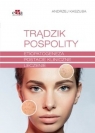Switched Networks Companion Guide
Cisco Networking Academy
Switched Networks Companion Guide
Cisco Networking Academy
- Producent: Cisco Press
- Rok produkcji: 2014
- ISBN: 9781587133299
- Ilość stron: 768
- Oprawa: Twarda
Niedostępna
Opis: Switched Networks Companion Guide - Cisco Networking Academy
Switched Networks Companion Guide is the official supplemental textbook for the Switched Networks course in the Cisco(R) Networking Academy(R) CCNA(R) Routing and Switching curriculum. This course describes the architecture, components, and operations of a converged switched network. You will learn about the hierarchical network design model and how to configure a switch for basic and advanced functionality. By the end of this course, you will be able to troubleshoot and resolve common issues with Virtual LANs and inter-VLAN routing in a converged network. You will also develop the knowledge and skills needed to implement a WLAN in a small-to-medium network. The Companion Guide is designed as a portable desk reference to use anytime, anywhere to reinforce the material from the course and organize your time. The book's features help you focus on important concepts to succeed in this course: * Chapter objectives-Review core concepts by answering the focus questions listed at the beginning of each chapter. * Key terms-Refer to the lists of networking vocabulary introduced and highlighted in context in each chapter. * Glossary-Consult the comprehensive Glossary more than 300 terms. * Summary of Activities and Labs-Maximize your study time with this complete list of all associated practice exercises at the end of each chapter. * Check Your Understanding-Evaluate your readiness with the end-of-chapter questions that match the style of questions you see in the online course quizzes. The answer key explains each answer. Related Title: Switched Networks Lab Manual ISBN-10: 1-58713-327-X ISBN-13: 978-1-58713-327-5 * How To-Look for this icon to study the steps you need to learn to perform certain tasks. * Interactive Activities-Reinforce your understanding of topics with all the different exercises from the online course identified throughout the book with this icon. * Videos-Watch the videos embedded within the online course. * Packet Tracer Activities-Explore and visualize networking concepts using Packet Tracer exercises interspersed throughout the chapters. * Hands-on Labs-Work through all the course labs and Class Activities that are included in the course and published in the separate Lab Manual.Introduction xix Chapter 1 Introduction to Switched Networks 1 Objectives 1 Key Terms 1 Introduction (1.0.1.1) 2 LAN Design (1.1) 3 Converged Networks (1.1.1) 3 Growing Complexity of Networks (1.1.1.1) 3 Elements of a Converged Network (1.1.1.2) 5 Cisco Borderless Network (1.1.1.3) 6 Hierarchy in the Borderless Switched Network (1.1.1.4) 7 Access, Distribution, and Core Layers (1.1.1.5) 9 Switched Networks (1.1.2) 11 Role of Switched Networks (1.1.2.1) 12 Form Factors (1.1.2.2) 13 Traffic Flow (1.1.2.3) 15 Multilayer Switching (1.1.2.4) 16 Switch Features (1.1.3) 17 Port Density (1.1.3.1) 17 Forwarding Rates (1.1.3.2) 19 Power over Ethernet (1.1.3.3) 19 Cisco Catalyst Switch Breakdown (1.1.3.4) 21 The Switched Environment (1.2) 23 Frame Forwarding (1.2.1) 23 Switching as a General Concept in Networking and Telecommunications (1.2.1.1) 23 Dynamically Populating a Switch MAC Address Table (1.2.1.2) 25 Switch Forwarding Methods (1.2.1.3) 28 Store-and-Forward Switching (1.2.1.4) 29 Cut-Through Switching (1.2.1.5) 30 Switching Domains (1.2.2) 31 Collision Domains (1.2.2.1) 32 Broadcast Domains (1.2.2.2) 32 Alleviating Network Congestion (1.2.2.3) 33 Summary (1.3) 35 Practice 37 Class Activities 37 Labs 37 Packet Tracer Activities 37 Check Your Understanding Questions 37 Chapter 2 Basic Switching Concepts and Configuration 41 Objectives 41 Key Terms 41 Introduction (2.0.1.1) 42 Basic Switch Configuration (2.1) 43 Configure a Switch with Initial Settings (2.1.1) 43 Switch Boot Sequence (2.1.1.1) 43 Recovering From a System Crash (2.1.1.2) 44 Switch LED Indicators (2.1.1.3) 45 Preparing for Basic Switch Management (2.1.1.4) 47 Configuring Basic Switch Management Access with IPv4 (2.1.1.5) 47 Configure Switch Ports (2.1.2) 50 Duplex Communication (2.1.2.1) 50 Configure Switch Ports at the Physical Layer (2.1.2.2) 51 Auto-MDIX (2.1.2.3) 52 Verifying Switch Port Configuration (2.1.2.4) 53 Network Access Layer Issues (2.1.2.5) 55 Troubleshooting Network Access Layer Issues (2.1.2.6) 58 Switch Security: Management and Implementation (2.2) 59 Secure Remote Access (2.2.1) 60 SSH Operation (2.2.1.1) 60 Configuring SSH (2.2.1.2) 62 Verifying SSH (2.2.1.3) 64 Security Concerns in LANs (2.2.2) 66 Common Security Attacks: MAC Address Flooding (2.2.2.1) 66 Common Security Attacks: DHCP Spoofing (2.2.2.2) 69 Common Security Attacks: Leveraging CDP (2.2.2.3) 70 Security Best Practices (2.2.3) 72 Best Practices (2.2.3.1) 72 Network Security Tools and Testing (2.2.3.2) 73 Network Security Audits (2.2.3.3) 74 Switch Port Security (2.2.4) 74 Secure Unused Ports (2.2.4.1) 74 DHCP Snooping (2.2.4.2) 75 Port Security: Operation (2.2.4.3) 77 Port Security: Violation Modes (2.2.4.4) 78 Port Security: Configuring (2.2.4.5) 80 Port Security: Verifying (2.2.4.6) 81 Ports in Error-Disabled State (2.2.4.7) 83 Network Time Protocol (NTP) (2.2.4.8) 85 Summary (2.3) 88 Practice 90 Class Activities 90 Labs 90 Packet Tracer Activities 90 Check Your Understanding Questions 91 Chapter 3 VLANs 95 Objectives 95 Key Terms 95 Introduction (3.0.1.1) 96 VLAN Segmentation (3.1) 97 Overview of VLANs (3.1.1) 97 VLAN Definitions (3.1.1.1) 97 Benefits of VLANs (3.1.1.2) 98 Types of VLANs (3.1.1.3) 99 Voice VLANs (3.1.1.4) 101 VLANs in a Multiswitch Environment (3.1.2) 102 VLAN Trunks (3.1.2.1) 102 Controlling Broadcast Domains with VLANs (3.1.2.2) 103 Tagging Ethernet Frames for VLAN Identification (3.1.2.3) 105 Native VLANs and 802.1Q Tagging (3.1.2.4) 106 Voice VLAN Tagging (3.1.2.5) 107 VLAN Implementations (3.2) 109 VLAN Assignment (3.2.1) 109 VLAN Ranges on Catalyst Switches (3.2.1.1) 110 Creating a VLAN (3.2.1.2) 111 Assigning Ports to VLANs (3.2.1.3) 112 Changing VLAN Port Membership (3.2.1.4) 113 Deleting VLANs (3.2.1.5) 116 Verifying VLAN Information (3.2.1.6) 117 VLAN Trunks (3.2.2) 119 Configuring IEEE 802.1Q Trunk Links (3.2.2.1) 119 Resetting the Trunk to the Default State (3.2.2.2) 121 Verifying Trunk Configuration (3.2.2.3) 123 Dynamic Trunking Protocol (3.2.3) 124 Introduction to DTP (3.2.3.1) 125 Negotiated Interface Modes (3.2.3.2) 126 Troubleshoot VLANs and Trunks (3.2.4) 128 IP Addressing Issues with VLAN (3.2.4.1) 128 Missing VLANs (3.2.4.2) 129 Introduction to Troubleshooting Trunks (3.2.4.3) 131 Common Problems with Trunks (3.2.4.4) 132 Trunk Mode Mismatches (3.2.4.5) 133 Incorrect VLAN List (3.2.4.6) 135 VLAN Security and Design (3.3) 138 Attacks on VLANs (3.3.1) 138 Switch Spoofing Attack (3.3.1.1) 138 Double-Tagging Attack (3.3.1.2) 139 PVLAN Edge (3.3.1.3) 140 VLAN Best Practices (3.3.2) 142 VLAN Design Guidelines (3.3.2.1) 142 Summary (3.4) 144 Practice 146 Class Activities 146 Labs 146 Packet Tracer Activities 146 Check Your Understanding Questions 147 Chapter 4 LAN Redundancy 151 Objectives 151 Key Terms 151 Introduction (4.0.1.1) 153 Spanning Tree Concepts (4.1) 154 STP Operation (4.1.2) 154 Redundancy at OSI Layers 1 and 2 (4.1.1.1) 154 Issues with Layer 1 Redundancy: MAC Database Instability (4.1.1.2) 156 Issues with Layer 1 Redundancy: Broadcast Storms (4.1.1.3) 161 Issues with Layer 1 Redundancy: Duplicate Unicast Frames (4.1.1.4) 161 STP Operation (4.1.2) 162 Spanning Tree Algorithm: Introduction (4.1.2.1) 162 Spanning Tree Algorithm: Port Roles (4.1.2.2) 165 Spanning Tree Algorithm: Root Bridge (4.1.2.3) 167 Spanning Tree Algorithm: Path Cost (4.1.2.4) 168 802.1D BPDU Frame Format (4.1.2.5) 171 BPDU Propagation and Process (4.1.2.6) 173 Extended System ID (4.1.2.7) 178 Varieties of Spanning Tree Protocols (4.2) 182 Overview (4.2.1) 182 List of Spanning Tree Protocols (4.2.1.1) 182 Characteristics of the Spanning Tree Protocols (4.2.1.2) 183 PVST+ (4.2.2) 185 Overview of PVST+ (4.2.2.1) 185 Port States and PVST+ Operation (4.2.2.2) 186 Extended System ID and PVST+ Operation (4.2.2.3) 188 Rapid PVST+ (4.2.3) 189 Overview of Rapid PVST+ (4.2.3.1) 189 RSTP BPDU (4.2.3.2) 190 Edge Ports (4.2.3.3) 192 Link Types (4.2.3.4) 192 Spanning Tree Configuration (4.3) 193 PVST+ Configuration (4.3.1) 193 Catalyst 2960 Default Configuration (4.3.1.1) 194 Configuring and Verifying the Bridge ID (4.3.1.2) 194 PortFast and BPDU Guard (4.3.1.3) 196 PVST+ Load Balancing (4.3.1.4) 199 Rapid PVST+ Configuration (4.3.2) 202 Spanning Tree Mode (4.3.2.1) 202 STP Configuration Issues (4.3.3) 205 Analyzing the STP Topology (4.3.3.1) 205 Expected Topology Versus Actual Topology (4.3.3.2) 206 Overview of Spanning Tree Status (4.3.3.3) 207 Spanning Tree Failure Consequences (4.3.3.4) 207 Repairing a Spanning Tree Problem (4.3.3.5) 210 First Hop Redundancy Protocols (4.4) 210 Concept of First Hop Redundancy Protocols (4.4.1) 211 Default Gateway Limitations (4.4.1.1) 211 Router Redundancy (4.4.1.2) 212 Steps for Router Failover (4.4.1.3) 213 Varieties of First Hop Redundancy Protocols (4.4.2) 214 First Hop Redundancy Protocols (4.4.2.1) 214 FHRP Verification (4.4.3) 215 HSRP Verification (4.4.3.1) 216 GLBP Verification (4.4.3.2) 217 Summary (4.5) 220 Practice 221 Class Activities 221 Labs 221 Packet Tracer Activities 221 Check Your Understanding Questions 222 Chapter 5 Link Aggregation 227 Objectives 227 Key Terms 227 Introduction (5.0.1.1) 228 Link Aggregation Concepts (5.1) 228 Link Aggregation (5.1.1) 229 Introduction to Link Aggregation (5.1.1.1) 229 Advantages of EtherChannel (5.1.1.2) 230 EtherChannel Operation (5.1.2) 231 Implementation Restrictions (5.1.2.1) 231 Port Aggregation Protocol (5.1.2.2) 232 Link Aggregation Control Protocol (5.1.2.3) 234 Link Aggregation Configuration (5.2) 235 Configuring EtherChannel (5.2.1) 235 Configuration Guidelines (5.2.1.1) 236 Configuring Interfaces (5.2.1.2) 237 Verifying and Troubleshooting EtherChannel (5.2.2) 238 Verifying EtherChannel (5.2.2.1) 238 Troubleshooting EtherChannel (5.2.2.2) 241 Summary (5.3) 245 Practice 246 Class Activities 246 Labs 246 Packet Tracer Activities 246 Check Your Understanding Questions 247 Chapter 6 Inter-VLAN Routing 251 Objectives 251 Key Terms 251 Introduction (6.0.1.1) 252 Inter-VLAN Routing Configuration (6.1) 252 Inter-VLAN Routing Operation (6.1.1) 253 What Is Inter-VLAN Routing? (6.1.1.1) 253 Legacy Inter-VLAN Routing (6.1.1.2) 254 Router-on-a-Stick Inter-VLAN Routing (6.1.1.3) 255 Multilayer Switch Inter-VLAN Routing (6.1.1.4) 256 Configure Legacy Inter-VLAN Routing (6.1.2) 257 Configure Legacy Inter-VLAN Routing: Preparation (6.1.2.1) 257 Configure Legacy Inter-VLAN Routing: Switch Configuration (6.1.2.2) 259 Configure Legacy Inter-VLAN Routing: Router Interface Configuration (6.1.2.3) 260 Configure Router-on-a-Stick Inter-VLAN Routing (6.1.3) 262 Configure Router-on-a-Stick: Preparation (6.1.3.1) 262 Configure Router-on-a-Stick: Switch Configuration (6.1.3.2) 264 Configure Router-on-a-Stick: Router Subinterface Configuration (6.1.3.3) 265 Configure Router-on-a-Stick: Verifying Subinterfaces (6.1.3.4) 266 Configure Router-on-a-Stick: Verifying Routing (6.1.3.5) 268 Troubleshoot Inter-VLAN Routing (6.2) 270 Inter-VLAN Configuration Issues (6.2.1) 270 Switch Port Issues (6.2.1.1) 270 Verify Switch Configuration (6.2.1.2) 272 Interface Issues (6.2.1.3) 273 Verify Router Configuration (6.2.1.4) 274 IP Addressing Issues (6.2.2) 276 Errors with IP Addresses and Subnet Masks (6.2.2.1) 276 Verifying IP Address and Subnet Mask Configuration Issues (6.2.2.2) 278 Layer 3 Switching (6.3) 280 Layer 3 Switching Operation and Configuration (6.3.1) 280 Introduction to Layer 3 Switching (6.3.1.1) 280 Inter-VLAN Routing with Switch Virtual Interfaces (6.3.1.2) 282 Inter-VLAN Routing with Routed Ports (6.3.1.4) 284 Configuring Static Routes on a Catalyst 2960 Switch (6.3.1.5) 285 Troubleshoot Layer 3 Switching (6.3.2) 291 Layer 3 Switch Configuration Issues (6.3.2.1) 291 Example: Troubleshooting Layer 3 Switching (6.3.2.2) 292 Summary (6.4) 295 Practice 296 Class Activities 296 Labs 296 Packet Tracer Activities 296 Check Your Understanding Questions 297 Chapter 7 DHCP 303 Objectives 303 Key Terms 303 Introduction (7.0.1.1) 305 Dynamic Host Configuration Protocol v4 (7.1) 306 DHCPv4 Operation (7.1.1) 306 Introducing DHCPv4 (7.1.1.1) 306 DHCPv4 Operation (7.1.1.2) 307 DHCPv4 Message Format (7.1.1.3) 311 DHCPv4 Discover and Offer Messages (7.1.1.4) 313 Configuring a Basic DHCPv4 Server (7.1.2) 315 Configuring a Basic DHCPv4 Server (7.1.2.1) 315 Verifying DHCPv4 (7.1.2.2) 318 DHCPv4 Relay (7.1.2.3) 322 Configure DHCPv4 Client (7.1.3) 325 Configuring a Router as DHCPv4 Client (7.1.3.1) 325 Configuring a SOHO Router as a DHCPv4 Client (7.1.3.2) 326 Troubleshoot DHCPv4 (7.1.4) 327 Troubleshooting Tasks (7.1.4.1) 327 Verify Router DHCPv4 Configuration (7.1.4.2) 329 Debugging DHCPv4 (7.1.4.3) 330 Dynamic Host Configuration Protocol for IPv6 (DHCPv6) (7.2) 331 SLAAC and DHCPv6 (7.2.1) 331 Stateless Address Autoconfiguration (SLAAC) (7.2.1.1) 331 SLAAC Operation (7.2.1.2) 333 SLAAC and DHCPv6 (7.2.1.3) 335 SLAAC Option (7.2.1.4) 336 Stateless DHCPv6 Option (7.2.1.5) 337 Stateful DHCPv6 Option (7.2.1.6) 338 DHCPv6 Operations (7.2.1.7) 339 Stateless DHCPv6 (7.2.2) 342 Configuring a Router as a Stateless DHCPv6 Server (7.2.2.1) 342 Configuring a Router as a Stateless DHCPv6 Client (7.2.2.2) 344 Verifying Stateless DHCPv6 (7.2.2.3) 344 Stateful DHCPv6 Server (7.2.3) 346 Configuring a Router as a Stateful DHCPv6 Server (7.2.3.1) 346 Configuring a Router as a Stateful DHCPv6 Client (7.2.3.2) 349 Verifying Stateful DHCPv6 (7.2.3.3) 349 Configuring a Router as a DHCPv6 Relay Agent (7.2.3.4) 351 Troubleshoot DHCPv6 (7.2.4) 352 Troubleshooting Tasks (7.2.4.1) 353 Verify Router DHCPv6 Configuration (7.2.4.2) 354 Debugging DHCPv6 (7.2.4.3) 355 Summary (7.3) 357 Practice 359 Class Activities 359 Labs 359 Packet Tracer Activities 359 Check Your Understanding Questions 360 Chapter 8 Wireless LANs 363 Objectives 363 Key Terms 363 Introduction (8.0.1.1) 367 Wireless Concepts (8.1) 367 Introduction to Wireless (8.1.1) 367 Supporting Mobility (8.1.1.1) 368 Benefits of Wireless (8.1.1.2) 368 Wireless Technologies (8.1.1.3) 369 Radio Frequencies (8.1.1.4) 370 802.11 Standards (8.1.1.5) 371 Wi-Fi Certification (8.1.1.6) 373 Comparing WLANs to a LAN (8.1.1.7) 375 Components of WLANs (8.1.2) 376 Wireless NICs (8.1.2.1) 376 Wireless Home Router (8.1.2.2) 377 Business Wireless Solutions (8.1.2.3) 379 Wireless Access Points (8.1.2.4) 380 Small Wireless Deployment Solutions (8.1.2.5) 382 Large Wireless Deployment Solutions (8.1.2.6) 385 Large Wireless Deployment Solutions, Cont. (8.1.2.7) 387 Wireless Antennas (8.1.2.8) 389 802.11 WLAN Topologies (8.1.3) 391 802.11 Wireless Topology Modes (8.1.3.1) 391 Ad Hoc Mode (8.1.3.2) 392 Infrastructure Mode (8.1.3.3) 393 Wireless LAN Operations (8.2) 395 802.11 Frame Structure (8.2.1) 395 Wireless 802.11 Frame (8.2.1.1) 395 Frame Control Field (8.2.1.2) 397 Wireless Frame Type (8.2.1.3) 399 Management Frames (8.2.1.4) 400 Control Frames (8.2.1.5) 402 Wireless Operation (8.2.2) 403 Carrier Sense Multiple Access with Collision Avoidance (8.2.2.1) 404 Wireless Clients and Access Point Association (8.2.2.2) 405 Association Parameters (8.2.2.3) 406 Discovering APs (8.2.2.4) 409 Authentication (8.2.2.5) 411 Channel Management (8.2.3) 413 Frequency Channel Saturation (8.2.3.1) 413 Selecting Channels (8.2.3.2) 415 Planning a WLAN Deployment (8.2.3.3) 418 Wireless LAN Security (8.3) 420 WLAN Threats (8.3.1) 420 Securing Wireless (8.3.1.1) 420 DoS Attack (8.3.1.2) 422 Management Frame DoS Attacks (8.3.1.3) 423 Rogue Access Points (8.3.1.4) 425 Man-in-the-Middle Attack (8.3.1.5) 426 Securing WLANs (8.3.2) 428 Wireless Security Overview (8.3.2.1) 428 Shared Key Authentication Methods (8.3.2.2) 430 Encryption Methods (8.3.2.3) 432 Authenticating a Home User (8.3.2.4) 432 Authentication in the Enterprise (8.3.2.5) 434 Wireless LAN Configuration (8.4) 435 Configure a Wireless Router (8.4.1) 435 Configuring a Wireless Router (8.4.1.1) 435 Setting Up and Installing Initial Linksys EA6500 (8.4.1.2) 437 Configuring the Linksys Smart Wi-Fi Home Page (8.4.1.3) 441 Smart Wi-Fi Settings (8.4.1.4) 443 Smart Wi-Fi Tools (8.4.1.5) 446 Backing Up a Configuration (8.4.1.6) 450 Configuring Wireless Clients (8.4.2) 452 Connecting Wireless Clients (8.4.2.1) 452 Troubleshoot WLAN Issues (8.4.3) 453 Troubleshooting Approaches (8.4.3.1) 453 Wireless Client Not Connecting (8.4.3.2) 455 Troubleshooting When the Network Is Slow (8.4.3.3) 456 Updating Firmware (8.4.3.4) 458 Summary (8.5) 460 Practice 461 Class Activities 461 Labs 462 Packet Tracer Activities 462 Check Your Understanding Questions 462 Appendix A Answers to "Check Your Understanding" Questions 465 Glossary 477 9781587133299, TOC, 4/14/14
Szczegóły: Switched Networks Companion Guide - Cisco Networking Academy
Tytuł: Switched Networks Companion Guide
Autor: Cisco Networking Academy
Producent: Cisco Press
ISBN: 9781587133299
Rok produkcji: 2014
Ilość stron: 768
Oprawa: Twarda
Waga: 1.16 kg
Recenzje: Switched Networks Companion Guide - Cisco Networking Academy
Informacje:
Inne pozycje tego autora: Cisco Networking Academy (6)
- Packet Tracer 6 dla kursów CISCO Z przykładami i ćwiczeniami Tom 1 (Itstart) - Miękka
- Packet Tracer dla kursów CISCO Z przykładami i ćwiczeniami Tom 4 (Itstart) - Miękka
- Computer Networks In Packet Tracer For Beginners (Itstart) - miękka
- Computer Networks In Packet Tracer For Advanced Users (Itstart) - miękka
- Packet Tracer For Young Advanced Admins (Itstart) - miękka
- Packet Tracer For Young Beginning Admins (Itstart) - miękka