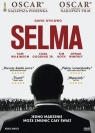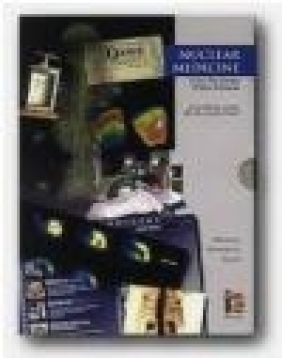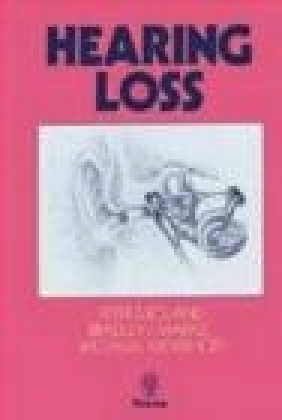Connecting Networks Course Booklet
Cisco Networking Academy
Connecting Networks Course Booklet
Cisco Networking Academy
- Producent: Cisco Press
- Rok produkcji: 2013
- ISBN: 9781587133305
- Ilość stron: 250
- Oprawa: Miękka
Niedostępna
Opis: Connecting Networks Course Booklet - Cisco Networking Academy
Connecting Networks Course Booklet Your Cisco(R) Networking Academy(R) Course Booklet is designed as a study resource you can easily read, highlight, and review on the go, wherever the Internet is not available or practical: * The text is extracted directly, word-for-word, from the online course so you can highlight important points and take notes in the "Your Chapter Notes" section. * Headings with the exact page correlations provide a quick reference to the online course for your classroom discussions and exam preparation. * An icon system directs you to the online curriculum to take full advantage of the images embedded within the Networking Academy online course interface and reminds you to perform the labs, Class Activities, interactive activities, Packet Tracer activities, chapter quizzes, and exams. The Course Booklet is a basic, economical paper-based resource to help you succeed with the Cisco Networking Academy online course. Related Titles: Connecting Networks Lab Manual Book: 978-1-58713-331-2 Connecting Networks Companion Guide Book: 978-1-58713-332-9 eBook: 978-0-13-347652-1 CCNA Routing and Switching Practice and Study Guide Book: 978-1-58713-344-2 eBook: 978-0-13-351761-3 CCNA Routing and Switching Portable Command Guide Book: 978-1-58720-430-2 eBook: 978-0-13-338136-8Chapter 0 Introduction to Course 1 0.0 Connecting Networks 1 0.0.1 Message to the Student 1 0.0.1.1 Welcome 1 0.0.1.2 A Global Community 1 0.0.1.3 More Than Just Information 1 0.0.1.4 How We Teach 2 0.0.1.5 Practice Leads to Mastery 2 0.0.1.6 Mind Wide Open 2 0.0.1.7 Engineering Journals 2 0.0.1.8 Explore the World of Networking 2 0.0.1.9 Create Your Own Worlds 2 0.0.1.10 How Packet Tracer Helps Master Concepts 3 0.0.1.11 Course Overview 3 0.1.1.1 Course GUI Tutorial 3 Your Chapter Notes 4 Chapter 1 Hierarchical Network Design 5 1.0 Hierarchical Network Design 5 1.0.1.1 Introduction 5 1.0.1.2 Class Activity - Design Hierarchy 5 1.1 Hierarchical Network Design Overview 5 1.1.1 Enterprise Network Campus Design 5 1.1.1.1 Network Requirements 5 1.1.1.2 Structured Engineering Principles 6 1.1.2 Hierarchical Network Design 6 1.1.2.1 Network Hierarchy 6 1.1.2.2 The Access Layer 7 1.1.2.3 The Distribution Layer 8 1.1.2.4 The Core Layer 8 1.1.2.5 Two-Tier Collapsed Core Design 9 1.1.2.6 Activity - Identify Hierarchical Network Characteristics 9 1.2 Cisco Enterprise Architecture 9 1.2.1 Modular Network Design 9 1.2.1.1 Modular Design 9 1.2.1.2 Modules in the Enterprise Architecture 10 1.2.1.3 Activity - Identify Modules in a Network Design 10 1.2.2 Cisco Enterprise Architecture Model 10 1.2.2.1 Cisco Enterprise Architecture Model 10 1.2.2.2 Cisco Enterprise Campus 11 1.2.2.3 Cisco Enterprise Edge 12 1.2.2.4 Service Provider Edge 12 1.2.2.5 Remote Functional Area 13 1.2.2.6 Activity - Identify Modules of the Cisco Enterprise Architecture 14 1.3 Evolving Network Architectures 14 1.3.1 Cisco Enterprise Architectures 14 1.3.1.1 IT Challenges 14 1.3.1.2 Emerging Enterprise Architectures 14 1.3.2 Emerging Network Architectures 15 1.3.2.1 Cisco Borderless Networks 15 1.3.2.2 Collaboration Architecture 16 1.3.2.3 Data Center and Virtualization 16 1.3.2.4 Expanding the Network 17 1.3.2.5 Activity - Identify Evolving Network Architecture Terminology 17 1.4 Summary 17 1.4.1.1 Class Activity - Borderless Innovations - Everywhere 17 1.4.1.2 Packet Tracer - Skills Integration Challenge - OSPF 18 1.4.1.3 Packet Tracer - Skills Integration Challenge - EIGRP 18 1.4.1.4 Summary 18 Your Chapter Notes 19 Chapter 2 Connecting to the WAN 21 2.0 Connecting to the WAN 21 2.0.1.1 Introduction 21 2.0.1.2 Class Activity - Branching Out 21 2.1 WAN Technologies Overview 21 2.1.1 Purpose of WANs 21 2.1.1.1 Why a WAN? 21 2.1.1.2 Are WANs Necessary? 22 2.1.1.3 Evolving Networks 22 2.1.1.4 Small Office 23 2.1.1.5 Campus Network 23 2.1.1.6 Branch Networks 24 2.1.1.7 Distributed Network 24 2.1.1.8 Activity - Identify WAN Topologies 24 2.1.2 WAN Operations 25 2.1.2.1 WANs in the OSI Model 25 2.1.2.2 Common WAN Terminology 25 2.1.2.3 WAN Devices 26 2.1.2.4 Circuit Switching 27 2.1.2.5 Packet Switching 27 2.1.2.6 Activity - Identify WAN Terminology 28 2.2 Selecting a WAN Technology 28 2.2.1 WAN Services 28 2.2.1.1 WAN Link Connection Options 28 2.2.1.2 Service Provider Network Infrastructure 29 2.2.1.3 Activity - Classify WAN Access Options 29 2.2.2 Private WAN Infrastructures 29 2.2.2.1 Leased Lines 29 2.2.2.2 Dialup 30 2.2.2.3 ISDN 31 2.2.2.4 Frame Relay 32 2.2.2.5 ATM 32 2.2.2.6 Ethernet WAN 33 2.2.2.7 MPLS 33 2.2.2.8 VSAT 34 2.2.2.9 Activity - Identify Private WAN Infrastructure Terminology 34 2.2.3 Public WAN Infrastructure 34 2.2.3.1 DSL 34 2.2.3.2 Cable 35 2.2.3.3 Wireless 35 2.2.3.4 3G/4G Cellular 36 2.2.3.5 VPN Technology 36 2.2.3.6 Activity - Identify Public WAN Infrastructure Terminology 37 2.2.4 Selecting WAN Services 37 2.2.4.1 Choosing a WAN Link Connection 37 2.2.4.2 Choosing a WAN Link Connection, cont. 38 2.2.4.3 Lab - Researching WAN Technologies 39 2.3 Summary 39 2.3.1.1 Class Activity - WAN Device Modules 39 2.3.1.2 Summary 40 Your Chapter Notes 41 Chapter 3 Point-to-Point Connections 43 3.0 Point-to-Point Connections 43 3.0.1.1 Introduction 43 3.0.1.2 Class Activity - PPP Persuasion 43 3.1 Serial Point-to-Point Overview 44 3.1.1 Serial Communications 44 3.1.1.1 Serial and Parallel Ports 44 3.1.1.2 Serial Communication 45 3.1.1.3 Point-to-Point Communication Links 45 3.1.1.4 Time-Division Multiplexing 46 3.1.1.5 Statistical Time-Division Multiplexing 46 3.1.1.6 TDM Examples 47 3.1.1.7 Demarcation Point 47 3.1.1.8 DTE-DCE 48 3.1.1.9 Serial Cables 48 3.1.1.10 Serial Bandwidth 49 3.1.1.11 Activity - Identify the Serial Communications Terminology 49 3.1.2 HDLC Encapsulation 50 3.1.2.1 WAN Encapsulation Protocols 50 3.1.2.2 HDLC Encapsulation 50 3.1.2.3 HDLC Frame Types 51 3.1.2.4 Configuring HDLC Encapsulation 52 3.1.2.5 Troubleshooting a Serial Interface 52 3.1.2.6 Syntax Checker - Troubleshooting a Serial Interface 53 3.1.2.7 Packet Tracer - Troubleshooting Serial Interfaces 53 3.2 PPP Operation 53 3.2.1 Benefits of PPP 53 3.2.1.1 Introducing PPP 53 3.2.1.2 Advantages of PPP 54 3.2.2 LCP and NCP 54 3.2.2.1 PPP Layered Architecture 54 3.2.2.2 PPP - Link Control Protocol (LCP) 54 3.2.2.3 PPP - Network Control Protocol (NCP) 55 3.2.2.4 PPP Frame Structure 55 3.2.2.5 Activity - Identify PPP Features and Operations 56 3.2.3 PPP Sessions 56 3.2.3.1 Establishing a PPP Session 56 3.2.3.2 LCP Operation 56 3.2.3.3 LCP Packet 58 3.2.3.4 PPP Configuration Options 58 3.2.3.5 NCP Explained 58 3.2.3.6 Activity - Identify the Steps in the LCP Link Negotiation Process 59 3.3 Configure PPP 59 3.3.1 Configure PPP 59 3.3.1.1 PPP Configuration Options 59 3.3.1.2 PPP Basic Configuration Command 60 3.3.1.3 PPP Compression Commands 60 3.3.1.4 PPP Link Quality Monitoring Command 61 3.3.1.5 PPP Multilink Commands 61 3.3.1.6 Verifying PPP Configuration 62 3.3.2 PPP Authentication 62 3.3.2.1 PPP Authentication Protocols 62 3.3.2.2 Password Authentication Protocol (PAP) 62 3.3.2.3 Challenge Handshake Authentication Protocol (CHAP) 63 3.3.2.4 PPP Encapsulation and Authentication Process 64 3.3.2.5 Configuring PPP Authentication 64 3.3.2.6 Configuring PPP with Authentication 65 3.3.2.7 Packet Tracer - Configuring PAP and CHAP Authentication 66 3.3.2.8 Lab - Configuring Basic PPP with Authentication 66 3.4 Troubleshoot WAN Connectivity 66 3.4.1 Troubleshoot PPP 66 3.4.1.1 Troubleshooting PPP Serial Encapsulation 66 3.4.1.2 Debug PPP 67 3.4.1.3 Troubleshooting a PPP Configuration with Authentication 67 3.4.1.4 Packet Tracer - Troubleshooting PPP with Authentication 68 3.4.1.5 Lab - Troubleshooting Basic PPP with Authentication 68 3.5 Summary 68 3.5.1.1 Class Activity - PPP Validation 68 3.5.1.2 Packet Tracer - Skills Integration Challenge 69 3.5.1.3 Summary 69 Your Chapter Notes 70 Chapter 4 Frame Relay 71 4.0 Frame Relay 71 4.0.1.1 Introduction 71 4.0.1.2 Class Activity - Emerging WAN Technologies 71 4.1 Introduction to Frame Relay 72 4.1.1 Benefits of Frame Relay 72 4.1.1.1 Introducing Frame Relay 72 4.1.1.2 Benefits of Frame Relay WAN Technology 72 4.1.1.3 Dedicated Line Requirements 73 4.1.1.4 Cost Effectiveness and Flexibility of Frame Relay 74 4.1.1.5 Activity - Identify Frame Relay Terminology and Concepts 74 4.1.2 Frame Relay Operation 74 4.1.2.1 Virtual Circuits 74 4.1.2.2 Multiple Virtual Circuits 75 4.1.2.3 Frame Relay Encapsulation 76 4.1.2.4 Frame Relay Topologies 77 4.1.2.5 Frame Relay Topologies (Cont.) 78 4.1.2.6 Frame Relay Address Mapping 78 4.1.2.7 Local Management Interface (LMI) 80 4.1.2.8 LMI Extensions 80 4.1.2.9 Using LMI and Inverse ARP to Map Addresses 82 4.1.2.10 Activity - Map the Virtual Circuit to the Port Number 82 4.1.2.11 Activity - Match Frame Relay Fields to the Definition 82 4.1.2.12 Activity - Identify LMI Terminology and Concepts 82 4.1.3 Advanced Frame Relay Concepts 83 4.1.3.1 Access Rate and Committed Information Rate 83 4.1.3.2 Frame Relay Example 83 4.1.3.3 Bursting 84 4.1.3.4 Frame Relay Flow Control 85 4.1.3.5 Activity - Identify Frame Relay Bandwidth and Flow Control Terminology 86 4.2 Configure Frame Relay 86 4.2.1 Configure Basic Frame Relay 86 4.2.1.1 Basic Frame Relay Configuration Commands 86 4.2.1.2 Configuring a Static Frame Relay Map 87 4.2.1.3 Verify a Static Frame Relay Map 88 4.2.1.4 Packet Tracer - Configuring Static Frame Relay Maps 88 4.2.2 Configure Subinterfaces 89 4.2.2.1 Reachability Issues 89 4.2.2.2 Solving Reachability Issues 90 4.2.2.3 Configuring Point-to-Point Subinterfaces 91 4.2.2.4 Example: Configuring Point-to-Point Subinterfaces 91 4.2.2.5 Activity - Identify Frame Relay Bandwidth and Flow Control Terminology 92 4.2.2.6 Packet Tracer - Configuring Frame Relay Point-to-Point Subinterfaces 92 4.2.2.7 Lab - Configuring Frame Relay and Subinterfaces 92 4.3 Troubleshoot Connectivity 93 4.3.1 Troubleshoot Frame Relay 93 4.3.1.1 Verifying Frame Relay Operation: Frame Relay Interface 93 4.3.1.2 Verifying Frame Relay Operation: LMI Operations 93 4.3.1.3 Verifying Frame Relay Operation: PVC Status 94 4.3.1.4 Verifying Frame Relay Operation: Inverse ARP 94 4.3.1.5 Troubleshooting Frame Relay Operation 95 4.3.1.6 Lab - Troubleshooting Basic Frame Relay 95 4.4 Summary 95 4.4.1.1 Class Activity - Frame Relay Budget Proposal 95 4.4.1.2 Packet Tracer - Skills Integration Challenge 96 4.4.1.3 Summary 96 Your Chapter Notes 97 Chapter 5 Network Address Translation for IPv4 99 5.0 Introduction 99 5.0.1.1 Introduction 99 5.0.1.2 Class Activity - Conceptual NAT 99 5.1 NAT Operation 100 5.1.1 NAT Characteristics 100 5.1.1.1 IPv4 Private Address Space 100 5.1.1.2 What is NAT? 100 5.1.1.3 NAT Terminology 101 5.1.1.4 NAT Terminology (Cont.) 102 5.1.1.5 How NAT Works 102 5.1.1.6 Activity - Identify the NAT Terminology 103 5.1.2 Types of NAT 103 5.1.2.1 Static NAT 103 5.1.2.2 Dynamic NAT 104 5.1.2.3 Port Address Translation (PAT) 104 5.1.2.4 Next Available Port 104 5.1.2.5 Comparing NAT and PAT 105 5.1.2.6 Packet Tracer - Investigating NAT Operation 105 5.1.3 Benefits of NAT 106 5.1.3.1 Benefits of NAT 106 5.1.3.2 Disadvantages of NAT 106 5.2 Configuring NAT 107 5.2.1 Configuring Static NAT 107 5.2.1.1 Configuring Static NAT 107 5.2.1.2 Analyzing Static NAT 108 5.2.1.3 Verifying Static NAT 108 5.2.1.4 Packet Tracer - Configuring Static NAT 109 5.2.2 Configuring Dynamic NAT 109 5.2.2.1 Dynamic NAT Operation 109 5.2.2.2 Configuring Dynamic NAT 109 5.2.2.3 Analyzing Dynamic NAT 110 5.2.2.4 Verifying Dynamic NAT 111 5.2.2.5 Packet Tracer - Configuring Dynamic NAT 112 5.2.2.6 Lab - Configuring Dynamic and Static NAT 112 5.2.3 Configuring Port Address Translation (PAT) 112 5.2.3.1 Configuring PAT: Address Pool 112 5.2.3.2 Configuring PAT: Single Address 113 5.2.3.3 Analyzing PAT 113 5.2.3.4 Verifying PAT 114 5.2.3.5 Activity - Identify the Address Information at Each Hop 115 5.2.3.6 Packet Tracer - Implementing Static and Dynamic NAT 115 5.2.3.7 Lab - Configuring Port Address Translation (PAT) 115 5.2.4 Port Forwarding 115 5.2.4.1 Port Forwarding 115 5.2.4.2 SOHO Example 116 5.2.4.3 Configuring Port Forwarding with IOS 116 5.2.4.4 Packet Tracer - Configuring Port Forwarding on a Linksys Router 117 5.2.5 Configuring NAT and IPv6 117 5.2.5.1 NAT for IPv6? 117 5.2.5.2 IPv6 Unique Local Addresses 118 5.2.5.3 NAT for IPv6 119 5.3 Troubleshooting NAT 119 5.3.1 Troubleshooting NAT 119 5.3.1.1 Troubleshooting NAT: show commands 119 5.3.1.2 Troubleshooting NAT: debug command 120 5.3.1.3 Case Study 120 5.3.1.4 Packet Tracer - Verifying and Troubleshooting NAT Configurations 121 5.3.1.5 Lab - Troubleshooting NAT Configurations 121 5.4 Summary 121 5.4.1.1 Class Activity - NAT Check 121 5.4.1.2 Packet Tracer - Skills Integration Challenge 122 5.4.1.3 Summary 122 Your Chapter Notes 123 Chapter 6 Broadband Solutions 125 6.0 Broadband Solutions 125 6.0.1.1 Introduction 125 6.0.1.2 Class Activity - Broadband Varieties 125 6.1 Teleworking 125 6.1.1 Benefits of Teleworking 125 6.1.1.1 Introducing Teleworking 125 6.1.1.2 Employer Benefits of Teleworking 126 6.1.1.3 Community and Government Benefits 127 6.1.1.4 Individual Benefits of Teleworking 127 6.1.1.5 Detriments to Telework 128 6.1.1.6 Activity - Benefits of Teleworking 128 6.1.2 Business Requirements for Teleworker Services 128 6.1.2.1 Teleworker Solution 128 6.1.2.2 Teleworker Connectivity Requirements 129 6.1.2.3 Activity - Classify Requirements for Teleworker Connectivity 130 6.2 Comparing Broadband Solutions 130 6.2.1 Cable 130 6.2.1.1 What is a Cable System? 130 6.2.1.2 Cable and the Electromagnetic Spectrum 131 6.2.1.3 DOCSIS 131 6.2.1.4 Cable Components 132 6.2.1.5 Activity - Identify Cable Terminology 133 6.2.2 DSL 133 6.2.2.1 What is DSL? 133 6.2.2.2 DSL Connections 133 6.2.2.3 Separating Voice and Data in ADSL 134 6.2.2.4 Activity - Identify DSL Terminology 135 6.2.3 Broadband Wireless 135 6.2.3.1 Types of Broadband Wireless Technologies 135 6.2.3.2 Types of Broadband Wireless Technologies, Cont. 136 6.2.3.3 Activity - Identify Broadband Wireless Terminology 137 6.2.4 Selecting Broadband Solutions 137 6.2.4.1 Comparing Broadband Solutions 137 6.2.4.2 Lab - Researching Broadband Internet Access Technologies 138 6.3 Configuring xDSL Connectivity 138 6.3.1 PPPoE Overview 138 6.3.1.1 PPPoE Motivation 138 6.3.1.2 PPPoE Concepts 139 6.3.2 Configuring PPPoE 139 6.3.2.1 PPPoE Configuration 139 6.3.2.2 Syntax Checker - Configuring PPPoE 139 6.3.2.3 Lab - Configuring a Router as a PPPoE Client for DSL Connectivity 139 6.4 Summary 140 6.4.1.1 Class Activity - Telework Proposal 140 6.4.1.2 Summary 140 Your Chapter Notes 141 Chapter 7 Securing Site-to-Site Connectivity 143 7.0 Introduction 143 7.0.1.1 Introduction 143 7.0.1.2 Class Activity - VPNs at a Glance 143 7.1 VPNs 144 7.1.1 Fundamentals of VPNs 144 7.1.1.1 Introducing VPNs 144 7.1.1.2 Benefits of VPNs 144 7.1.1.3 Activity - Identify the Benefits of VPNs 145 7.1.2 Types of VPNs 145 7.1.2.1 Site-to-Site VPNs 145 7.1.2.2 Remote-access VPNs 145 7.1.2.3 Activity - Compare Types of VPNs 146 7.1.2.4 Packet Tracer - Configuring VPNs (Optional) 146 7.2 Site-to-Site GRE Tunnels 146 7.2.1 Fundamentals of Generic Routing Encapsulation 146 7.2.1.1 Introduction to GRE 146 7.2.1.2 Characteristics of GRE 147 7.2.1.3 Activity - Identify GRE Characteristics 147 7.2.2 Configuring GRE Tunnels 147 7.2.2.1 GRE Tunnel Configuration 147 7.2.2.2 GRE Tunnel Verification 148 7.2.2.3 Packet Tracer - Configuring GRE 149 7.2.2.4 Packet Tracer - Troubleshooting GRE 149 7.2.2.5 Lab - Configuring a Point-to-Point GRE VPN Tunnel 149 7.3 Introducing IPsec 149 7.3.1 Internet Protocol Security 149 7.3.1.1 IPsec 149 7.3.1.2 IPsec Security Services 150 7.3.2 IPsec Framework 151 7.3.2.1 Confidentiality with Encryption 151 7.3.2.2 Encryption Algorithms 151 7.3.2.3 Diffie-Hellman Key Exchange 152 7.3.2.4 Integrity with Hash Algorithms 153 7.3.2.5 IPsec Authentication 154 7.3.2.6 IPsec Protocol Framework 154 7.3.2.7 Activity - Identify IPsec Terminology and Concepts 155 7.3.2.8 Packet Tracer - Configuring. GRE over IPsec (Optional) 155 7.4 Remote Access 156 7.4.1 Remote-access VPN Solutions 156 7.4.1.1 Types of Remote-access VPNs 156 7.4.1.2 Cisco SSL VPN 156 7.4.1.3 Cisco SSL VPN Solutions 157 7.4.1.4 Activity - Compare Cisco SSL VPN Solutions 157 7.4.2 IPsec Remote-access VPNs 158 7.4.2.1 IPsec Remote Access 158 7.4.2.2 Cisco Easy VPN Server and Remote 158 7.4.2.3 Cisco Easy VPN Client 159 7.4.2.4 Comparing IPsec and SSL 159 7.4.2.5 Activity - Identify Remote-Access Characteristics 160 7.5 Summary 160 7.5.1.1 Class Activity - VPN Planning Design 160 7.5.1.2 Packet Tracer - Skills Integration Challenge 160 7.5.1.3 Summary 160 Your Chapter Notes 162 Chapter 8 Monitoring the Network 163 8.0 Monitoring the Network 163 8.0.1.1 Introduction 163 8.0.1.2 Class Activity - Network Maintenance Development 163 8.1 Syslog 163 8.1.1 Syslog Operation 163 8.1.1.1 Introduction to Syslog 163 8.1.1.2 Syslog Operation 164 8.1.1.3 Syslog Message Format 165 8.1.1.4 Service Timestamp 166 8.1.1.5 Activity - Interpret Syslog Output 166 8.1.2 Configuring Syslog 166 8.1.2.1 Syslog Server 166 8.1.2.2 Default Logging 167 8.1.2.3 Router and Switch Commands for Syslog Clients 167 8.1.2.4 Verifying Syslog 168 8.1.2.5 Packet Tracer - Configuring Syslog and NTP 168 8.1.2.6 Lab - Configuring Syslog and NTP 168 8.2 SNMP 168 8.2.1 SNMP Operation 168 8.2.1.1 Introduction to SNMP 168 8.2.1.2 SNMP Operation 169 8.2.1.3 SNMP Agent Traps 169 8.2.1.4 SNMP Versions 170 8.2.1.5 Community Strings 171 8.2.1.6 Management Information Base Object ID 171 8.2.1.7 Activity - Identify Characteristics of SNMP Versions 172 8.2.1.8 Lab - Researching Network Monitoring Software 172 8.2.2 Configuring SNMP 173 8.2.2.1 Steps for Configuring SNMP 173 8.2.2.2 Verifying SNMP Configuration 173 8.2.2.3 Security Best Practices 174 8.2.2.4 Lab - Configuring SNMP 175 8.3 NetFlow 175 8.3.1 NetFlow Operation 175 8.3.1.1 Introducing NetFlow 175 8.3.1.2 Understanding NetFlow 176 8.3.1.3 Network Flows 177 8.3.1.4 Activity - Compare SNMP and NetFlow 177 8.3.2 Configuring NetFlow 177 8.3.2.1 Configuring NetFlow 177 8.3.2.2 Verifying NetFlow 179 8.3.3 Examining Traffic Patterns 180 8.3.3.1 Identifying NetFlow Collector Functions 180 8.3.3.2 NetFlow Analysis with a NetFlow Collector 181 8.3.3.3 Lab - Collecting and Analyzing NetFlow Data 182 8.4 Summary 182 8.4.1.1 Class Activity - A Network Administrator's Toolbox for Monitoring 182 8.4.1.2 Summary 182 Your Chapter Notes 183 Chapter 9 Troubleshooting the Network 185 9.0 Troubleshooting the Network 185 9.0.1.1 Introduction 185 9.0.1.2 Class Activity - Network Breakdown 185 9.1 Troubleshooting with a Systematic Approach 185 9.1.1 Network Documentation 185 9.1.1.1 Documenting the Network 185 9.1.1.2 Network Topology Diagrams 187 9.1.1.3 Establishing a Network Baseline 188 9.1.1.4 Establishing a Network Baseline, Cont. 188 9.1.1.5 Measuring Data 189 9.1.1.6 Activity - Identify Benefits for Establishing a Network Baseline 190 9.1.1.7 Activity - Identify Commands Used for Measuring Data 190 9.1.1.8 Packet Tracer - Troubleshooting Challenge - Documenting the Network 190 9.1.2 Troubleshooting Process 190 9.1.2.1 General Troubleshooting Procedures 190 9.1.2.2 Gathering Symptoms 191 9.1.2.3 Questioning End Users 192 9.1.2.4 Activity - Identify Commands for Gathering Symptoms 192 9.1.3 Isolating the Issue Using Layered Models 193 9.1.3.1 Using Layered Models for Troubleshooting 193 9.1.3.2 Troubleshooting Methods 194 9.1.3.3 Troubleshooting Methods, Cont. 195 9.1.3.4 Guidelines for Selecting a Troubleshooting Method 195 9.1.3.5 Activity - Troubleshooting Methods 196 9.2 Network Troubleshooting 196 9.2.1 Troubleshooting Tools 196 9.2.1.1 Software Troubleshooting Tools 196 9.2.1.2 Software Troubleshooting Tools, Cont. 197 9.2.1.3 Hardware Troubleshooting Tools 197 9.2.1.4 Using a Syslog Server for Troubleshooting 198 9.2.1.5 Activity - Identify Common Troubleshooting Tools 199 9.2.2 Symptoms and Causes of Network Troubleshooting 199 9.2.2.1 Physical Layer Troubleshooting 199 9.2.2.2 Data Link Layer Troubleshooting 201 9.2.2.3 Network Layer Troubleshooting 202 9.2.2.4 Transport Layer Troubleshooting - ACLs 203 9.2.2.5 Transport Layer Troubleshooting - NAT for IPv4 204 9.2.2.6 Application Layer Troubleshooting 205 9.2.2.7 Activity - Identify the OSI Layer Associated with a Network Issue 206 9.2.3 Troubleshooting IP Connectivity 206 9.2.3.1 Components of Troubleshooting End-to-End Connectivity 206 9.2.3.2 End-to-End Connectivity Problem Initiates Troubleshooting 207 9.2.3.3 Step 1 - Verify the Physical Layer 207 9.2.3.4 Step 2 - Check for Duplex Mismatches 208 9.2.3.5 Step 3 - Verify Layer 2 and Layer 3 Addressing on the Local Network 209 9.2.3.6 Step 4 - Verify Default Gateway 210 9.2.3.7 Step 5 - Verify Correct Path 212 9.2.3.8 Step 6 - Verify the Transport Layer 213 9.2.3.9 Step 7 - Verify ACLs 213 9.2.3.10 Step 8 - Verify DNS 214 9.2.3.11 Activity - Identify Commands to Troubleshoot a Network Issue 215 9.2.3.12 Packet Tracer - Troubleshooting Enterprise Networks 1 215 9.2.3.13 Packet Tracer - Troubleshooting Enterprise Networks 2 215 9.2.3.14 Packet Tracer - Troubleshooting Enterprise Networks 3 215 9.2.3.15 Packet Tracer - Troubleshooting Challenge - Using Documentation to Solve Issues 215 9.3 Summary 215 9.3.1.1 Class Activity - Documentation Development 215 9.3.1.2 Summary 216 Your Chapter Notes 217
Szczegóły: Connecting Networks Course Booklet - Cisco Networking Academy
Tytuł: Connecting Networks Course Booklet
Autor: Cisco Networking Academy
Producent: Cisco Press
ISBN: 9781587133305
Rok produkcji: 2013
Ilość stron: 250
Oprawa: Miękka
Waga: 0.55 kg
Recenzje: Connecting Networks Course Booklet - Cisco Networking Academy
Informacje:
Inne pozycje tego autora: Cisco Networking Academy (6)
- Packet Tracer 6 dla kursów CISCO Z przykładami i ćwiczeniami Tom 1 (Itstart) - Miękka
- Packet Tracer dla kursów CISCO Z przykładami i ćwiczeniami Tom 4 (Itstart) - Miękka
- Computer Networks In Packet Tracer For Beginners (Itstart) - miękka
- Computer Networks In Packet Tracer For Advanced Users (Itstart) - miękka
- Packet Tracer For Young Advanced Admins (Itstart) - miękka
- Packet Tracer For Young Beginning Admins (Itstart) - miękka