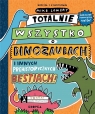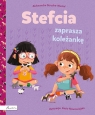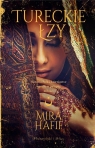Exam Ref 70-346 Managing Office 365 Identities and Requirements
Orin Thomas
Exam Ref 70-346 Managing Office 365 Identities and Requirements
Orin Thomas
- Producent: Microsoft
- Rok produkcji: 2015
- ISBN: 9781509300662
- Ilość stron: 320
- Oprawa: Miękka
Niedostępna
Opis: Exam Ref 70-346 Managing Office 365 Identities and Requirements - Orin Thomas
Prepare for Microsoft Exam 70-346--and demonstrate your real-world mastery of the skills needed to provision, manage, monitor, and troubleshoot Microsoft Office 365 identities and cloud services. Designed for experienced IT pros ready to advance their status, Exam Ref focuses on the critical-thinking and decision-making acumen needed for success at the MCSA level. Focus on the expertise measured by these objectives: * Provision Office 365* Plan and implement networking and security in Office 365* Manage cloud identities* Implement and manage identities by using DirSync* Implement and manage federated identities (SSO)* Monitor and troubleshoot Office 365 availability and usage This Microsoft Exam Ref: * Organizes its coverage by exam objectives* Features strategic, what-if scenarios to challenge you* Provides exam preparation tips written by a top trainer, consultant, and sysadmin* Assumes you have experience with the Office 365 Admin Center and an understanding of Microsoft Exchange Online, Skype for Business, SharePoint Online, Office 365 ProPlus, and Azure Active DirectoryIntroduction xiMicrosoft certifications xiFree ebooks from Microsoft Press xiiErrata, updates, & book support xiiWe want to hear from you xiiStay in touch xiiiPreparing for the exam xvChapter 1: Provision Office 365 1Objective 1.1: Provision tenants 1Setting up an Office 365 trial 1Configure the tenant name 6Tenant region 6Administrator roles 7Manage tenant subscriptions and licenses 8Objective summary 12Objective review 13Objective 1.2: Add and configure custom domains 14Specify domain name 14Confirm ownership 15Specify domain purpose 22Move ownership of DNS to Office 365 25Objective summary 26Objective review 26Objective 1.3: Plan a pilot 27Designate pilot users 28Identify workloads that don't require migration 28Run the Office 365 on-ramp readiness tool 29Create a test plan or use case 31Connect existing email accounts for pilot users 32Service descriptions 34Objective summary 36Objective review 36Answers 38Objective 1.1: Thought experiment 38Objective 1.1: Review 38Objective 1.2: Thought experiment 39Objective 1.2: Review 39Objective 1.3: Thought experiment 41Objective 1.3: Review 41Chapter 2: Plan and implement networking and security in Office 365 43Objective 2.1: Configure DNS records for services 43Exchange DNS records 44Skype for Business Online DNS records 49SharePoint Online DNS records 52Objective summary 54Objective review 54Objective 2.2: Enable client connectivity to Office 365 55Proxy server configuration 56Outbound firewall ports 56Recommend bandwidth 57Internet connectivity for clients 58Deploy desktop setup for previous versions of Office clients 58Objective summary 59Objective review 59Objective 2.3: Administer rights management 60Activate Azure Rights Management 60Office integration with Rights Management 64Assign roles for Microsoft Azure Active Directory RM 67Enable recovery of protected document 68Objective summary 69Objective review 69Objective 2.4: Manage administrator roles in Office 365 70Global administrator 71Billing administrator 71User management administrator 72Service administrator 72Password administrator 73Delegated administrator 73Manage role membership 74Objective summary 78Objective review 79Answers 80Objective 2.1: Thought experiment 80Objective 2.1: Review 80Objective 2.2: Thought experiment 81Objective 2.2: Review 81Objective 2.3: Thought experiment 82Objective 2.3: Review 82Objective 2.4: Thought experiment 83Objective 2.4: Review 83Chapter 3: Manage cloud identities 85Objective 3.1: Configure password management 85Working with cloud identities 85Configuring password policies 86Following password complexity policies 87Resetting passwords 88Objective summary 94Objective review 94Objective 3.2: Manage user and security groups 95Using the bulk import process 95Using soft delete 98Enabling multi-factor authentication 100Using Azure Active Directory Graph API 104Objective summary 107Objective review 108Objective 3.3: Manage cloud identities with Windows PowerShell 109Managing user passwords with Windows PowerShell 109Hard deleting users 111Performing bulk account operations 112Using Azure Active Directory cmdlets 114Objective summary 122Objective review 122Answers 124Objective 3.1: Thought experiment 124Objective 3.1: Review 124Objective 3.2: Thought experiment 125Objective 3.2: Review 125Objective 3.3: Thought experiment 127Objective 3.3: Review 127Chapter 4: Implement and manage identities by using DirSync 129Objective 4.1: Prepare on-premises Active Directory for DirSync 129Using Active Directory synchronization tools 130Cleaning up existing Active Directory objects 135Using UPN suffixes and non-routable domains 138Planning for filtering Active Directory 143Supporting multiple forests 143Objective summary 144Objective review 145Objective 4.2: Set up DirSync 146Meeting the DirSync installation requirements 146Installing DirSync 150Filtering 160Identifying synchronized attributes 163Syncing passwords 165Objective summary 166Objective review 166Objective 4.3: Manage Active Directory users and groups with DirSync in place 167Creating users and groups 168Modifying users and groups 169Deleting users and groups 169Scheduling synchronization 170Forcing synchronization 170Objective summary 173Objective review 173Answers 175Objective 4.1: Thought experiment 175Objective 4.1: Review 175Objective 4.2: Thought experiment 176Objective 4.2: Review 176Objective 4.3: Thought experiment 177Objective 4.3: Review 178Chapter 5: Implement and manage federated identities (single sign-on) 179Objective 5.1: Plan requirements for Active Directory Federation Services 179Deploying AD FS topologies 180Using certificates 181Using namespaces 191Meeting network requirements 191Configuring multi-factor authentication 192Accessing filtering using claims rules 193Objective summary 194Objective review 194Objective 5.2: Install and manage AD FS servers 195Creating AD FS service accounts 196Configuring farm or stand-alone settings 198Installing and configuring AD FS 199Adding additional servers 207Converting from standard to federated domain 217Managing certificate life cycle 218Objective summary 220Objective review 220Objective 5.3: Install and manage AD FS Proxy servers 221Setting up perimeter network name resolution 221Setting up certificates 222Installing required Windows roles and features 222Configuring AD FS Web Application Proxy 225Setting custom proxy forms login page 229Objective summary 230Objective review 231Answers 232Objective 5.1: Thought experiment 232Objective 5.1: Review 232Objective 5.2: Thought experiment 233Objective 5.2: Review 233Objective 5.3: Thought experiment 234Objective 5.3: Review 235Chapter 6: Monitor and troubleshoot Office 365 availability and usage 237Objective 6.1: Analyze reports 237Office 365 reports 238Mail reports 238Usage reports 239Skype for Business 240SharePoint 241OneDrive for Business 242Auditing reports 242Protection reports 243Rules reports 244Data Loss Prevention reports 244Objective summary 245Objective review 245Objective 6.2: Monitor service health 246Service Health Dashboard 246Office 365 Management Pack 251Windows PowerShell cmdlets 264Objective summary 265Objective review 265Objective 6.3: Isolate service interruption 266Create a service request 267Microsoft Remote Connectivity Analyzer 272Microsoft Connectivity Analyzer 277Transport Reliability IP Probe 279Hybrid Free/Busy Troubleshooter 280Objective summary 284Objective review 285Answers 286Objective 6.1: Thought experiment 286Objective 6.1: Review 286Objective 6.2: Thought experiment 287Objective 6.2: Review 287Objective 6.3: Thought experiment 288Objective 6.3: Review 288
Szczegóły: Exam Ref 70-346 Managing Office 365 Identities and Requirements - Orin Thomas
Tytuł: Exam Ref 70-346 Managing Office 365 Identities and Requirements
Autor: Orin Thomas
Producent: Microsoft
ISBN: 9781509300662
Rok produkcji: 2015
Ilość stron: 320
Oprawa: Miękka
Waga: 0.53 kg