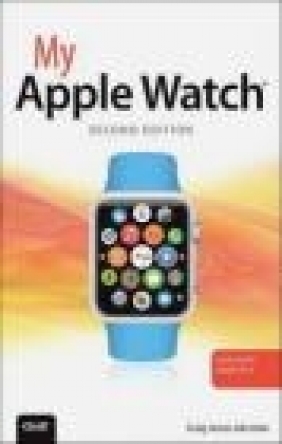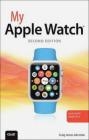My Apple Watch (Updated for Watch OS 2.0)
Craig James Johnston
My Apple Watch (Updated for Watch OS 2.0)
Craig James Johnston
- Producent: Que Corporation
- Rok produkcji: 2015
- ISBN: 9780789756626
- Ilość stron: 288
- Oprawa: Miękka
Niedostępna
Opis: My Apple Watch (Updated for Watch OS 2.0) - Craig James Johnston
Step-by-step instructions with callouts to Apple Watch screenshots that show you exactly what to do. Help when you run into problems or limitations. Tips and Notes to help you get the most from your Apple Watch. Full-color, step-by-step tasks walk you through everything you want to do with your Apple Watch. Learn how to * Reply to emails with your voice * Navigate using public transit, walking, or driving directions * Use your Watch as a nightstand clock * Create new watch faces and customize existing ones * Customize what apps appear in Glances, what notifications you receive, and how your Apple Watch interacts with your iPhone * Set up and use Apple Pay * Use Siri to take actions on your behalf * Send Digital Touch sketches, taps, or your own heartbeat * Install and manage Apple Watch apps * Connect your Apple Watch to a Bluetooth headset or speaker * Play music from your Apple Watch, or just control the music on your iPhone * Control your iPhone's camera from your Apple Watch * Keep track of your workouts, exercise, and calorie usage Register Your Book at quepublishing.com/register and save 35% off your next purchase.Prologue Getting to Know Your Apple Watch 3 Your Apple Watch's External Features ...3 Front and Right Side...4 Back ...5 First-Time Setup ...6 Learning How to Use Your Apple Watch ...15 Use the Digital Crown ...15 Use the Side Button ...17 Use the Touchscreen ...18 Use the Lock Screen ...19 Interacting with the Watch Face ...20 Work with Notifications ...21 Use Glances ...23 Run an App ...24 Quickly Access Your Friends ...25 Command Your Watch Using Siri ...26 Chapter 1: Personalizing Your Apple Watch 29 Choosing and Customizing Your Watch Face ...29 Choose a New Watch Face ...30 Customize an Existing Watch Face ...31 Create a New Version of an Existing Watch Face ...36 Delete a Watch Face ...38 Using the Photo Album and Photo Watch Faces ...40 Synchronize a Photo Album...41 Change Overall Watch Face Functionality ...49 Rearranging App Icons and Activating Airplane Mode...52 Move App Icons ...52 Configure Do Not Disturb ...53 Coordinate Airplane Mode ...58 Managing Glances ...61 Rearranging Glances ...61 Add Glances ...63 Configuring General Watch Settings ...65 Change General Settings ...66 Add Accessibility ...69 Changing Screen, Sound, and Haptics Settings ...72 Adjust Brightness and Text Size ...72 Adjust Sounds and Haptics ...73 Control Notifications ...76 Changing Passcode-Related Settings ...78 Configuring Motion and Fitness Privacy Settings ...80 Changing Settings for Built-in Watch Apps ...82 Activity ...82 Calendar ...85 Clock ...86 Contacts ...88 Friends...89 Mail...90 Maps ...92 Messages ...92 Music ...94 Wallet and Apple Pay ...95 Phone ...96 Photos ...98 Stocks ...99 Weather ... 100 Workout ... 101 Change Settings for Third-Party Watch Apps ... 102 Chapter 2: Messages, Emails, and Phone Calls 105 Working with Messages ... 105 Read and Respond to Messages from Notifications ... 106 Read and Respond to Messages from the Messages App ... 110 Compose a New Message from the Messages App ... 112 Compose a New Message from the Friends List ... 115 Using Digital Touch ... 117 Send a Digital Touch... 118 Receive a Digital Touch ... 120 Working with Email ... 121 Read Email from Within a Notification... 121 Reply To Email from Within a Notification ... 122 Dictate Your Response ... 123 Respond Using an Emoji ... 124 Use the Mail App ... 126 Make and Receive Phone Calls ... 128 Handle an Incoming Call ... 128 Options During a Call ... 130 Use the Phone App ... 130 Use Your Favorites ... 131 Manage Recent Calls ... 131 Place a Call from Your Contacts... 132 Manage Voicemail ... 133 Chapter 3: Using Siri 137 Activating Siri ... 137 Raise Your Wrist ... 138 Press the Digital Crown ... 138 Using Siri ... 139 Time-Related Requests ... 139 Informational Requests ... 143 Chapter 4: Using Apple Maps 149 Launching Maps ... 150 Search for a Place and Get Directions to It ... 151 Hand Off Directions Between Your iPhone and Watch 154 Stick a Pin in the Map ... 155 Get Directions to One of Your Contacts ... 156 View Information About a Landmark ... 158 Get Transit Directions ... 158 Chapter 5: Playing Music 165 Finding and Playing Music ... 166 My Music ... 167 Controlling Playback ... 175 Use the Playback Controls to Play, Pause, and Jump to Other Songs ... 175 Use Additional Playback Controls to Repeat, Shuffle, and Play Music on Other Devices ... 176 Playing Music from Your Apple Watch ... 177 Creating a Playlist on Your iPhone ... 177 Synchronize a Playlist to Your Watch ... 179 Pair a Bluetooth Device ... 181 Play a Playlist on Your Watch ... 182 Chapter 6: Using Apple Pay 187 Adding Cards to Apple Pay ... 187 Pay with your Watch ... 192 Chapter 7: Using Your Watch to Stay Active 195 Becoming Familiar with the Activity App ... 196 Navigate the Activity App on Your Watch ... 196 Change Your Move Goal ... 198 Use the Activity App on your iPhone ... 199 Using the Workout App ... 200 Choose a Type of Workout and Start Your Workout ... 201 View Information and End Your Workout ... 202 Using the Health App ... 203 Choose Health Sources ... 205 View the Health Data ... 207 Chapter 8: Installing and Managing Watch Apps 211 Finding Watch Apps ... 212 Installing Watch Apps ... 213 Managing Your Watch Apps ... 214 Choose Watch Apps to Install or Uninstall ... 214 Rearrange App Icons ... 215 Decide Whether Apps Should Automatically Install ... 216 Change App Notification Settings ... 216 Chapter 9: Using Other Watch Apps 221 Using Media-Related Apps ... 221 Control Your Apple TV or Mac ... 222 Control Pandora ... 224 Control Your iPhone's Camera ... 225 Using Social Media Apps ... 226 Using Instagram ... 226 Using Twitter ... 227 Using Time- and Date-Related Apps ... 228 Start a Timer ... 228 Use the Stopwatch ... 229 See the Time Around the World ... 229 Managing Alarms ... 230 See the Weather Around the World ... 232 Check on Your Schedule ... 233 Chapter 10: Useful Watch Apps 235 Calling an Uber Car ... 236 Calculating the Tip Using Calcbot ... 237 Finding a Starbucks and Checking Your Rewards ... 239 Translating Your Words ... 240 Working with Email Using Outlook... 243 Read Email As It Arrives ... 244 Read Emails From the Outlook App ... 245 Using Evernote ... 247 Controlling Your PowerPoint Presentation ... 249 TOC, 9780789756626, 10/7/2015
Szczegóły: My Apple Watch (Updated for Watch OS 2.0) - Craig James Johnston
Tytuł: My Apple Watch (Updated for Watch OS 2.0)
Autor: Craig James Johnston
Producent: Que Corporation
ISBN: 9780789756626
Rok produkcji: 2015
Ilość stron: 288
Oprawa: Miękka
Waga: 0.45 kg