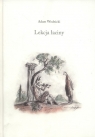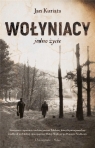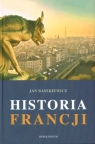iPhone in Simple Steps
Joli Ballew
iPhone in Simple Steps
Joli Ballew
- Producent: Pearson
- Rok produkcji: 2012
- ISBN: 9780273785446
- Ilość stron: 280
- Oprawa: Miękka
Niedostępna
Opis: iPhone in Simple Steps - Joli Ballew
With the advent of Siri, iMessage, and iCloud, among others, people are anxious to learn about their new iPhones. This guide covers all aspects of iPhone usage.Top Ten Tips 1. Connect to a Wi-Fi Network 2. Take a Photo 3. Have Siri Look Something Up on the Web 4. Add a Photo to an Email 5. Set a Reminder with Siri 6. Understand iCloud 7. Set Up Home Sharing 8. Hold a FaceTime Conversation 9. Get a Free App 10. Enable Find My iPhone Chapter 1 * Explore the Home Screen * Explore the Outside of your iPhone * Change the Wallpaper * Connect to a Wi-Fi Network * Understand iCloud * Enable or Disable iCloud * Install iTunes on Your Computer * Perform Your First Sync * Enable iTunes Wi-Fi Sync * Place and Receive Calls * View the Call Log * Set up Voicemail * Listen to your Voicemail * Create and Edit Phone Contacts * Access and Use In-Call Options Chapter 2 * Move apps to different Home screens * Take a Photo * View your Photos * Use the Weather app * Set an Alarm * Get Directions to a Location * Set a Reminder with Siri * Learn How to Dictate Text * Personalize Sounds * View Notifications * Personalize Notifications * Connect a Bluetooth Device * Learn More Touch Techniques * Type with the Keyboard * Create Folders for Apps * Set a Passcode Lock Chapter 3 * Enable Siri and Choose a Language * Tell Siri Your Name * Have Siri Place a Call * Let Siri Play a Song or Album * Set up or Cancel a Meeting * Set or Cancel an Alarm * Let Siri Find an Answer on the Web * Ask for Directions, Distance, or Your Current Location * Ask for a Stock Price, the Weather, Contact Information, or the Latest News * Ask for Contact Information * Make a Note * Search the Web for Something Specific * Have Fun with Siri Chapter 4 * Visit a Website by Typing its Name * Understand the Safari Interface * Dictate What You'd Like to Search For * Work with Multiple Open Webpages * Create and Use a Bookmark * Edit Your Bookmark List * Add an Article to the Reading List * Read and Share an Article in the Reading List * Add a Link for a Webpage to the Home Screen * Tweet or Email Webpage Information * Explore Touch Techniques * Change the Search Engine * Use Private Browsing * Clear History, Data, and Cookies Chapter 5 * Explore and Enable your iCloud Account * Set up a Web-based Account * Set up a POP3 or SMTP Account * Understand the Mail Interface Hierarchy * Compose an Email the Old-Fashioned Way * Compose an Email with Dictation * Compose an Email with Siri * Read, Reply to, and/or Forward Email * Add a Photo to an Email * Open an Attachment * Use Gestures to Manage Email * Personalize Mail * Change your Signature Chapter 6 * Install iBooks * Explore the iBookstore * Preview a Book * Buy a Book or Obtain a Free One * Read a Book * Explore iBook Features * Sort Books * Explore the Kindle App * Explore Newsstand * Read a Magazine * Explore iTunes U * Configure App Settings Chapter 7 * Explore the Music App * Play a Song * Create a Playlist * Listen to an Audiobook * Explore the Photos App * Play a Slideshow * Share a Photo while in Full Screen Mode * Edit a Photo and Save Changes * Assign a Photo to a Contact or Use as Wallpaper * Get a Free Video from iTunes U * Explore the Videos App * Explore Video Controls * Set Up Home Sharing Chapter 8 * Take a Simple Picture * Focus On Your Subject * Change Flash Settings * Switch Cameras and Camera Views * Enable or Disable Photo Stream * Take a Video with the Camera * View and Share Video You've Captured * Explore the YouTube App * Watch a YouTube Video * Locate your FaceTime Contacts * Hold a FaceTime Conversation Chapter 9 * Enable the Messages App * Write or Dictatea Text Message * Send a Photo in a Message * Let Siri Write your Message * Add a Contact * Use a Contact Card to Communicate with a Contact * Link Contacts * Understand how iCloud and Contacts Work Together * Dictate a Note * Let Siri Compose your Note * Let Siri Compose a Reminder * View Reminders in the Notification Bar * View and Manage Reminders from the Reminders App * Configure iCloud for the Apps you Use Chapter 10 * Explore the App Store * Get a Free App * Use the Free App * Search for an App * Get App Updates * Uninstall and Reinstall Apps * Explore iTunes * Search for a Song or Album * Buy Media * Rent a Movie * Get a New Ringtone * View Purchased Media * Open Game Center * Download a Game Chapter 11 * Understand Location Services * Configure Auto-Lock * Configure a Passcode Lock * Opt to Erase Data after 10 Failed Logon Attempts * Configure Restrictions * Back Up with iTunes * Enable iCloud Backups * Enable Find My iPhone * Test Find My iPhone * Restore a Replacement Phone * Reset your Phone Top Ten Problems Solved 1. I can't sync over Wi-Fi. 2. How Can I Put a Person on Hold, "Press 1 to Continue", and Perform Similar In-Call Tasks? 3. I can't connect my Bluetooth headset. 4. I've been to places on the Internet I don't want anyone else to know about. 5. I took a great photo but the subject has red eyes. What can I do? 6. I am trying to take a picture but the Camera app keeps focusing on the wrong subject or object. 7. I uninstalled an app and now I want it back. 8. I purchased some media from iTunes and I want to download it to my iPhone. 9. I want to sell my iPhone. What should I do? 10. I lost my phone and bought a replacement. How do I put my data on it?
Producent:
GPSR Pearson Central Europe Sp. z o.o.
ul. Szamocka 8
01-748 Warszawa (PL)
tel: 459 596 060
email: [email protected]
Szczegóły: iPhone in Simple Steps - Joli Ballew
Tytuł: iPhone in Simple Steps
Autor: Joli Ballew
Producent: Pearson
ISBN: 9780273785446
Rok produkcji: 2012
Ilość stron: 280
Oprawa: Miękka
Waga: 0.57 kg