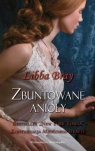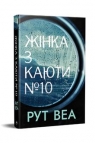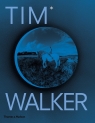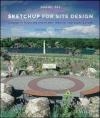Sketchup for Site Design
Daniel Tal
Sketchup for Site Design
Daniel Tal
- Wydawnictwo: John Wiley
- Rok wydania: 2016
- ISBN: 9781118985076
- Ilość stron: 400
- Oprawa: Miękka
Niedostępna
Opis: Sketchup for Site Design - Daniel Tal
The site designer's guide to SketchUp's powerful modeling capabilities SketchUp for Site Design is the definitive guide to SketchUp for landscape architects and other site design professionals. Step-by-step tutorials walk you through basic to advanced processes, with expert guidance toward best practices, customization, organization, and presentation. This new second edition has been revised to align with the latest software updates, with detailed instruction on using the newest terrain modeling tools and the newly available extensions and plug-ins. All graphics have been updated to reflect the current SketchUp interface and menus, and the third part of the book includes all-new content featuring the use of new grade and terrain extensions. Developed around the needs of intermediate professional users and their workflows, this book provides practical all-around coaching on using SketchUp specifically for modeling site plans. SketchUp was designed for usability, with the needs of the architect, industrial designer, and engineers at center stage. This book shows you how the software's powerful terrain and grade functions make it an ideal tool for site designers, and how to seamlessly integrate it into your workflow for more efficient design and comprehensive planning. * Master the SketchUp basics, navigation, components, and scripts * Turn 2D sketches into 3D models with volume, color, and material * Create detailed site plans, custom furnishings, gradings, and architecture * Learn sandbox tools, organization strategies, and model presentation tips SketchUp has undergone major changes since the publication of this guide's first edition, with its sale to Trimble Navigation bringing about a number of revisions and the availability of more immediately useful features. SketchUp for Site Design shows you how to harness the power of this newly expanded feature set to smooth and optimize the site design workflow.Part 1: Introduction to SketchUp 1 Chapter 1: How to Use This Book 2 What s New in the Second Edition? 4 wwwdanieltalcom 4 Who Can Use This Book? 4 Learning Tutorials 5 Downloadable Tutorial Models 5 Downloadable Pre ]Made Components 6 The Four Parts 6 Part 1: Introduction to SketchUp 7 Part 2: Introduction to SketchUp Process Modeling 9 Part 3: Terrain Modeling 9 Part 4: AutoCAD to SketchUp 10 Chapter 2: SketchUp Basics 12 Geometry 12 Simple Geometry 12 Complex Geometry 13 Healing Faces 13 Subdividing Faces 14 Sticky Geometry 14 Face Count 14 Basic SketchUp Tools 15 Drawing and Modification Tools 16 The Line Tool 16 The Select Tool 16 Additional Tools 17 The Measurement Window 19 Styles 20 Edge Settings 20 Background Settings 20 Navigation and 3D Inference System 21 Navigation 21 Inference System 21 Drafting with Edges 23 Model Organization 25 Layers 25 Layer 0 26 Chapter 3: Components and Groups 27 The Importance of Components and Groups 27 Using Components 28 Component Instances 29 Editing Components 29 Adjusting the Component/Group View 31 Components Within Components 33 Components and Layers 35 Pre-Made Components 36 Component Library 36 3D Warehouse 37 DanielTalcom 39 FormFonts 39 DynaSCAPE Sketch3D 40 Chapter 4: Problem Solving 43 Problem-Solving Tutorials 44 Typical SketchUp Problems 44 Different Results on Different Computers 44 SketchUp Freezes 45 Auto Save 45 Subdivide 45 Resources 46 Chapter 5: SketchUp Extensions 47 Using SketchUp 47 Extension Warehouse 49 Installing Weld 49 Using Weld 51 Extension Websites 52 Installing Extensions 52 SketchUcation Plugin Store 53 Smustard 54 Recommended Extensions 56 Part 2: SketchUp Process Modeling 59 Chapter 6: Introduction to SketchUp Process Modeling 60 The Built Environment 60 Surfaces 61 Objects 61 The 2D = 3D Method 62 Drafting the Flatwork Base 64 Drawing the Base 64 Reviewing the Drawing 67 Applying Material and Color 68 Organizing Models 69 Adding Volumes 70 Lowering the Road 70 Creating the Building 71 Making a Roof 72 Push/Pulling the Steps 72 Push/Pulling the Walls 73 Adding Objects to the Flatwork Base 73 Organizing Components 74 Creating Component Layers 74 Component Tools 75 Adding Components to the Flatwork Base 78 Adding Component Windows and Doors 80 Adjusting the Building Components 81 Reviewing the Completed Model 81 An Advanced Example 83 Modeling Your Own Designs 84 Chapter 7: Detailed Site Plan Modeling 85 Using Site Plans 85 Importing Site Plans 86 Imported-Image Resolution 87 Placing the Plan Image on a Layer 87 Scaling the Image 87 Preparing the Drafting Trace 88 Drafting Tips 89 Drafting Order 90 Drawing the Site Perimeter and Building Footprints 91 Drafting the Identified Surfaces 91 Adding the Small Edge Details 94 Creating the Flatwork Base Group 97 Adding Color and Texture 98 Adding Volume 99 Road and Curb 99 Steps and Plaza 100 Planter Walls 101 Ramp 102 Planter Wall Adjustments 103 Entry Sign Wall 103 Buildings as Components 103 Building Volumes 104 Adding Detail to Volumes 105 Detailing the Sign 105 Detailing the Planters 107 Chapter 8: Custom Site Furnishings 110 The Modeling Process 110 Components within Components 111 Mirroring Components 111 Making Unique Components 112 The Follow Me Tool 113 Model Organization 116 Tutorials 116 The Bollard 117 The Pedestrian Light 119 The Modern Bench 122 The Park Bench 123 The Decorative Planter Bench 129 The Decorative Rail 133 The Handrail 135 Profile Builder 137 Chapter 9: Custom Architecture 142 Sculpting the Building 142 Building the Mass 142 Making Window and Door Components 144 Problem Solving the Window Components 148 Copying and Inserting 148 Copying and Pasting Between Instances 149 Making Unique 149 Tutorials 150 Setting the Workspace 151 Adding Mass to Buildings 1 and 2 151 Adding Mass to Building 3 154 Window Components 156 Door Components 161 Balcony Component 162 Chapter 10: Arranging and Presenting the Model 165 Arrangement Methods 165 The Accuracy Method 166 The Speed Method 166 Logical Order and Adjustments 166 Buildings 167 3D Vegetation 167 Furnishing the Components 171 Creating and Exporting Scenes 173 Selecting Your Scenes 173 The Scene Menu 174 The Position Camera Tool 174 The Look Around Tool 174 The Zoom Tool 174 Plan Views and Elevations 174 People and Cars 174 Trees and Scenes 175 Adding Sky 175 Exporting Scenes and Shadows 175 Troubleshooting Shadows 175 Chapter 11: Architectural Tutorial 180 Working with Arcs and Circles 180 Hidden Geometry 181 Components and Faceted Surfaces 182 The Courthouse Tutorial 184 Drafting the Floor Plate 185 Adding Volume 188 Adding the Custom Components 195 Arranging the Components on the Building 200 Adding Detail to the Building 205 Part 3: Terrain Modeling 209 Chapter 12: Introduction to the Terrain Tools 210 Playing in the Sandbox 210 The From Contours Tool 211 The From Scratch Tool 212 The Smoove Tool 213 The Drape Tool 214 The Add Detail Tool 215 The Stamp and Flip Edge Tools 215 Terrain Extensions 217 Tools on Surface 217 JointPushPull 218 Soap Skin Bubble 220 Drop GC 221 Artisan 222 Additional Tools and Concepts 223 Intersect with Model 223 Construction Geometry 225 Chapter 13: SketchUp Conceptual Grading 226 Conceptual Grading 226 Modeling and Grading Tips 227 The Tutorials 227 Pedestrian Ramp 228 Driveway Ramp 230 Slopes and Grades 233 Building Entry Walk 235 Park Landform 246 Campus Quad Area 1 255 Campus Quad Area 2 258 Campus Quad Area 3 262 Campus Quad Area 4 277 Chapter 14: Complex Canopies 286 2D Plan to 3D Form 286 Simple Canopy Tutorial 287 Complex Canopy Tutorial 293 Chapter 15: Digital Elevation Modeling 299 Skill Level 299 Terrain Extensions 299 Dataset 299 3D Terrain Types 300 DEM Tutorial 300 Importing the CAD File 300 Generating Terrain with TopoShaper 301 Draping the Road 303 Modeling the Home 305 Positioning the Home and Walls 306 Generating the Proposed Grades 309 Depressing the Road 313 Completing the Model 313 Part 4: AutoCAD to SketchUp 317 Chapter 16: Overview of AutoCAD to SketchUp 318 General Overview 319 Organizing the AutoCAD File 319 Generating the Geometry 321 Arranging the Objects 323 Chapter 17: Organizing AutoCAD 326 AutoCAD Reorganization 327 Folder and File Structure 327 AutoCAD Base Files 328 External Reference Files 328 Isolating Surfaces 332 Closing Perimeters 333 Organizing Site Objects 334 Identifying the Objects 334 Creating AutoCAD Blocks 334 Placing Object Blocks on Layers 335 Write Block Surfaces and Objects 335 Flatwork File 335 Object Blocks 336 Convert to Blocks 336 Importing the Flatwork File 337 AutoCAD and SketchUp Units 337 The Flatwork Drawing File 338 Chapter 18: Modeling the AutoCAD Flatwork Base 339 Exploding the Flatwork Base 339 Problematic AutoCAD Lines 340 Overlapping and Short Lines 340 Arcs 342 Random Anomalies 342 Healing the AutoCAD Flatwork Base 342 Healing with the Line Tool 343 CAD Clean-Up Extensions 346 Working with Extensions 348 Troubleshooting Extensions 351 Size Limitations 351 Incomplete Faces 351 DynaSCAPE CAD Cleanup 352 Method Summaries 352 Next Steps 352 Chapter 19: Arranging the Model 356 Populating the Flatwork Base 356 Exploding the Objects 358 Importing Layers 359 Replacing the Components 360 Finishing Touches 367 Articulating the Buildings 367 Exchanging 3D Components 368 Conceptual Grading 370 Adding More Components 372 Making Adjustments 373 Adding New Details 375 Adding People and Cars 379 Index 381
Szczegóły: Sketchup for Site Design - Daniel Tal
Tytuł: Sketchup for Site Design
Autor: Daniel Tal
Wydawnictwo: John Wiley
ISBN: 9781118985076
Rok wydania: 2016
Ilość stron: 400
Oprawa: Miękka
Waga: 0.89 kg